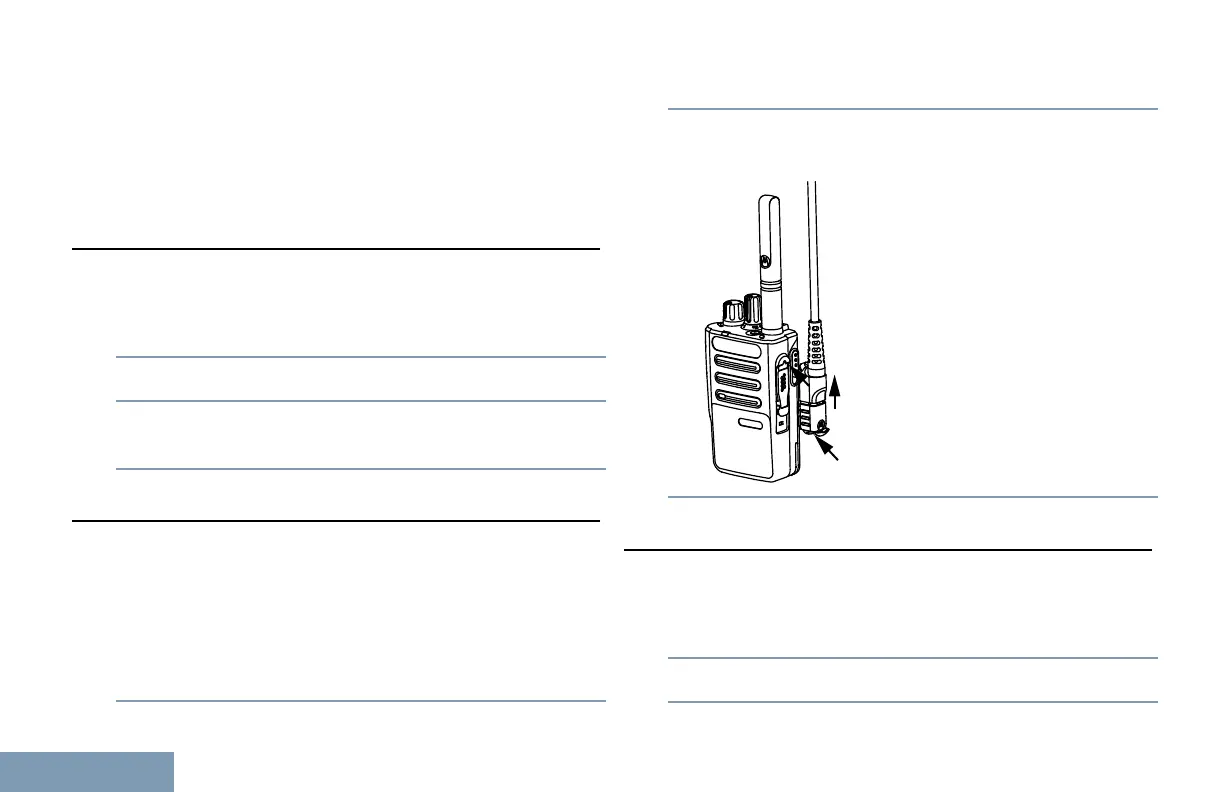Clean the radio once a month for maintenance. For a
harsher environment such as in petrochemical plants
or in a high salt density marine environment, clean
the radio more often.
Removing the Universal Connector Cover
(Dust Cover)
Follow the procedure to remove the dust cover from
your radio.
1 Push the latch downwards.
2 Push the latch downwards.
3 Lift the cover up and slide down the dust cover
from the universal connector to remove it.
Attaching the Accessory Connector
The accessory connector is to be secured to the
universal connector on the antenna side of the radio.
Follow the procedure to attach the accessory
connector to your radio.
1 Insert the slanted end into the slots above the
universal connector.
2 Push connector upward.
3 Press downwards on the accessory connector
until you hear a click.
Removing the Accessory Connector
Follow the procedure to remove the accessory
connector from your radio.
1 Pull the connector latch outward.
2 Slide the connector downward.
14
English
