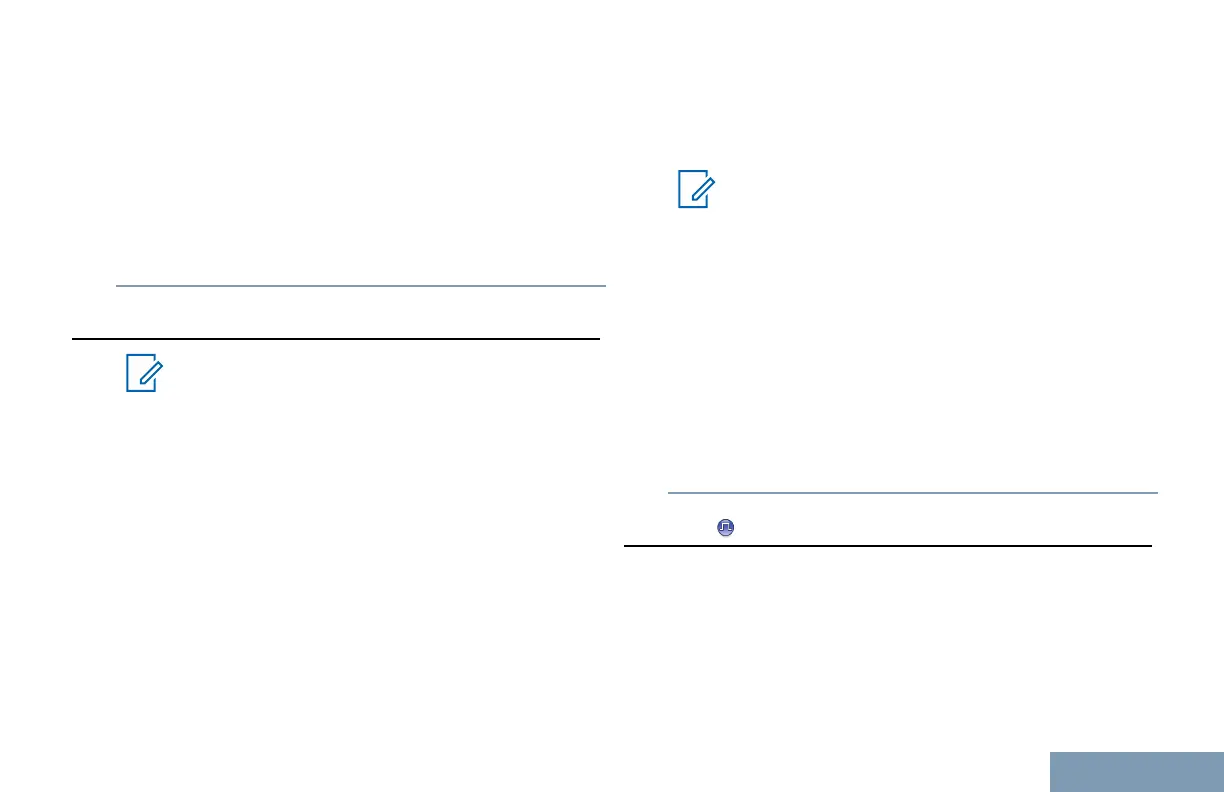The radio exits the Emergency mode, and
reinitiates Emergency, if Emergency Alarm is
enabled on the new channel.
• Press the programmed Emergency On button
during an Emergency initiation or transmission
state.
The radio exits this state, and reinitiates
Emergency.
Man Down
Note:
This feature is applicable to DP3441e only.
This feature prompts an emergency to be raised if
there is a change in the motion of the radio, such as
the tilt of the radio, motion and/or the lack of motion
for a predefined time.
Following a change in the motion of the radio for a
programmed duration, the radio pre-warns the user
via an audio indicator indicating that a change in
motion is detected.
If there is still no acknowledgment by the user before
the predefined reminder timer expires, the radio
initiates an Emergency Alarm or an Emergency Call.
You can program the reminder timer via CPS.
Turning the Man Down Feature On or Off
Note:
If you disable the Man Down feature, the
programmed alert tone sounds repeatedly until
the Man Down feature is enabled. A device
failure tone sounds when the Man Down
feature fails while powering up. The device
failure tone continues until the radio resumes
normal operation.
You can enable or disable this feature by performing
the following action.
Press the programmed Man Down button to
toggle the feature on or off.
Privacy
This feature helps to prevent eavesdropping by
unauthorized users on a channel by the use of a
software-based scrambling solution. The signaling
43
English
