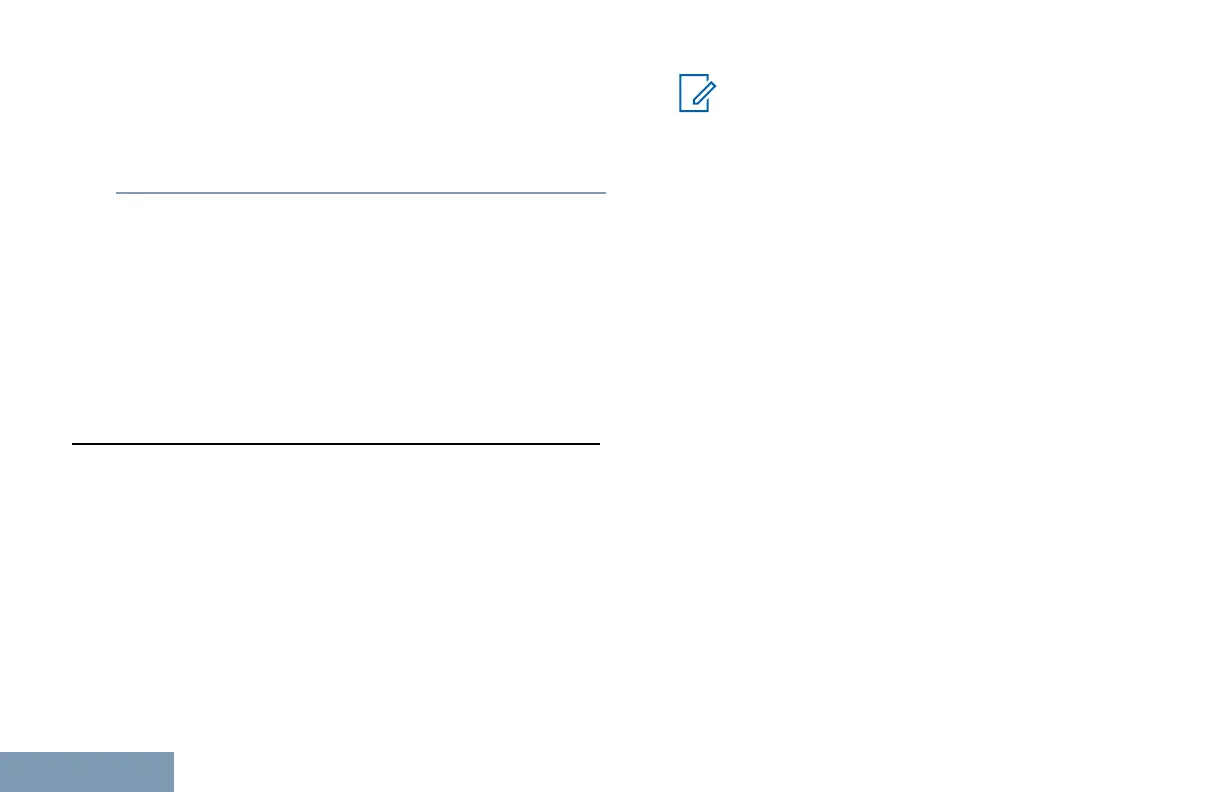Capacity Plus and Linked Capacity Plus. Follow the
procedure to turn Flexible Receive List on or off.
Press the programmed Flexible Receive List
button.
If enabled:
• The LED blinks yellow.
• A positive indicator tone sounds.
If disabled:
• The LED turns off.
• A negative indicator tone sounds.
Turning Intelligent Audio On or Off
Your radio automatically adjusts the audio volume to
overcome current background noise in the
environment, inclusive of both stationary and non-
stationary noise sources. This is a receive-only
feature and does not affect transmission audio.
Follow the procedure to turn Intelligent Audio on or off
on your radio.
Press the programmed Intelligent Audio button.
Note:
This feature is not applicable during a
Bluetooth session.
54
English
