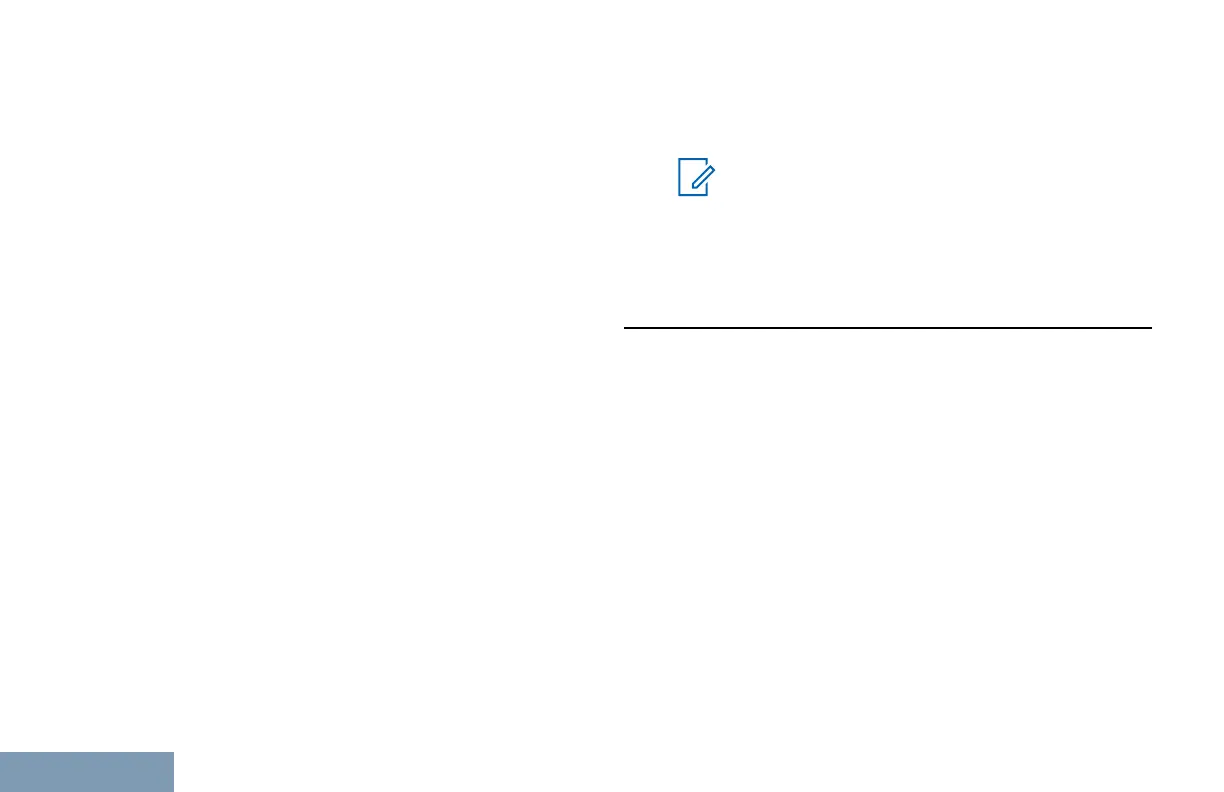and user identification portions of a transmission are
not scrambled.
Your radio must have privacy enabled on the channel
to send a privacy-enabled transmission, although this
is not a necessary requirement for receiving a
transmission. While on a privacy-enabled channel,
the radio is still able to receive clear or unscrambled
transmissions.
Your radio supports two types of privacy, but only one
can be assigned to your radio. They are:
• Basic Privacy
• Enhanced Privacy
To unscramble a privacy-enabled call or data
transmission, your radio must be programmed to
have the same Privacy Key for Basic Privacy, or the
same Key Value and Key ID for Enhanced Privacy as
the transmitting radio.
If your radio receives a scrambled call that is of a
different Privacy Key, or different Key Value and Key
ID, you will either hear a garbled transmission for
Basic Privacy or nothing at all for Enhanced Privacy.
The green LED lights up when the radio is
transmitting, and blinks rapidly when the radio is
receiving an ongoing privacy-enabled transmission.
Note:
Some radio models may not offer this Privacy
feature, or may have a different configuration.
Check with your dealer or system
administrator for more information.
Multi-Site Controls
These features are applicable when your current
radio channel is part of an IP Site Connect or Linked
Capacity Plus configuration.
Starting Automatic Site Search
Follow the procedure to start automatic site search:
The radio only scans for a new site if the current
signal is weak or when the radio is unable to detect
any signal from the current site. If the RSSI value is
strong, the radio remains on the current site.
Press the programmed Site Lock On/Off button.
• A tone sounds.
• The LED blinks yellow rapidly when the radio is
actively searching for a new site.
44
English
