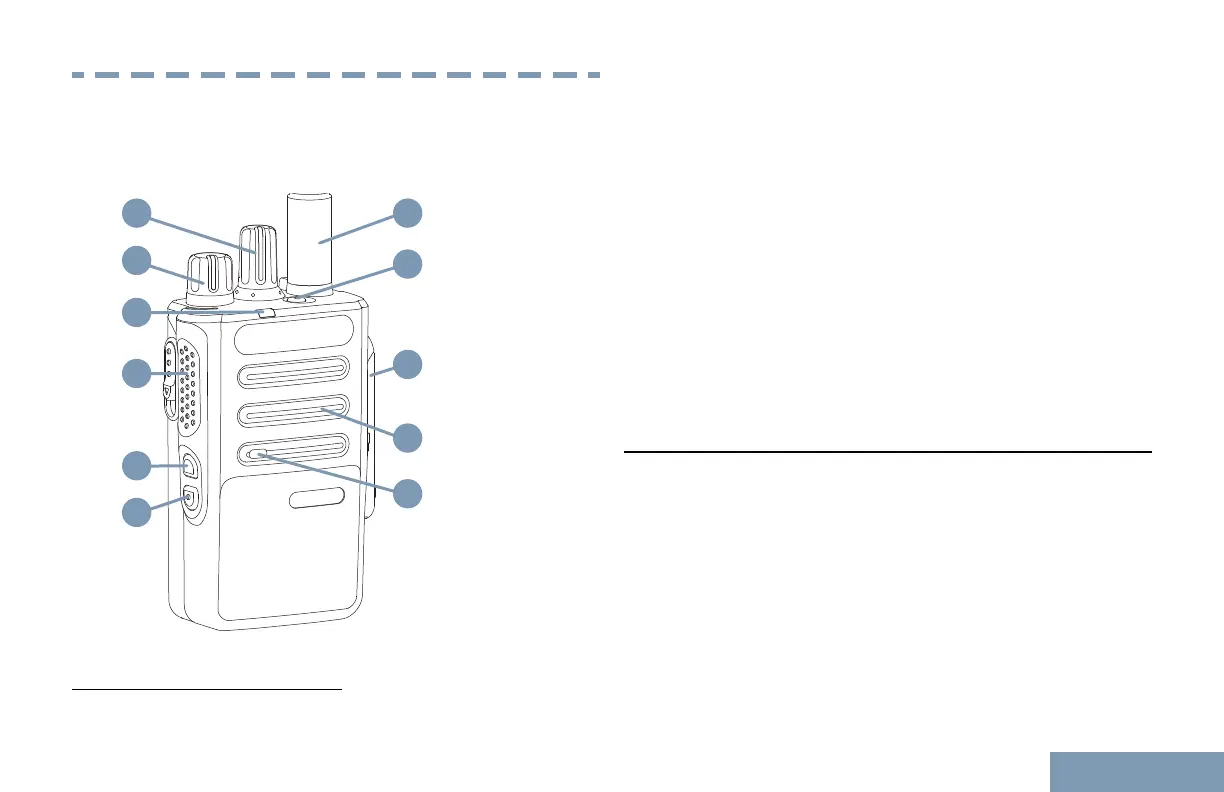Radio Controls
This chapter explains the buttons and functions to
control the radio.
1 Channel Selector Keypad
2 On/Off/Volume Control Knob
3 LED Indicator
4 Push-to-Talk (PTT) Button
5 Side Button 1
[*]
6 Side Button 2
[*]
7 Microphone
8 Speaker
9 Universal Connector for Accessories
10 Emergency Button
11 Antenna
Programmable Buttons
Depending on the duration of a button press, your
dealer can program the programmable buttons as
*
These buttons are programmable.
17
English
