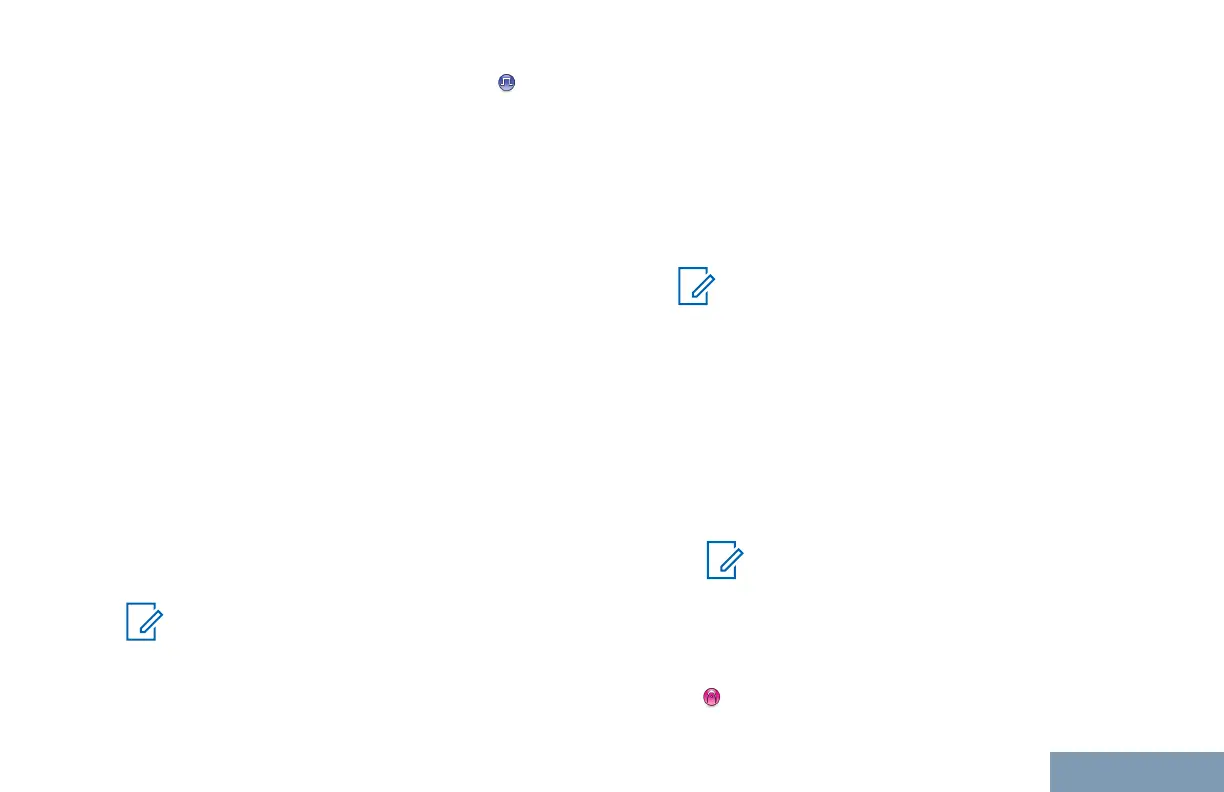•
Emergency Alarm with Voice to Follow
In addition, each alarm has the following types:
Regular Radio transmits an alarm signal and
shows audio and/or visual indicators.
Silent Radio transmits an alarm signal without
any audio or visual indicators. Radio
receives calls without any sound through
the speaker, until the programmed hot
mic transmission period is over and/or
you press the PTT button.
Silent
with
Voice
Radio transmits an alarm signal without
any audio or visual indicators, but allow
incoming calls to sound through the
speaker. If hot mic is enabled, the
incoming calls sound through the
speaker after the programmed hot mic
transmission period is over. The
indicators only appear once you press
the PTT button.
Note:
Only one of the Emergency Alarms above can
be assigned to the programmed Emergency
button.
Receiving Emergency Alarms
Follow the procedure to receive Emergency Alarms
on your radio.
When you receive an Emergency Alarm:
• A tone sounds.
• The red LED blinks.
Note:
Your radio automatically acknowledges the
Emergency Alarm (if enabled).
Exiting Emergency Mode
This feature is only applicable to the radio sending
the Emergency Alarm.
Your radio exits Emergency mode when:
• An acknowledgment is received (for Emergency
Alarm only).
Note:
If your radio has been programmed to
remain on the Emergency Revert channel
even after acknowledgment is received,
you need to turn off the radio and then,
power it on again.
•
An Emergency Exit Telegram is received.
39
English
