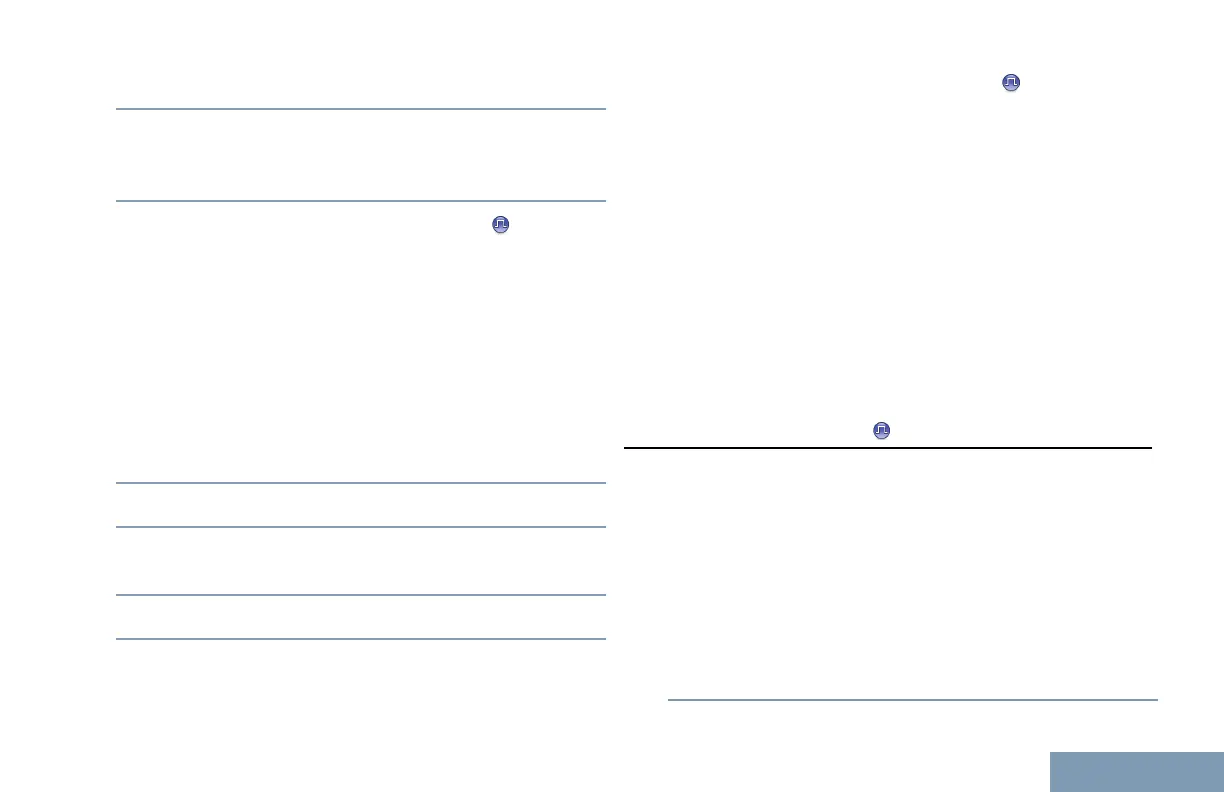3 Release the PTT button to listen.
4 If there is no voice activity for a predetermined
period of time, the call ends. You hear a short
tone.
Responding to Phone Calls as Private Calls
Follow the procedure to respond to Phone Calls as
Private Calls on your radio.
When you receive a Phone Call as a Private Call:
• The LED blinks green.
• Your radio unmutes and the incoming call sounds
through the speaker.
1 Press the PTT button to respond to the call.
2 Release the PTT button to listen.
3 If there is no voice activity for a predetermined
period of time, the call ends.
4 You hear a short tone.
Responding to Phone Calls as All Calls
When you receive a Phone Call as an All Call, you
can respond to or end the call, only if an All Call type
is assigned to the channel. Follow the procedure to
respond to Phone Calls as All Calls on your radio.
When you receive a Phone Call as an All Call:
• The LED blinks green. Your radio unmutes and
the incoming call sounds through the radio's
speaker.
An All Call does not wait for a predetermined period
of time before ending.
Stopping Radio Calls
This feature allows you to stop an ongoing Group or
Private Call to free the channel for transmission. For
example, when a radio experiences a “stuck
microphone” condition where the PTT button is
inadvertently pressed by the user. Your radio must be
programmed to allow you to use this feature. Follow
the procedure to stop calls on your radio.
1 Press the programmed Transmit Interrupt
Remote Dekey button.
31
English
