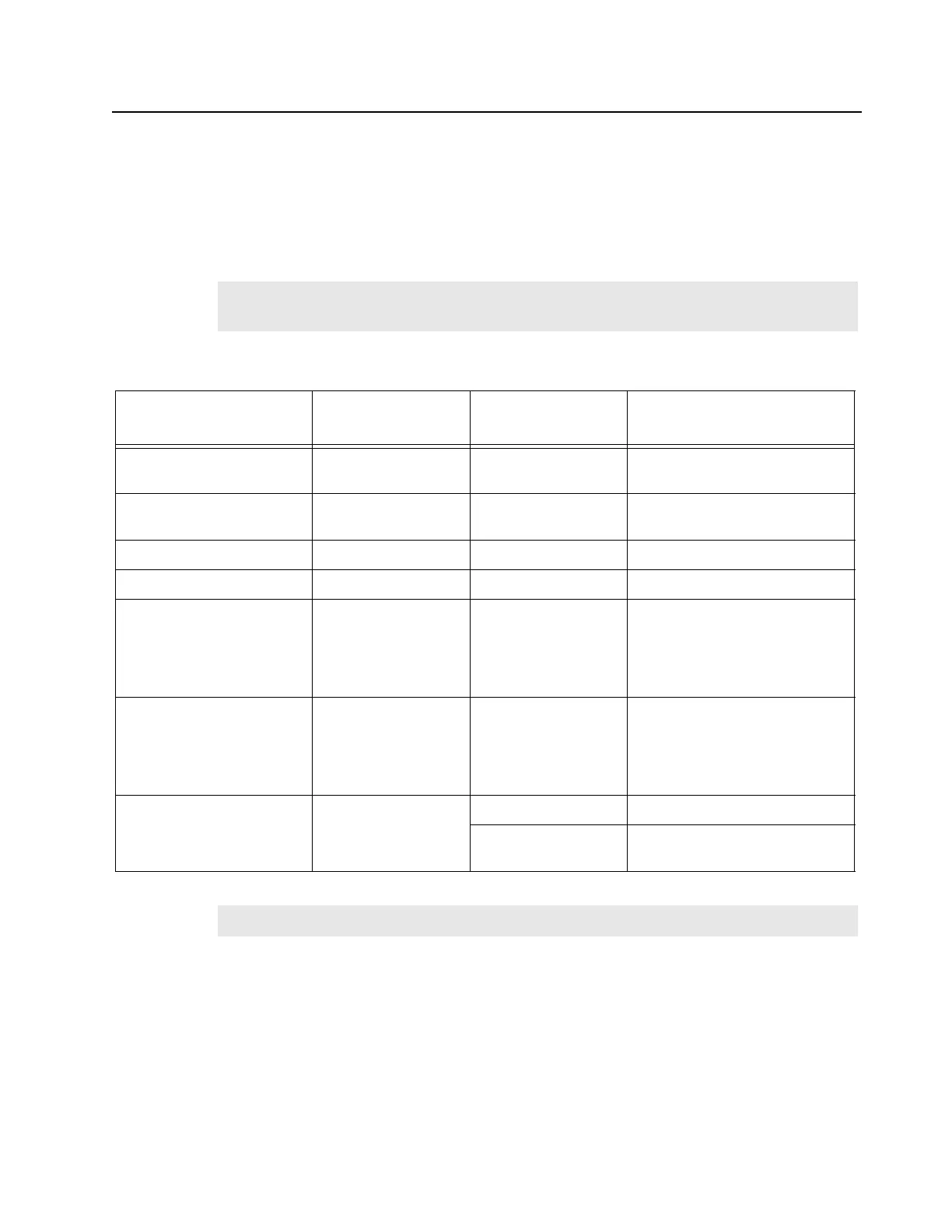MTR3000 Wireline: Basic Troubleshooting 8-15
8.4 Basic Troubleshooting
8.4.1 LEDs
The Wireline LEDs can be used for basic troubleshooting and to identify faults on the Wireline board.
If the power LED is on and the alarm LED is red, the Wireline board is faulty and needs to be
repaired or replaced in its entirety. The procedure to replace the Wireline board can be found in
Section 14.7.2.9 on page 14-14.
Note
A MTR2000 MOTOTRBO Upgrade will only support the MTR3000 wireline card if the
backplane interface board is replaced by model DLN6721.
Table 8-8 Wireline LED Indicators
LED Function Name
Reference
Designator
LED Color Status Indication
Power/FPGA Configured D10 Green Power present and FPGA
configured
PTT D1 Green Wireline board is driving
backplane PTT signal
Rx Squelch Qualifier
*
D2 Green Always on
Repeater Fallback Active
*
D3 Red Always off
HLGT Detect (High Level
Guard Tone Detect)
D7 Green Wireline board has detected the
presence of a tone on the Tx path
that meets the amplitude and
frequency requirements for High
Level Guard Tone (HLGT)
LLGT Detect (Low Level
Guard Tone Detect)
D8 Green Wireline board has detected the
presence of a tone on the Tx path
that meets the amplitude and
frequency requirements for Low
Level Guard Tone (LLGT)
Alarm D9 Green Wireline board operating normally
Red A fault has been detected on the
Wireline board
Note (*) Not supported.
