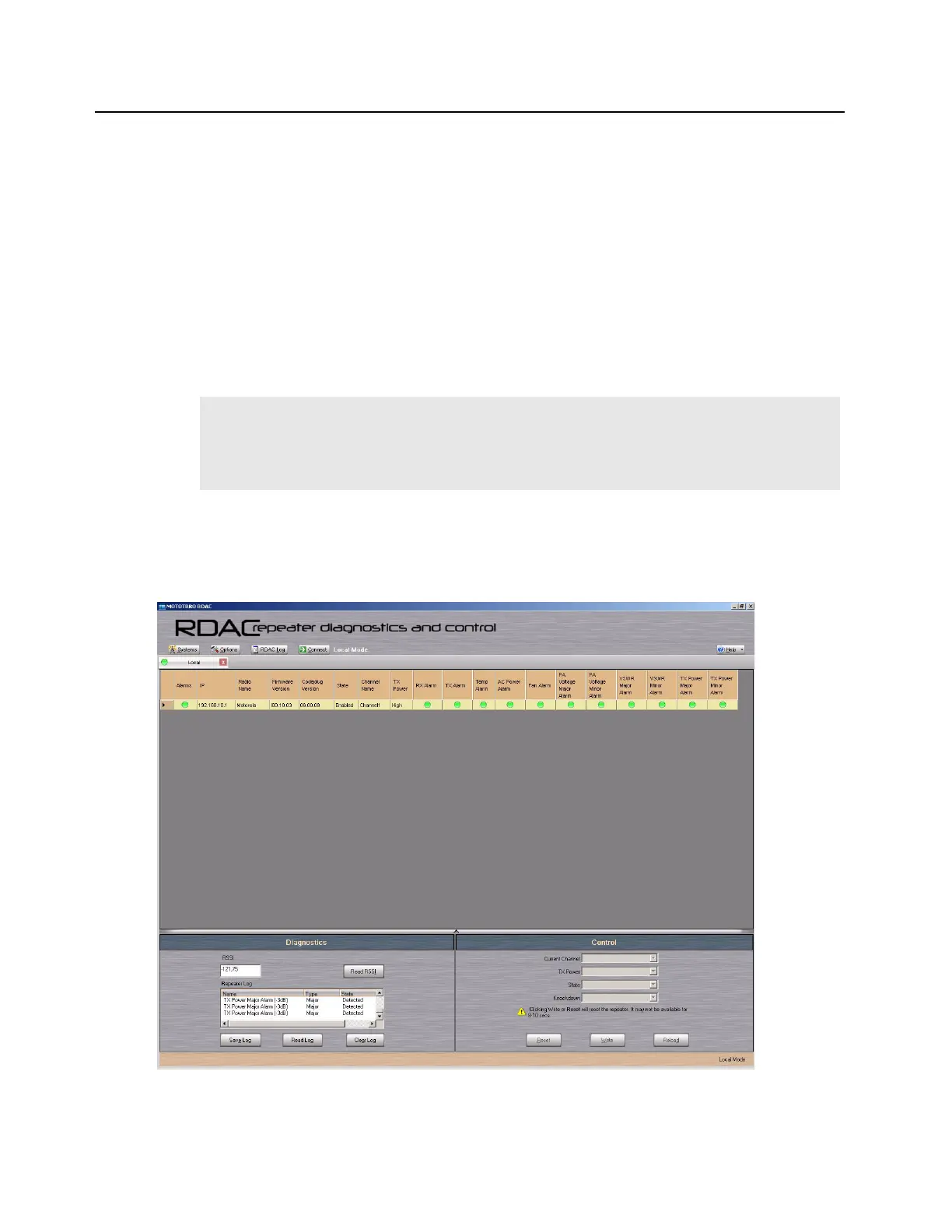1-12 MTR3000 Base Station/Repeater: Basic Troubleshooting
3. For a list of further ordering configurations and options for MTR3000 Base Station/Repeater,
please refer to the Motorola on line (MOL) website, http://www.motorola.com/businessonline
The latest pricing information and option descriptions can be located by the following path:
MOL> Resource Center> Print on Demand> Price Book> Pricing> Conventional Trunking
Price book Components > MTR3000
4. For a list of further ordering configurations and options for MTR2000 MOTOTRBO Digital
Upgrade, please refer to the Motorola on line (MOL) website,
http://www.motorola.com/businessonline
The latest pricing information and option descriptions can be located by the following path:
MOL> Resource Center> Print on Demand> Price Book> Pricing> Conventional Trunking
Price book Components > MTR2000 MOTOTRBO Upgrade
1.6 Basic Troubleshooting
Diagnostic tests are available for the SCM, Exciter, PA, and Receiver Modules. If a problem occurs
during station operation, it is logged as an alarm that is read with the Repeater Diagnostic and
Control application (RDAC). Refer to Figure 1-4 for the RDAC diagnostic screen.
Figure 1-4 RDAC Diagnostic Screen
Note
1. To upgrade the software, select "Device update" followed by the correct version. Click
"OK" and the software will then be upgraded.
2. To activate the software feature, refer to the “Purchasing Radio Features” section in the
Online Help of the Customer Programming Software (CPS).
