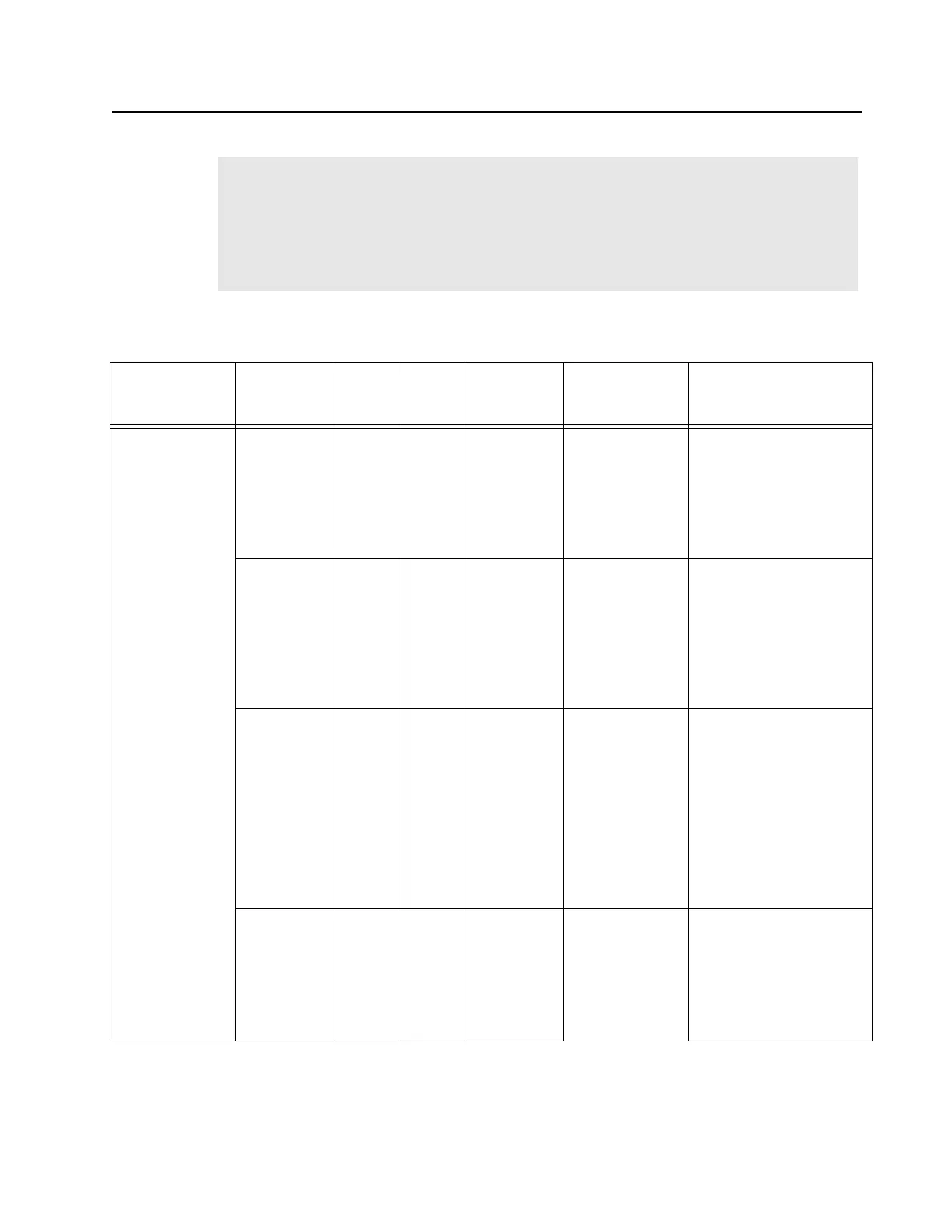MTR3000 Base Station/Repeater: Basic Troubleshooting 1-15
Note The RDAC application will be needed when the Status LED is red (solid or flashing). This
status indicates a minor or major alarm. The RDAC application is used to identify the
specific alarm and probable diagnosis to aid in identifying the FRU at fault.
If the Reference LED remains amber for more than ten minutes during the alignment, then
verify the integrity of the source used to train the base station/repeater’s internal reference.
If the integrity of the source is verified to be good, then the SCM will need to be replaced.
Table 1-10 MTR3000 Alarm Diagnosis Table
Sub-system Alarm
Name
Alarm
Class
Diag.
View
Diag.
Repeater
Log
Diagnosis Probable Remedy
Receiver Rx Alarm Major Yes Yes The Receiver
PLL has lost
lock.
Local Dealer:
Replace the Receiver
FRU
Motorola Repair Depot:
Repair or replace the
Receiver FRU
Receiver
EEPROM
Corruption
Type 1
Minor No Yes The Receiver
EEPROM has
incurred non-
recoverable
corruption in a
semi-critical
memory
location.
Local Dealer:
Replace the Receiver
FRU
Motorola Repair Depot:
Recalibrate the Receiver
FRU
Receiver
EEPROM
Corruption
Type 2
Minor No Yes The Receiver
EEPROM has
incurred a
recoverable
corruption in
critical memory
location or non-
recoverable
corruption in a
non-critical area
of memory.
No action needed. This is
informational only.
Receiver
EEPROM
Corruption
Type 3
Major No Yes The Receiver
EEPROM has
incurred non-
recoverable
corruption in a
critical memory
location.
Local Dealer:
Replace the Receiver
FRU
Motorola Repair Depot:
Recalibrate the Receiver
FRU
