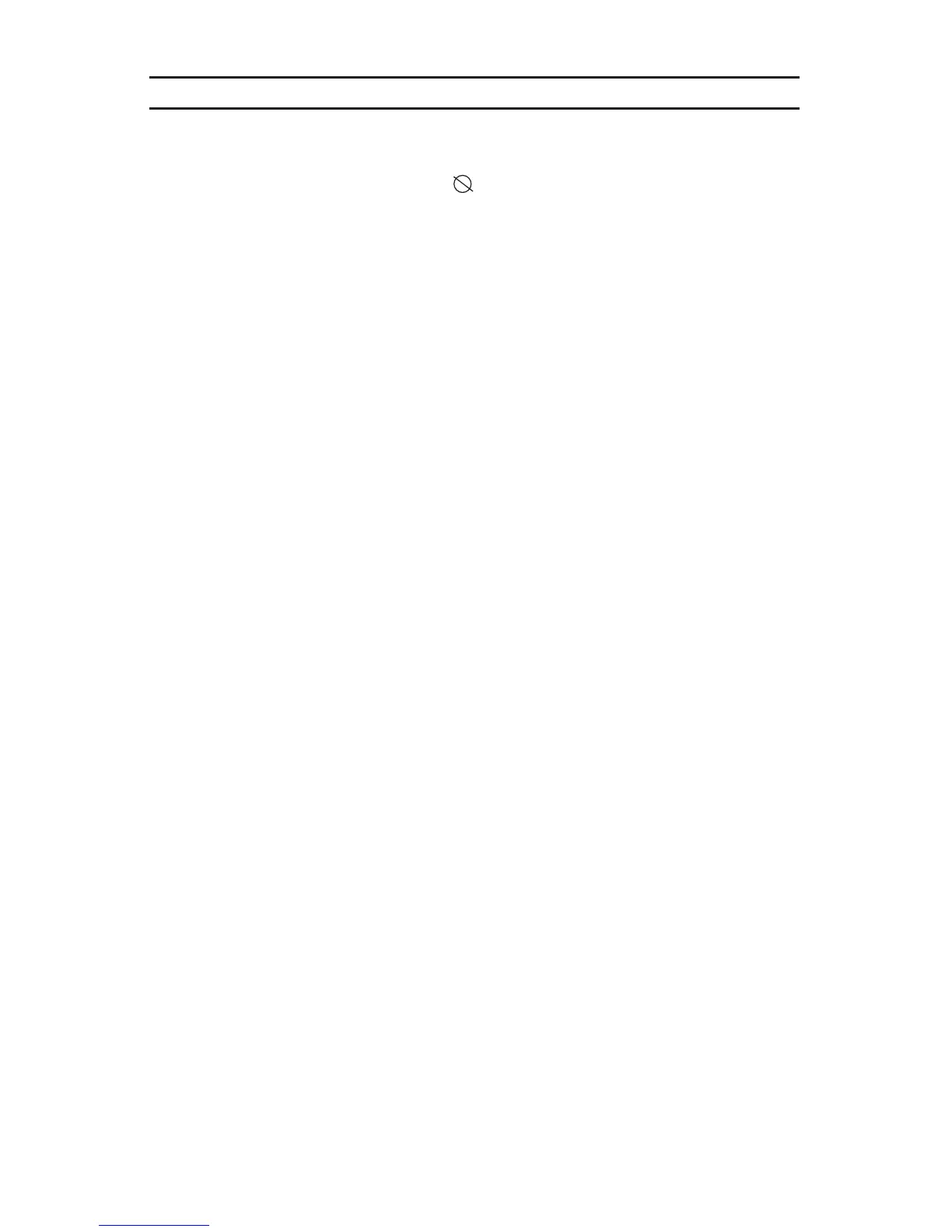Snohomish County PUD Radio Operations Manual • Rev. 6/03
7
Section I
Name Use Refer To
3. Scan ON/OFF Disables scan when in
[Two-Position the Off [
] position.
Concentric Switch]
4. Zone Selection Switch Used for Zone selection.
[Three-Position [There could be up to 16
(ABC) Toggle Switch] Talkgroups for each switch posi-
tion.]
5. Indicator LED Indicates the radio operating
status; green/red light-emitting
diode [LED].
6. Orange Top Button Emergency Alarm.
7. Blue Answer All Controls the display’s backlight.
Button [Side Button 1]
8. Page Button Used for paging. [Has one small
[Side Button 2] bump for tactile identification.]
9. Telephone Button Used for telephone calls. [Has two
[Side Button 3] small bumps for tactile identifica-
tion.]
10. Push-To-Talk Engages the transmitter and puts
[PTT] Switch the radio in the transmit mode.
Section II:
Selecting a
Talkgroup
[Zone] and
Section I:
What is a
Talkgroup?
Section IV:
Interpreting the
Indicator LED
Section III:
Emergency
Operations
Section II:
Blue Button
Operations
Section II:
Paging
Procedures
Section II:
Telephoning
Procedures
Section II:
Basic Radio
Operation
