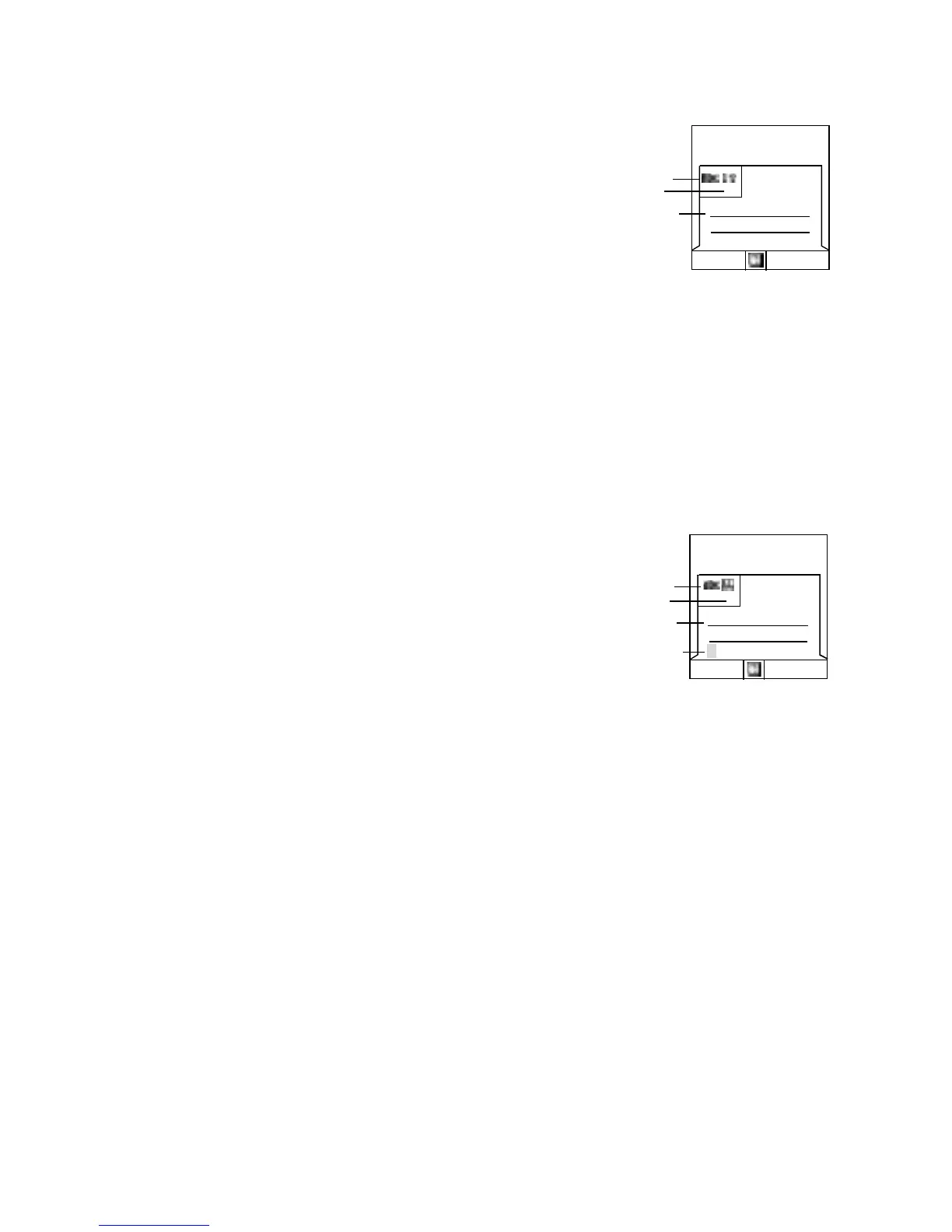116
TAP Display
Press a key and the display will show
the following information:
• the icon indicating the current text
writing method—see icons
• the main text entry area that will
hold your message after you
selected the desired words
iTAP Display
Press a key and the display will show the following
information:
• the icon indicating the current text writing method—see
icons
• the main text entry area that will
hold your message after you
selected the desired words
• a row of suggested characters/
words will be displayed.
Send Delete
Message:
Edit
A|
1
Tap icon
Main text
area
Counter
Select Delete
Message:
Edit
A|
1
iTap icon
Main text
area
A B C2
Counter
row
Alternative
6802972C35.book Page 116 Monday, August 16, 2004 9:22 PM
