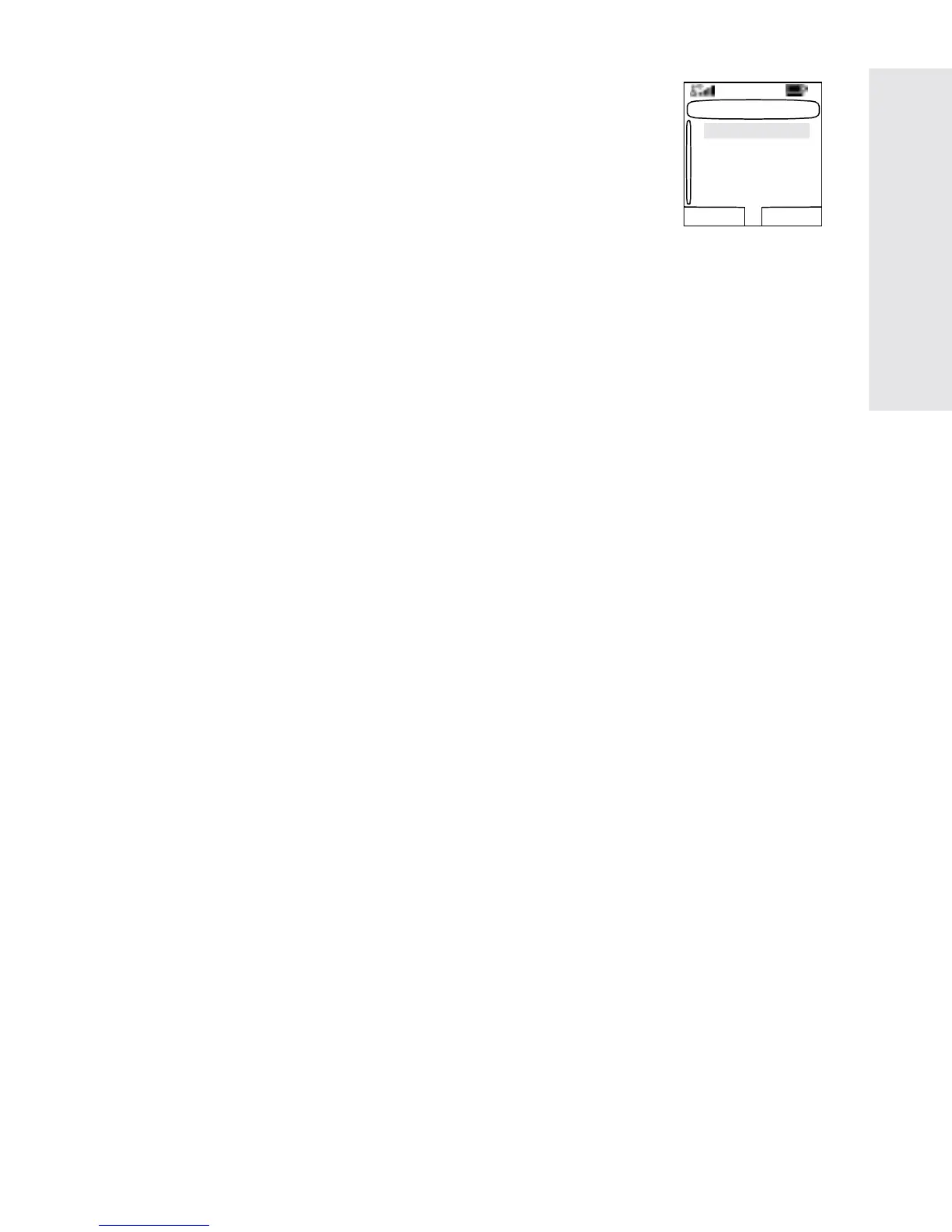95
The Menu
My Groups (TMO/DMO)
This sub-menu allows you to select/edit
your favourite group list.
Selecting a Group from My Groups
1. From the main menu, select More >
Group Setup > My Groups > Select. (If the
folder is empty, add groups.)
2. The screen returns to the Home display. My Groups is dis-
played as the first highlighted
folder in the list of folders.
You can now scroll through the favourite group list. Press
Select to confirm your choice.
When selecting My Groups and no groups exist from the
current DMO/TMO, you may be forced to switch from TMO to
DMO or from DMO to DMO. In this case you will be prompted
to accept the mode change.
Adding a Group to My Groups
1. From the main menu, select More > Group Setup > My
Groups > Edit List > [New Group].
2. Select a group by folder search (“TMO/DMO by Folder”).
Select the folder and select the group. The group is added
to the “My Groups” folder. OR, select a group by alphabet-
ic search (“TMO/DMO by abc”). Enter the first character
of the group’s name.
Deleting a Group from My Groups
1. From the main menu, select More > Group Setup > My
Groups > Edit List.
2. Select the group you wish to remove. Select Yes to con-
firm removal.
My Groups
Edit List
Select
Select Back
6802972C35.book Page 95 Monday, August 16, 2004 9:22 PM
