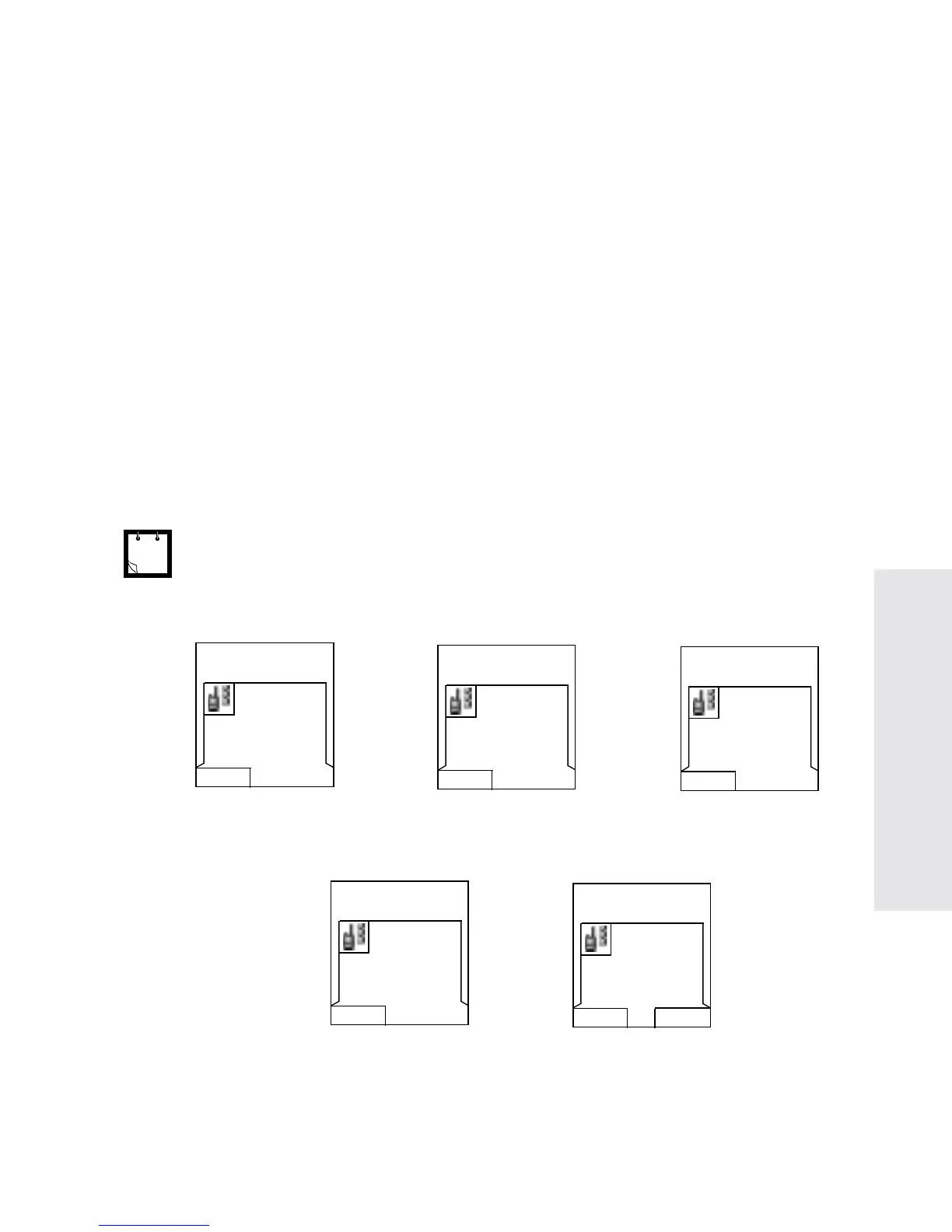45
DMO Group Call
following screen, informing you that the call will be setup
without gateway. The Gateway icon will disappear.
If you press
PTT while the gateway is available, you will
start a DMO call with gateway. The Gateway icon will be
solid.
Receiving a DMO Group Call
You can receive a DMO Group Call only when your MTH800
is in DMO.
Your MTH800 will display the caller’s private number or alias,
and the talkgroup name.
The following screens show examples of how the caller’s
identity can be displayed.
Receiving a DMO Group Call (not via Gateway)
When an InterMNI call is received, you can press Network to
see the Network alias and/or number.
For call alert, see settings in the Vibrate menu option (page 81) and the
Tones menu option (page 85)
.
Private ID
Private ID
OR
without alias
with alias
Without alias and
OR
Private ID
Group In Use
DMO Folder 1
Optns
Group In Use
ID:124
DMO TG4
Optns
Group In Use
ID: David
DMO TG4
Optns
DMO TG4
InterMNI Call
Open Group Call
OR
Group In Use
ID: David
Optns
Group In Use
ID:...1234
TG4
Optns Network
Open Group
6802972C35.book Page 45 Monday, August 16, 2004 9:22 PM
