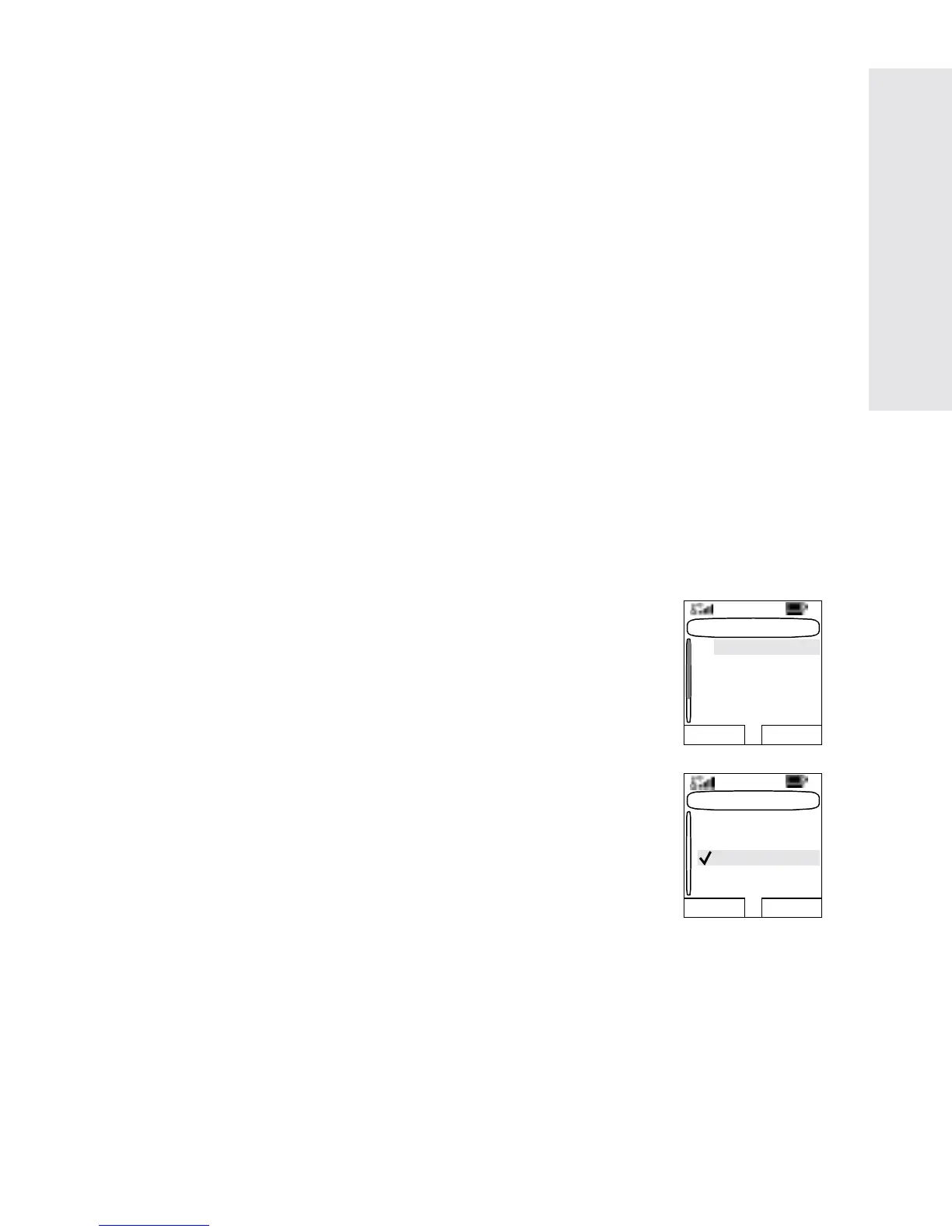81
The Menu
SCK Validity
From the main menu, select Security > SCK Validity.
SCK (Static Cipher Key) is a secret key the infrastructure
uses to encrypt call and data in the system. Air interface
encryption provides service confidentiality between your
MTH800 and the system. Your MTH800 should be provided
with a set of SCKs.
To verify SCK validity, press
Select. The display will show one
of the following messages:
•
SCK is Valid—your MTH800 can work encrypted.
•
SCK is Invalid—your MTH800 cannot work encrypted.
Please call your Service Provider to restore SCKs to your
MTH800.
Setup
Entering the Setup Sub-menu
From the main menu, select > Setup.
This sub-menu allows you to change your
MTH800 configuration: vibrate, ring style,
volume, language, data setup, speaker,
tones, and display.
Setting the Vibrate Feature
This sub-menu allows you to determine if
your MTH800 vibrates, or rings, or both
vibrates and rings when receiving a call.
To change the Vibrate setting:
1. From the main menu, select Setup
>
Vibrate.
2. Scroll through the settings.
3. Select required setting, and press
Back to exit.
The Vibrate settings mentioned above apply for all calls. Your
MTH800 can associate different Vibrate settings for different
calls.
Setup
Ring Style
Set Volume
Vibrate
Language
Data Setup
Select Back
Vibrate
Vibe Only
Ring Only
Vibe & Ring
Details...
Select Back
6802972C35.book Page 81 Monday, August 16, 2004 9:22 PM
