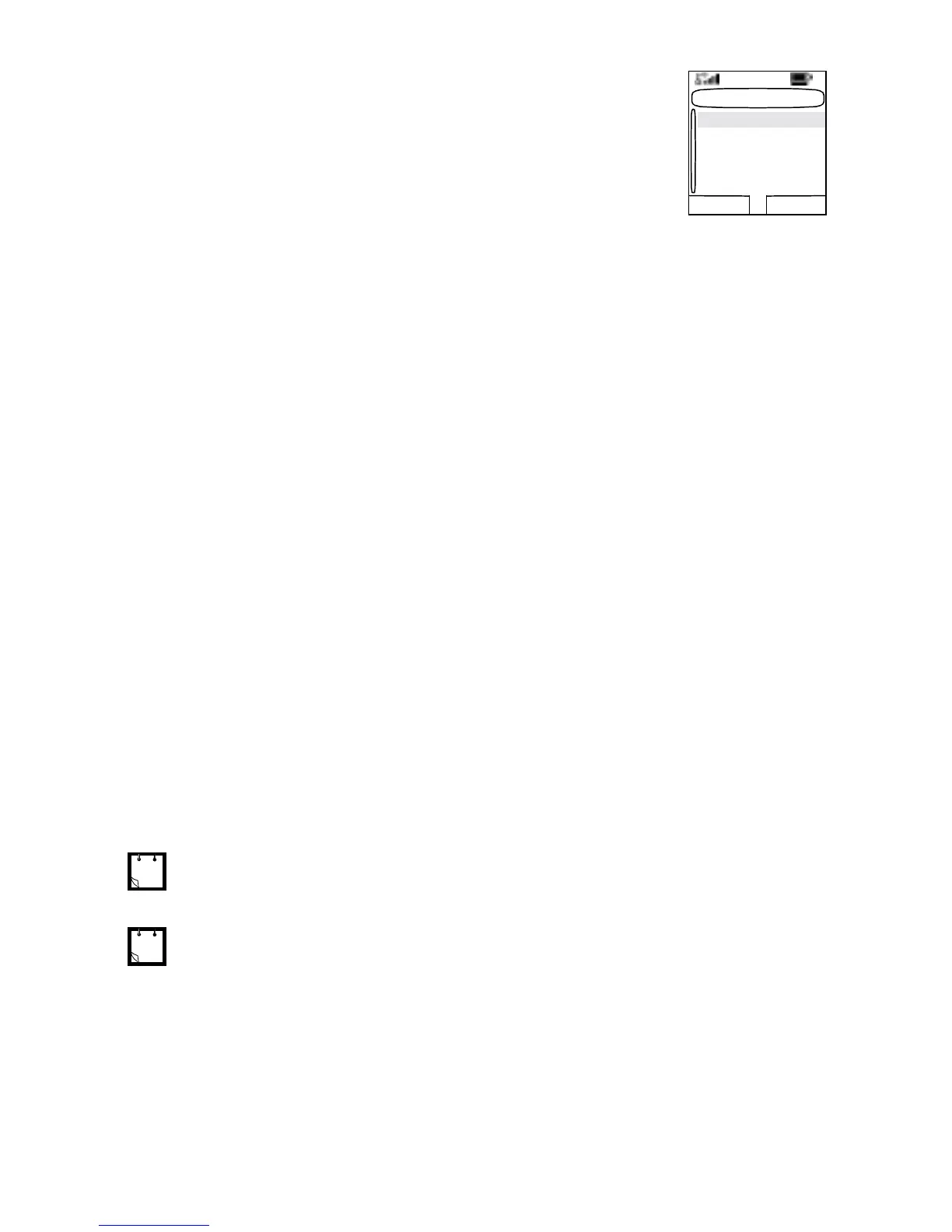84
From the main menu, select Setup > Data
Setup
.
The display shows the current setting:
1.
Voice Only—The MTH800 will receive
and transmit voice calls only.
2.
Data Only—The MTH800 acts as a modem. The
MTH800 will reject incoming and outgoing voice calls (ex-
cept for Emergency Calls), status and text messages.
3.
Voice & Data—The MTH800 acts as a modem but voice
calls will have priority over data calls and will interrupt
them.
Scroll to the desired setting and press
Select.
In Data Only and in Voice & Data, the Data Connected icon is
displayed after you have connected the
MTH800 to the
external device and the MTH800 is ready for data transfer.
The Data Transmit/Receive icon is displayed to indicate data
is being transferred to/received from the external device.
The MTH800 ends the AL call and the microphone is closed
when the MTH800 is in one of the following states:
• Entering the out-of-service area
• Outgoing packet data call setup
To exit data, return to
Data Setup and select Voice Only. The
MTH800 returns automatically to Voice communication.
Setting Group Audio
You can control audio routing (speaker/earpiece) for any Private or
Group Call via the dedicated Speaker Control key (see page 21.)
You can also define via the menu to have all Group calls in high
audio or controlled by the Speaker Control key.
Data services are available only in TMO. Data Services are blocked in TXI
Mode.
When set to Voice Only, the built in data modem is disabled to conserve
battery power.
Data Setup
Data Only
Voice & Data
Voice Only
Select Back
6802972C35.book Page 84 Monday, August 16, 2004 9:22 PM
