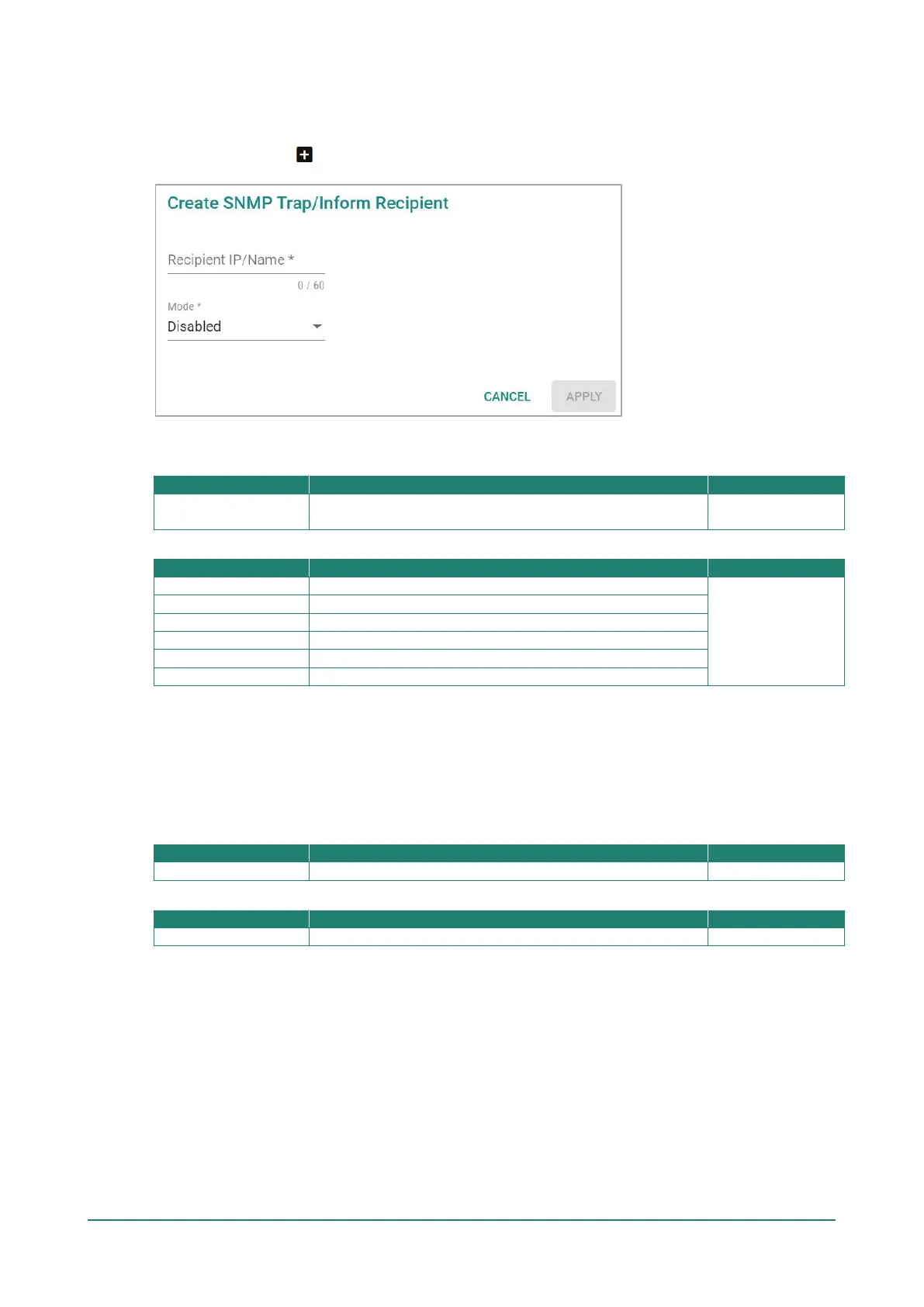General Settings
From the General tab, you can manage SNMP Trap/Inform recipients. Click the General tab to access this
screen. Click the Add icon to create a new entry.
Configure the following settings:
Recipient IP/Name
0 to 60 characters or IP
address
Enter the name or IP of the recipient. None
Mode
Disable the SNMP Trap/Inform function.
Disabled
Set the trap version to Trap V1.
Set the trap version to Trap v2c.
Set the inform version to Inform V2c.
Set the trap version to Trap V3.
Set the inform version to Inform V3.
When finished, click APPLY.
SNMP Inform Settings
From the SNMP Inform Settings screen, users can make sure SNMP Inform notice packets are sent and
received reliably. Users can specify the number of times the system will try to send an inform notice until
receiving confirmation from the SNMP Server. Configure the following settings.
Inform Retry
Specify the maximum number of Inform retries.
Timeout
Specify the Inform timeout value.
When finished, click APPLY.