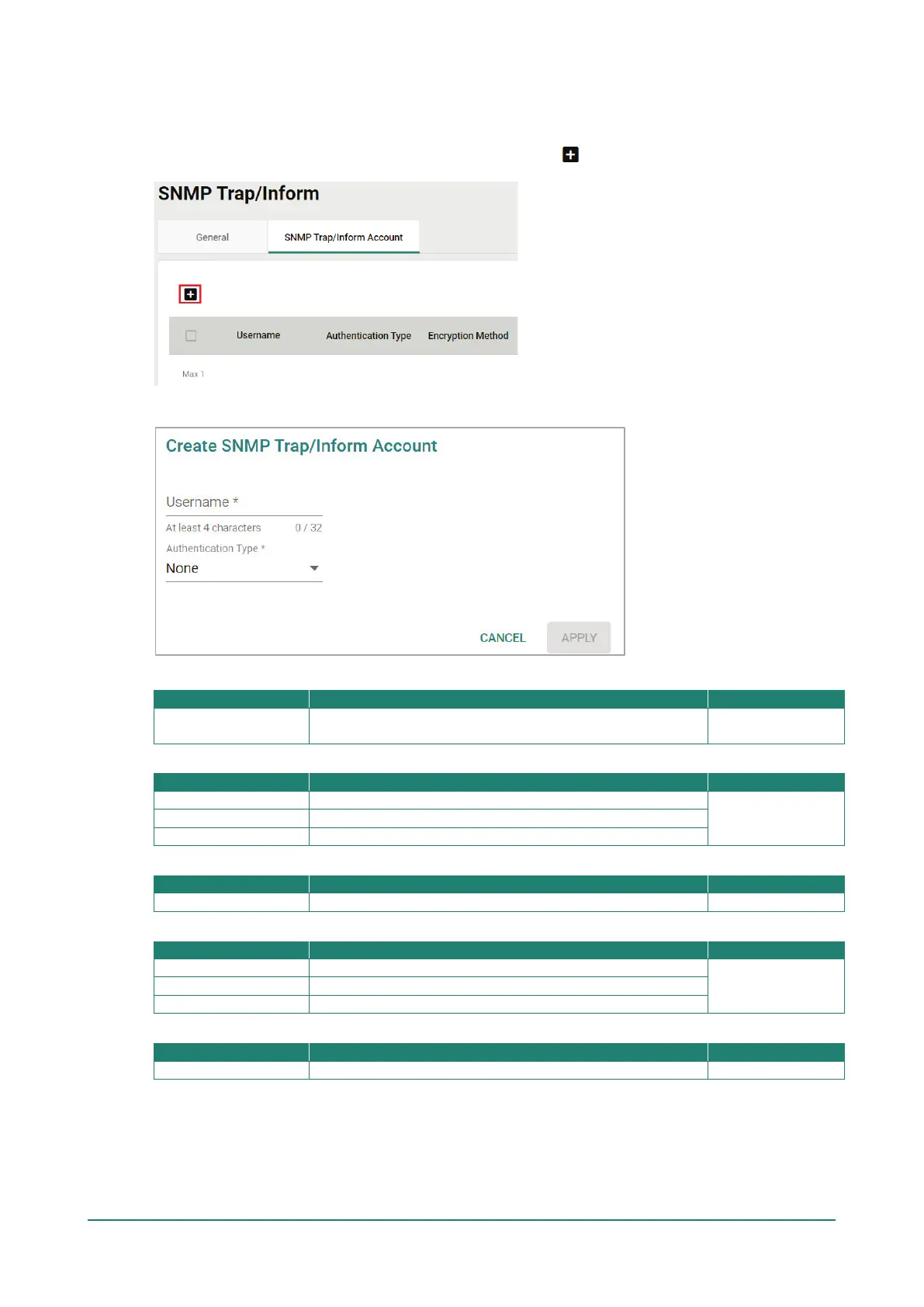SNMP Trap/Inform Account Settings
From the SNMP Trap/Inform Account tab, you can manage SNMP Trap/Inform accounts. Click the SNMP
Trap/Inform Account tab to access this screen. Click the Add icon to create a new entry.
Configure the following settings:
Username
At least 4 characters,
(max. 32 characters)
Enter a username for the account. None
Authentication type
Do not use any authentication mechanism.
None
Use MD5 as the authentication type.
Use SHA as the authentication type.
Authentication Password (when the Authentication type is set to MD5 or SHA)
Enter the authentication password.
Encryption Method (when the Authentication type is set to MD5 or SHA)
Do not use any encryption.
None
DES is the encryption method.
AES is the encryption method.
Encryption Key (when DES and AES is selected)
Enter the encryption key.
When finished, click APPLY.