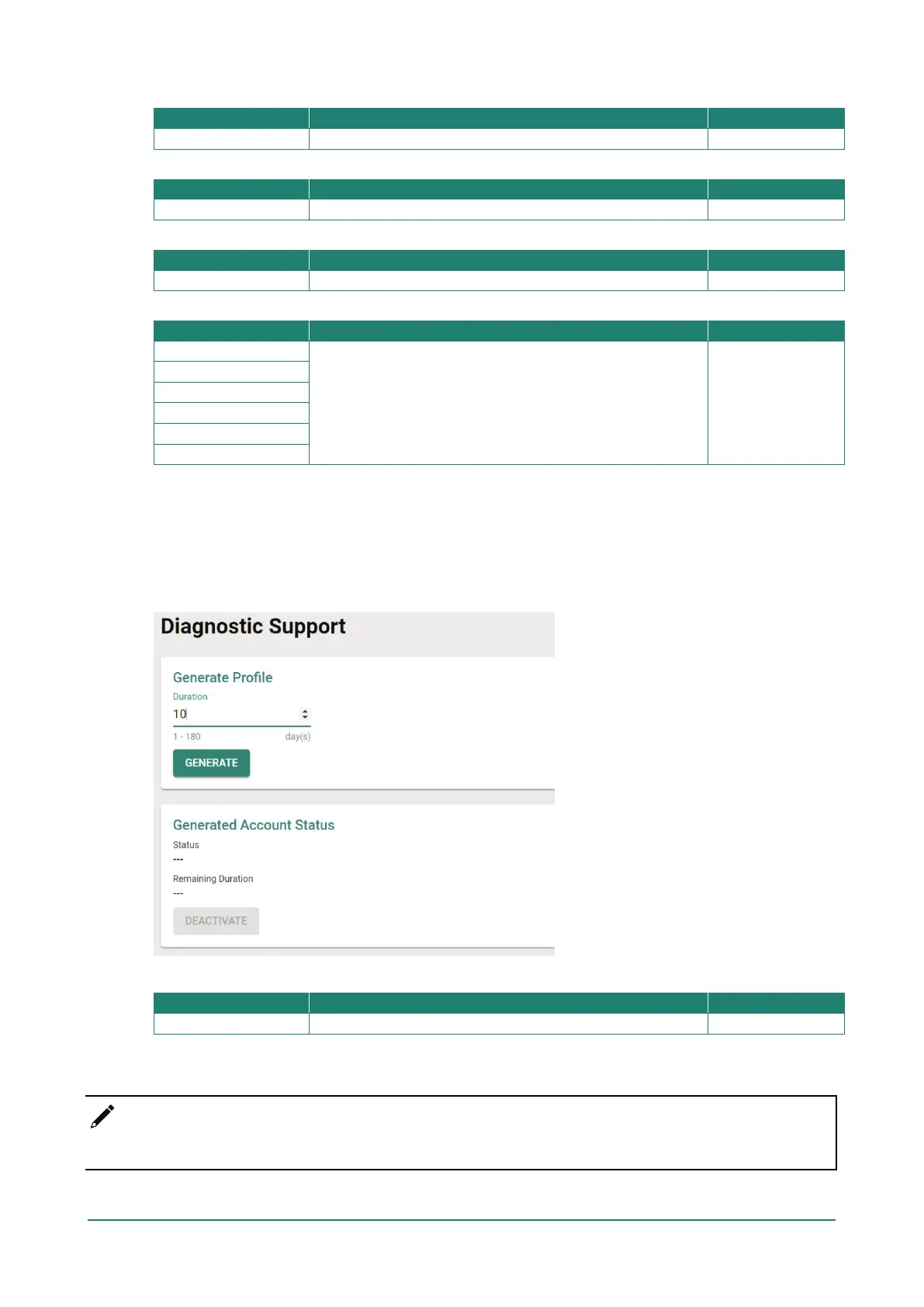Server IP Address (for SFTP only)
Setting Description Factory Default
Enter the IP address of the SFTP server.
Server Account (for SFTP only)
Account name Enter the account name of the SFTP server. None
Server Password (for SFTP only)
Setting Description Factory Default
Enter the account password of the SFTP server.
Select the information to collect
Wi-Fi Statistic
Select the types of information you want to collect. None
Network
When finished, click START to begin collecting information, and STOP to end.
Diagnostic Support
This feature allows an authorized user to generate an engineering account for Moxa support staff to access
and troubleshoot the AWK Series. Click Diagnostic Support under Diagnostics > Tools in the function
tree to access this screen.
Duration
Specify how long the diagnostics account will be active for.
You can check the account status at any time in the bottom section of the screen. Click DEACTIVATE to
immediately terminate a generated diagnostics account.
NOTE
Only provide generated diagnostics account credentials to authorized Moxa support personnel.