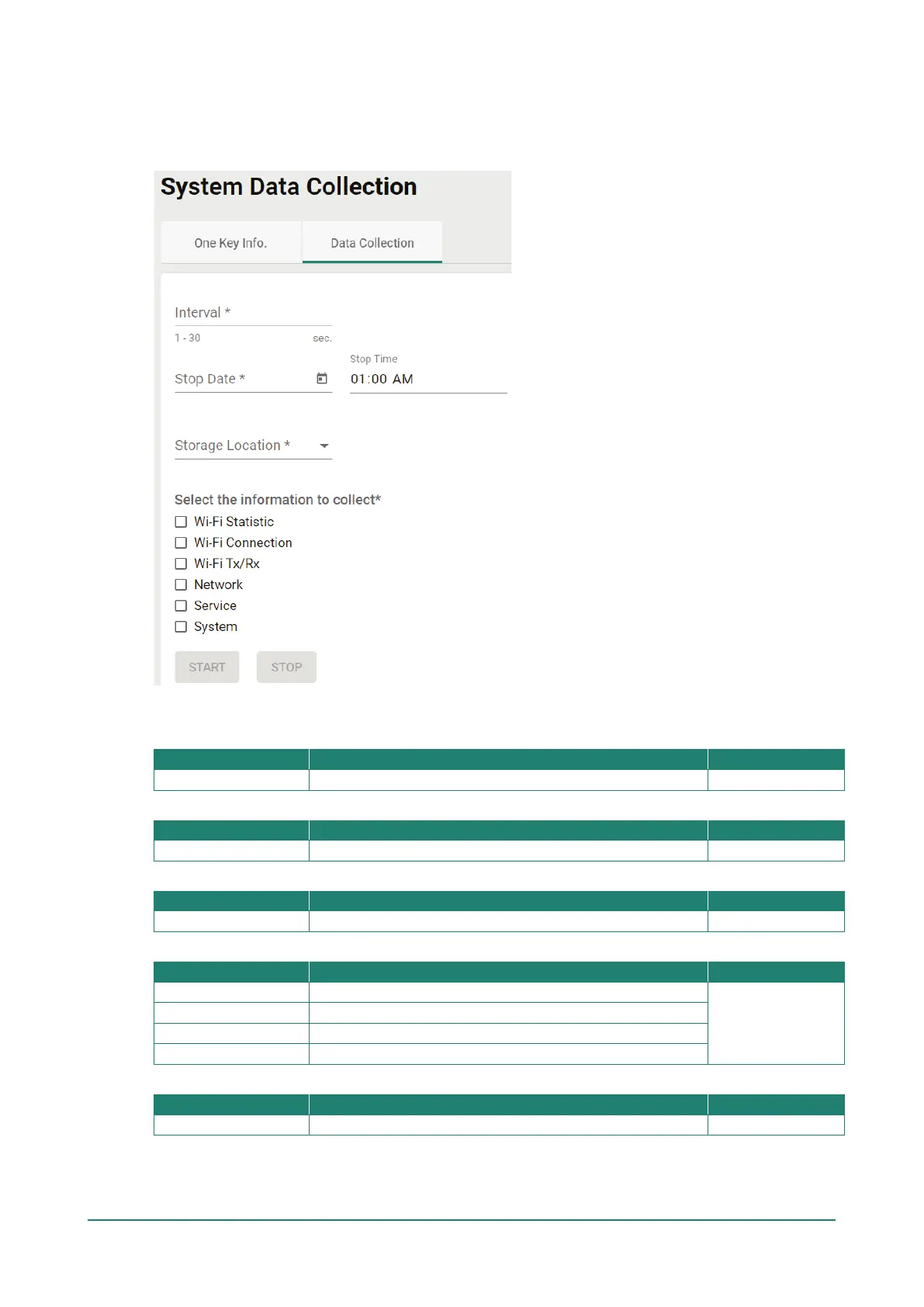Data Collection
The Data Collection function is used to gather selected system information at specific intervals. Click the
Data Collection tab to access this screen.
Configure the following settings:
Interval
Specify the interval at which the AWK will collect information.
Stop Date
Date Specify the date the device will stop collecting information. None
Stop Time
Specify the time the device will stop collecting information.
Storage Location
Local The file will be downloaded to the local storage on the AWK.
None
The file will be downloaded to a TFTP server.
The file will be downloaded to an SFTP server.
ABC-02 The file will be downloaded to the connected ABC-02 USB.
Server IP Address (for TFTP only)
Enter the IP address of the TFTP server.