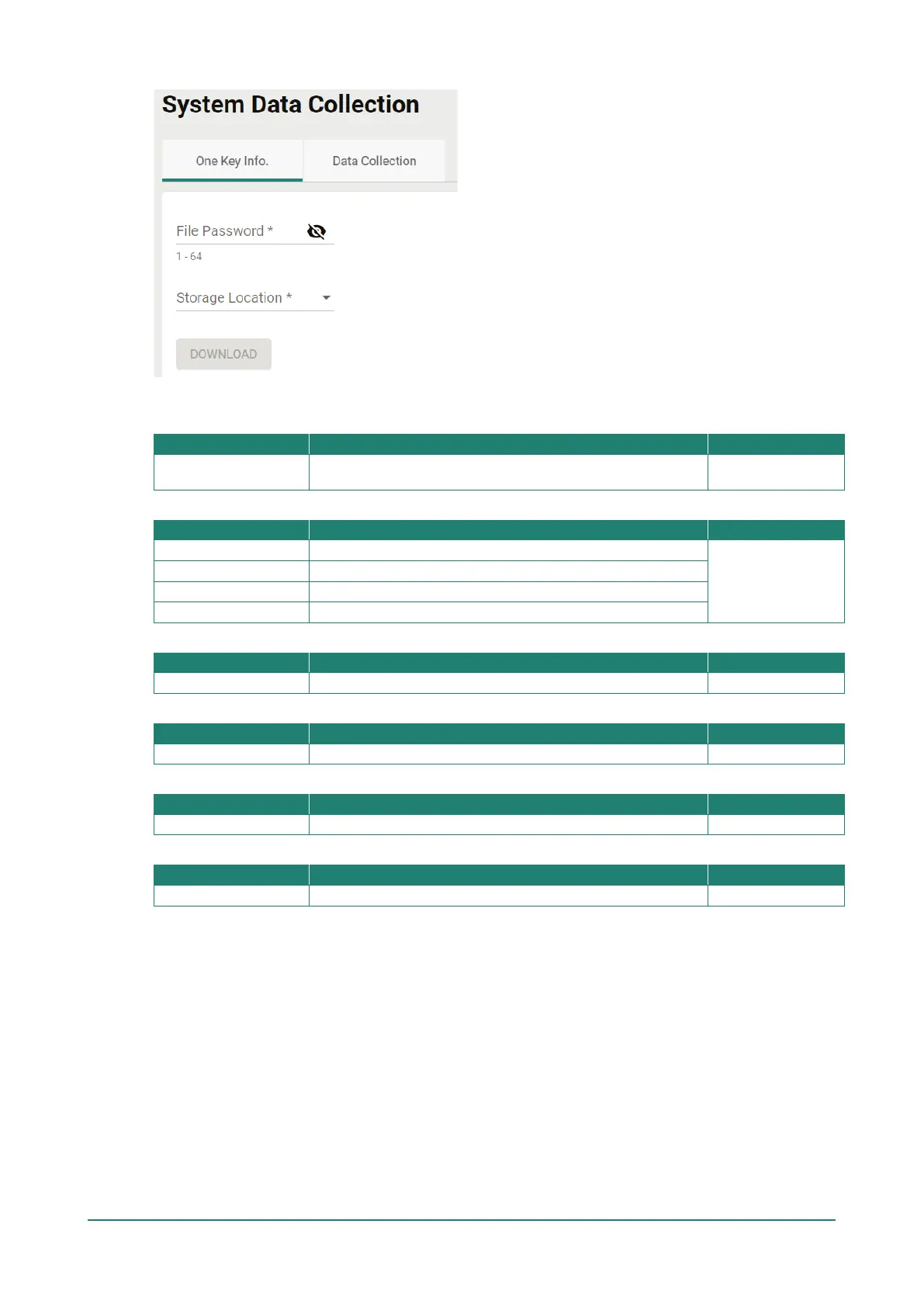Configure the following settings:
File Password
Setting Description Factory Default
1 to 64 characters
Enter the password for the file. This password will be required
to open the compressed file.
None
Storage Location
The file will be downloaded to the local storage on the AWK.
None
The file will be downloaded to a TFTP server.
SFTP The file will be downloaded to an SFTP server.
The file will be downloaded to the connected ABC-02 USB.
Server IP Address (for TFTP only)
IP address Enter the IP address of the TFTP server. None
Server IP Address (for SFTP only)
Enter the IP address of the SFTP server.
Server Account (for SFTP only)
Account name Enter the account name of the SFTP server. None
Server Password (for SFTP only)
Enter the account password of the SFTP server.
When finished, click DOWNLOAD to download the file.