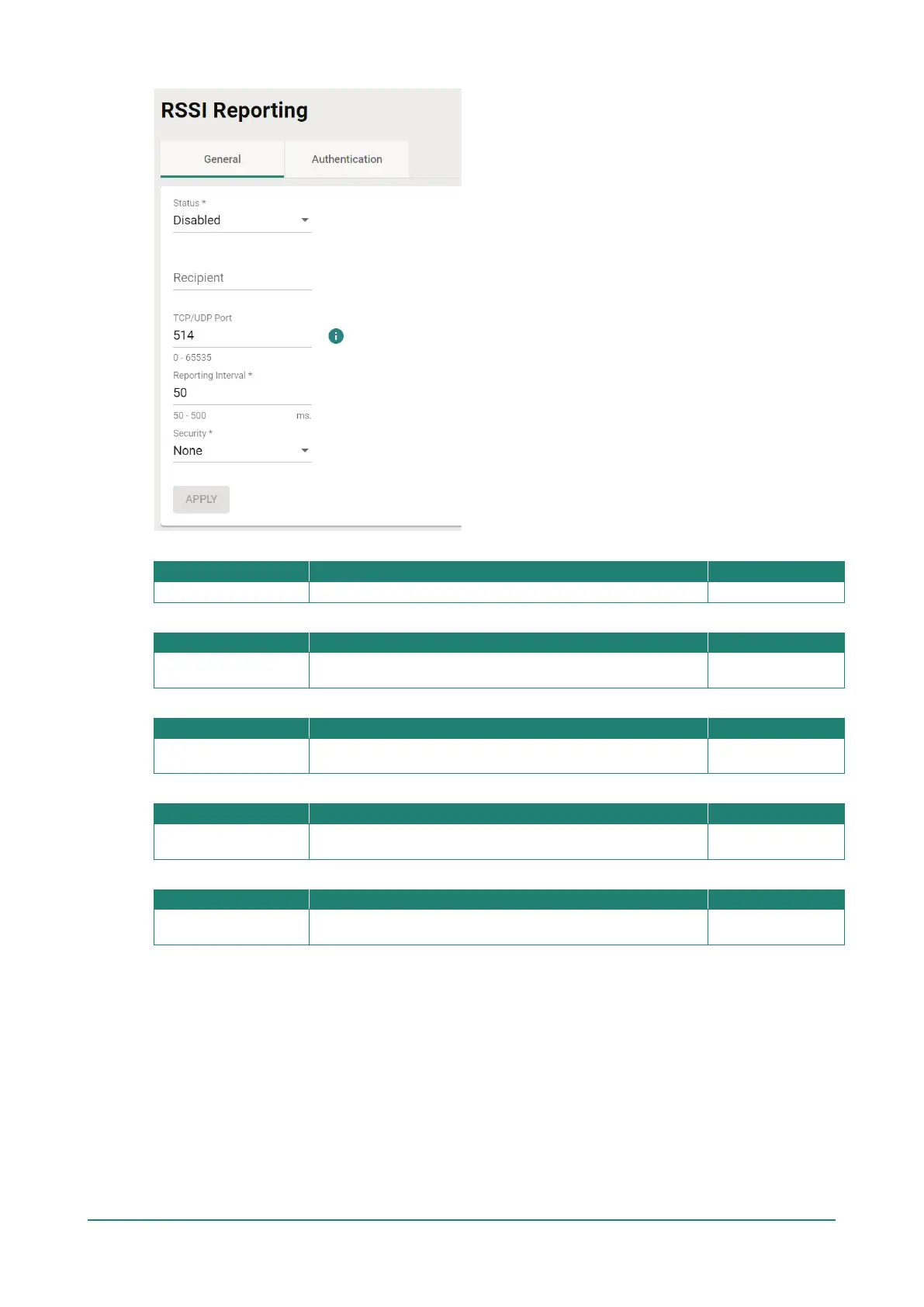Status
Setting Description Factory Default
Enable or disable RSSI Reporting.
Recipient
Host IP/Domain name
Specify the Syslog server host IP or domain name that will
receive the RSSI report data.
Empty
TCP/UDP Port
0 to 65535
Specify the designated Syslog server communication port to
receive the RSSI report data on.
None
Reporting Interval
50 to 500 ms
Specify the interval (in ms) at which RSSI report data is
generated and sent to the Syslog server.
None
Security
Setting Description Factory Default
None/TLS
Specify whether the generated RSSI report data needs to be
TLS encrypted or not.
When finished, click APPLY.
System Data Collection
The System Data Collection section contains the One Key Information and Data Collection functions.
Download One Key Information
Using the One Key Info function, all running configuration files, event logs, and CLI status will be saved as
a compressed ZIP file and stored on the selected medium. Click the One Key Info. Tab to access this
screen.