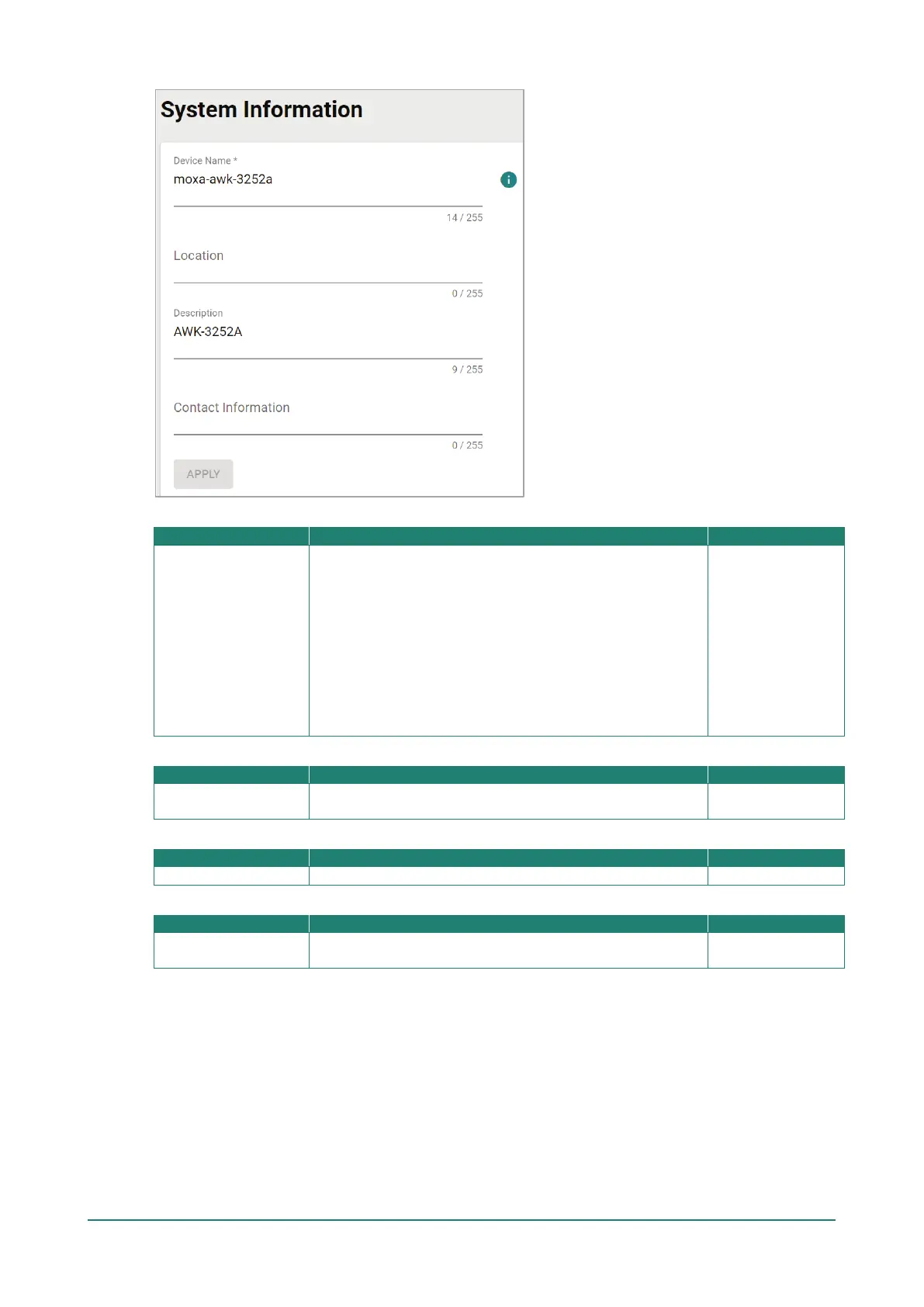Device Name
1 to 255 characters
Enter a name for the device. This is useful for differentiating
between the roles or applications of different units. Note that
the device name cannot be empty and must comply with the
following naming rules:
• Only supports letters (a-z), numbers (0-9), and special
character dash (-)
• Cannot contain spaces
• Cannot start with dash (-)
• Cannot end with dash (-)
• When used in a PROFINET environment, cannot start with
the prefix "port-x" where "x" equals 0 to 9. There is no
validity to identify incorrect name formats.
moxa-awk-3252a
Location
Max. 255 characters
Enter a location for the device. This is useful for identifying
where the device is deployed. Example: production line 1.
None
Description
Enter a description for the device.
Contact Information
Max. 255 characters
Enter the contact information of the person responsible for the
device in case there is a problem with the device.
None
When finished, click APPLY to save your changes.