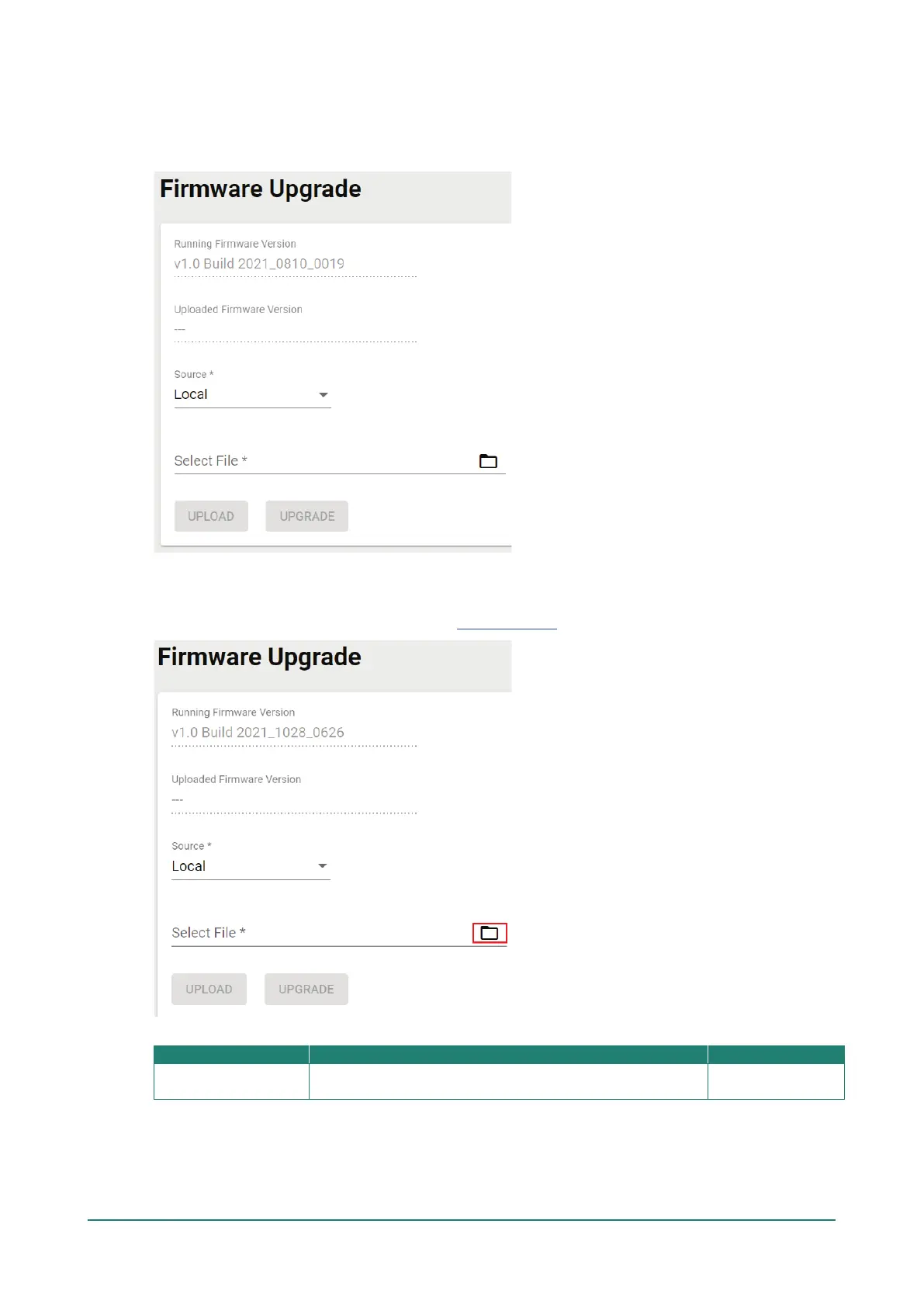Firmware Upgrade
There are four ways to update your AWK’s device firmware: from a local *.rom file, by remote TFTP server,
remote SFTP server, or the ABC-02 tool.
Local
Select Local from the Source drop-down list. Before performing the firmware upgrade, download the target
firmware (*.rom) file first from Moxa’s website (www.moxa.com) to the local host.
Running Firmware Version
Current firmware
version number
This shows the current running firmware version.