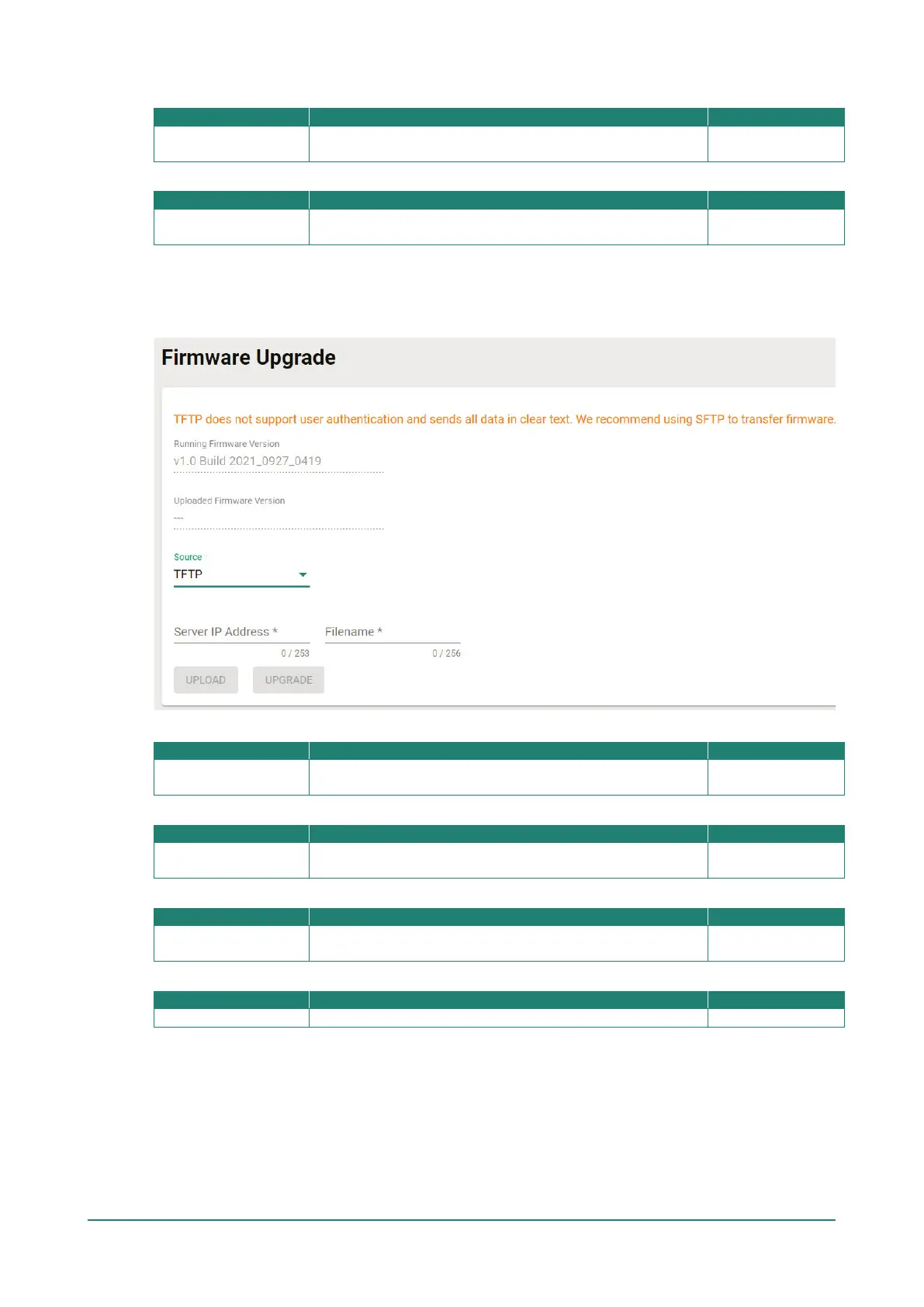Uploaded Firmware Version
New firmware version
number
This shows the new firmware version. None
Select File
Select the firmware file
Click the browse icon and navigate to the firmware file on the
local host.
None
When finished, click UPLOAD to upload the file, then click UPGRADE to perform the firmware upgrade.
TFTP Server
Select TFTP from the Source drop-down list.
Running Firmware Version
Current firmware
version number
This shows the current running firmware version.
Uploaded Firmware Version
number
This shows the new firmware version. None
Server IP Address
TFTP server address
Enter the IP address of the TFTP server where the new
firmware file (*.rom) is located.
None
File Name
Enter the file name of the new firmware.
When finished, click UPLOAD to upload the file, then click UPGRADE to perform the firmware upgrade.