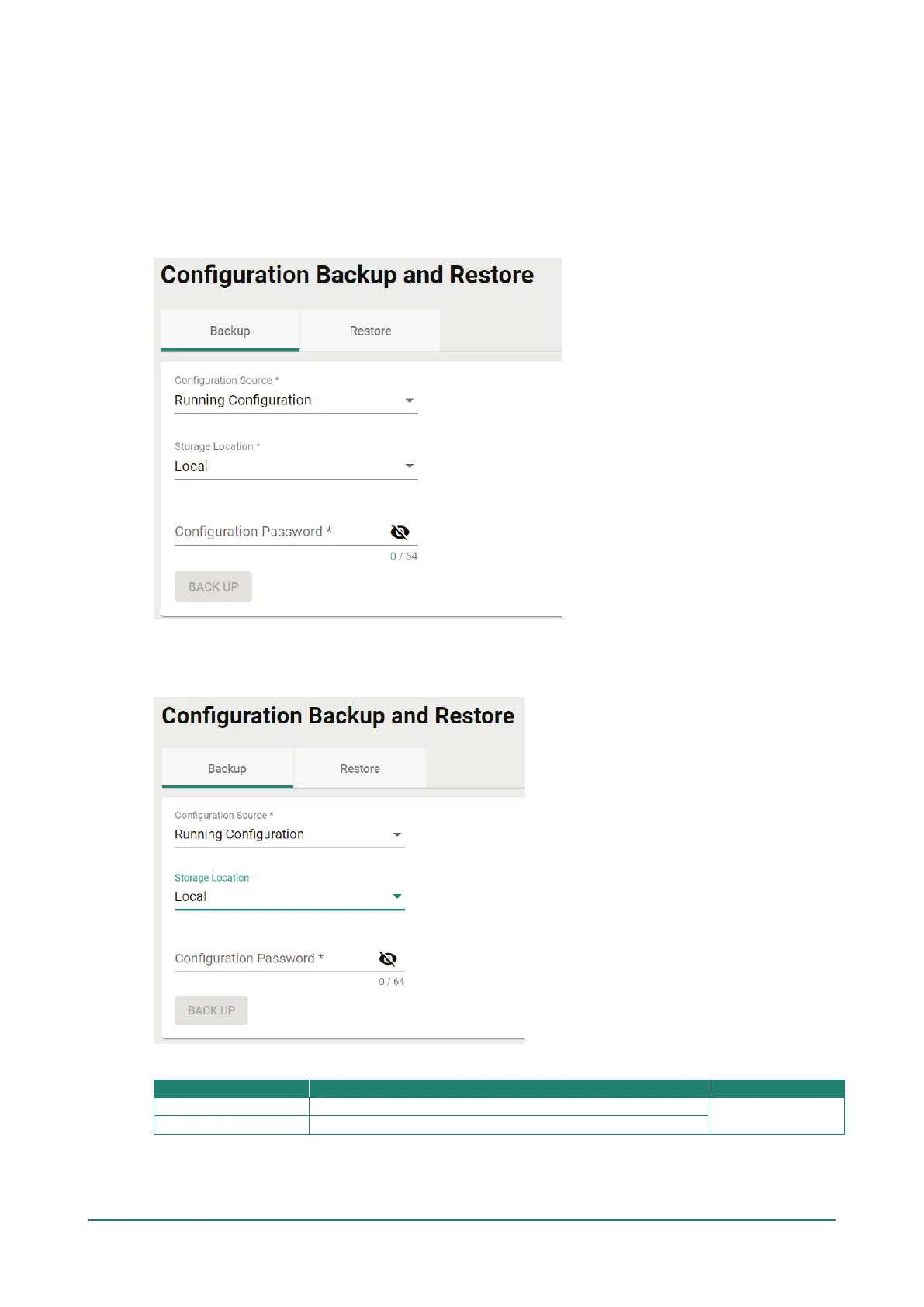Configuration Backup and Restore
There are four ways to back up and restore your Moxa AWK’s configuration: from a local configuration file,
by remote TFTP server, remote SFTP server, or an ABC-02 USB backup and restoration tool.
Backup
The Backup tab is used to export a backup of the current configuration. This backup file can then be used
to restore the device’s configuration settings, or to import it to other AWK Series devices.
Local
Select Local first from the Storage Location drop-down list.
Configuration Source
Back up the running configuration.
Configuration
Back up the start-up configuration.