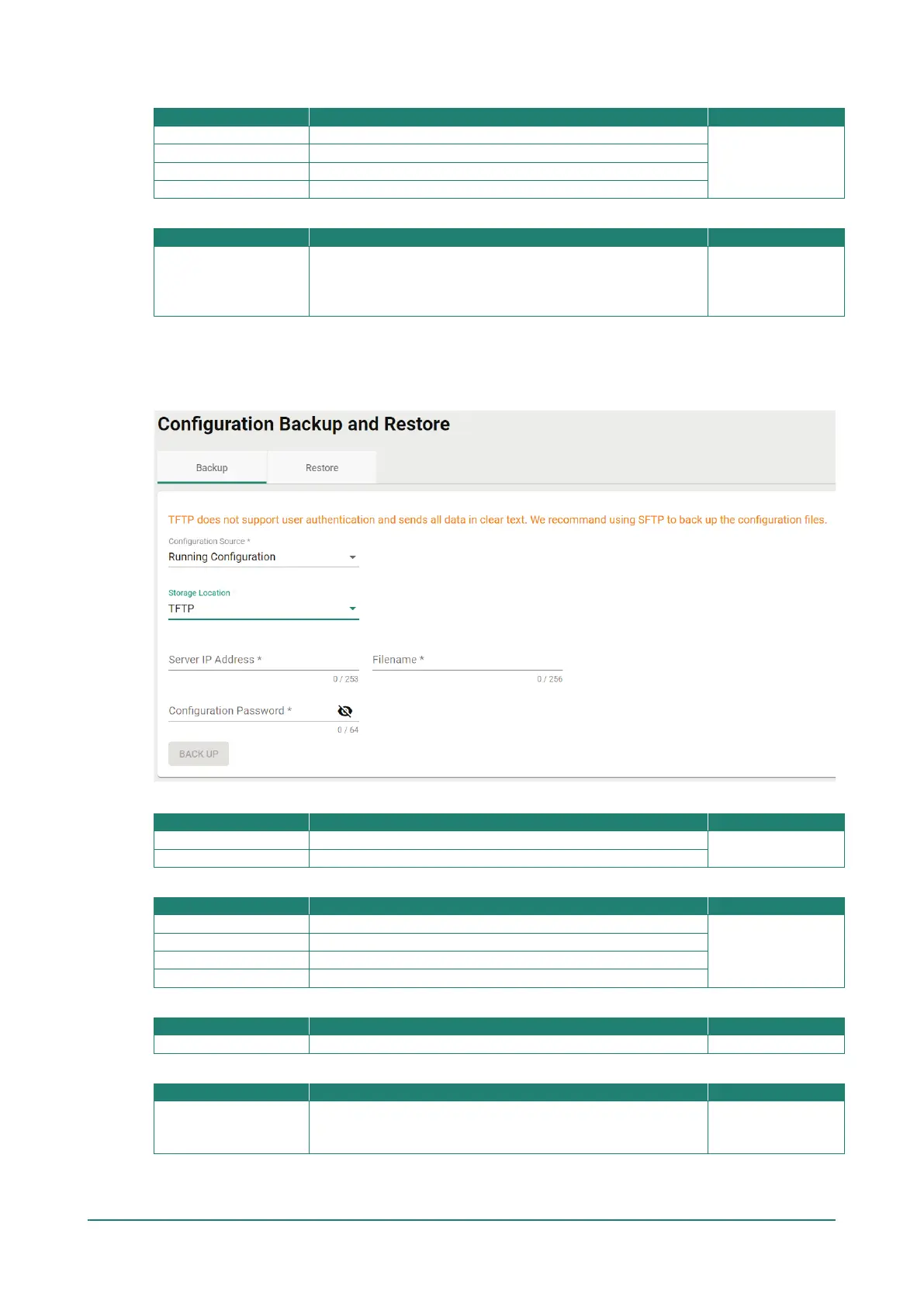Storage Location
Back up the configuration files for the local computer.
Local
Back up the configuration files via TFTP.
Back up the configuration files via SFTP.
Back up the configuration files via ABC-02 USB tool.
Configuration Password
Configuration password
Enter the configuration password. You will need to enter this
password when importing the backup file.
For firmware v2.0 and above, the password must be at least 8
characters long.
None
When finished, click BACK UP.
TFTP Server
Select TFTP first from the Storage Location drop-down list.
Configuration Source
Back up the running configuration.
Configuration
Back up the start-up configuration.
Storage Location
Back up the configuration files for the local computer.
Local
Back up the configuration files via TFTP.
Back up the configuration files via SFTP.
Back up the configuration files via ABC-02 USB tool
Server IP Address
Enter the IP address of the TFTP server.
File Name
(including the .ini file
extension).
Enter the configuration backup file name. None