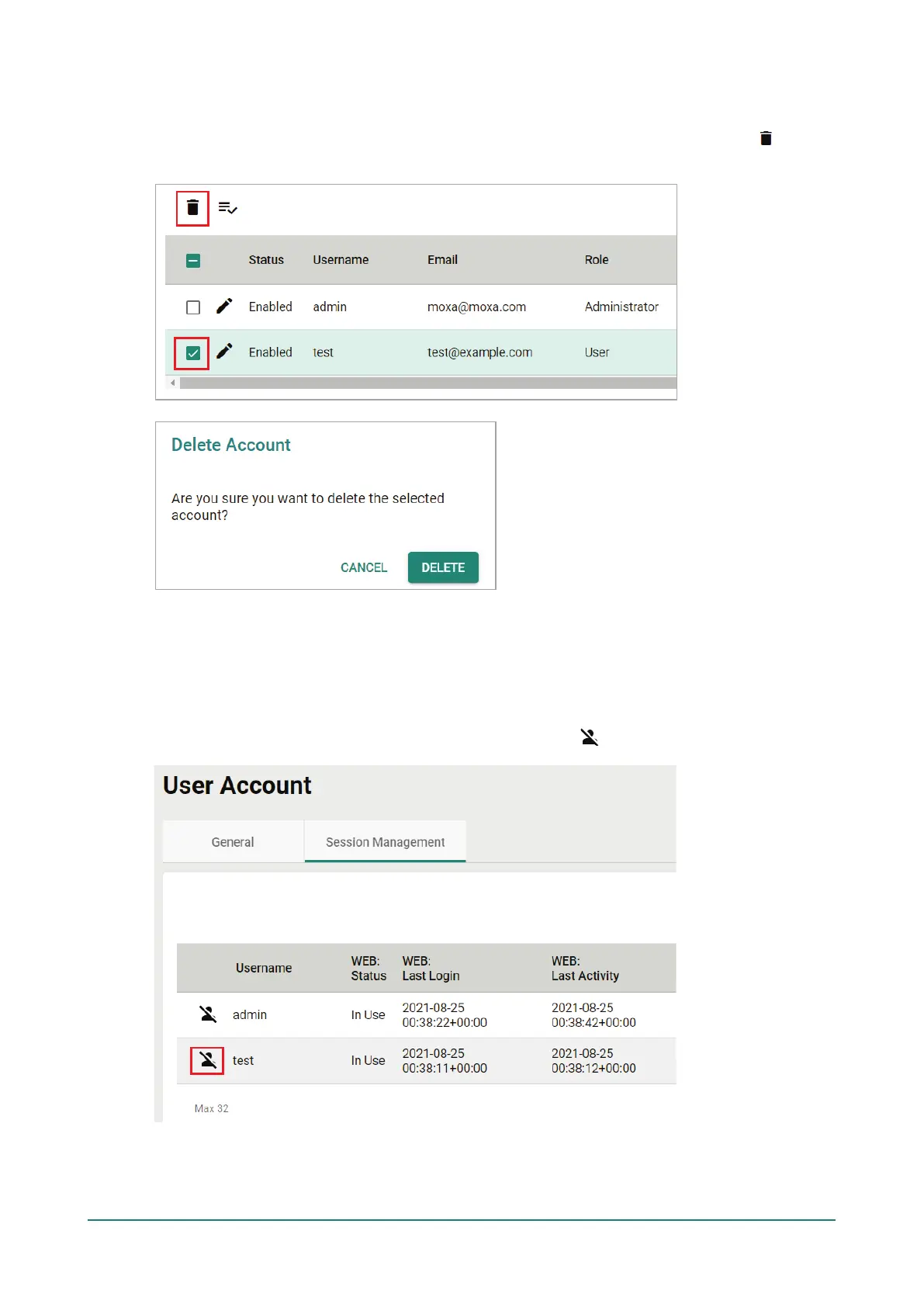Delete an Existing User
To delete one or more existing users, check the user(s) you want to delete and click the Delete icon on
the top of the page.
Click DELETE to delete the user.
Terminate the Active Session of a User
If necessary, you can manually terminate a specific user’s active session for a specific interface. This will
also record an event log.
Click Session Management tab and click the Terminate Session icon next to the user.