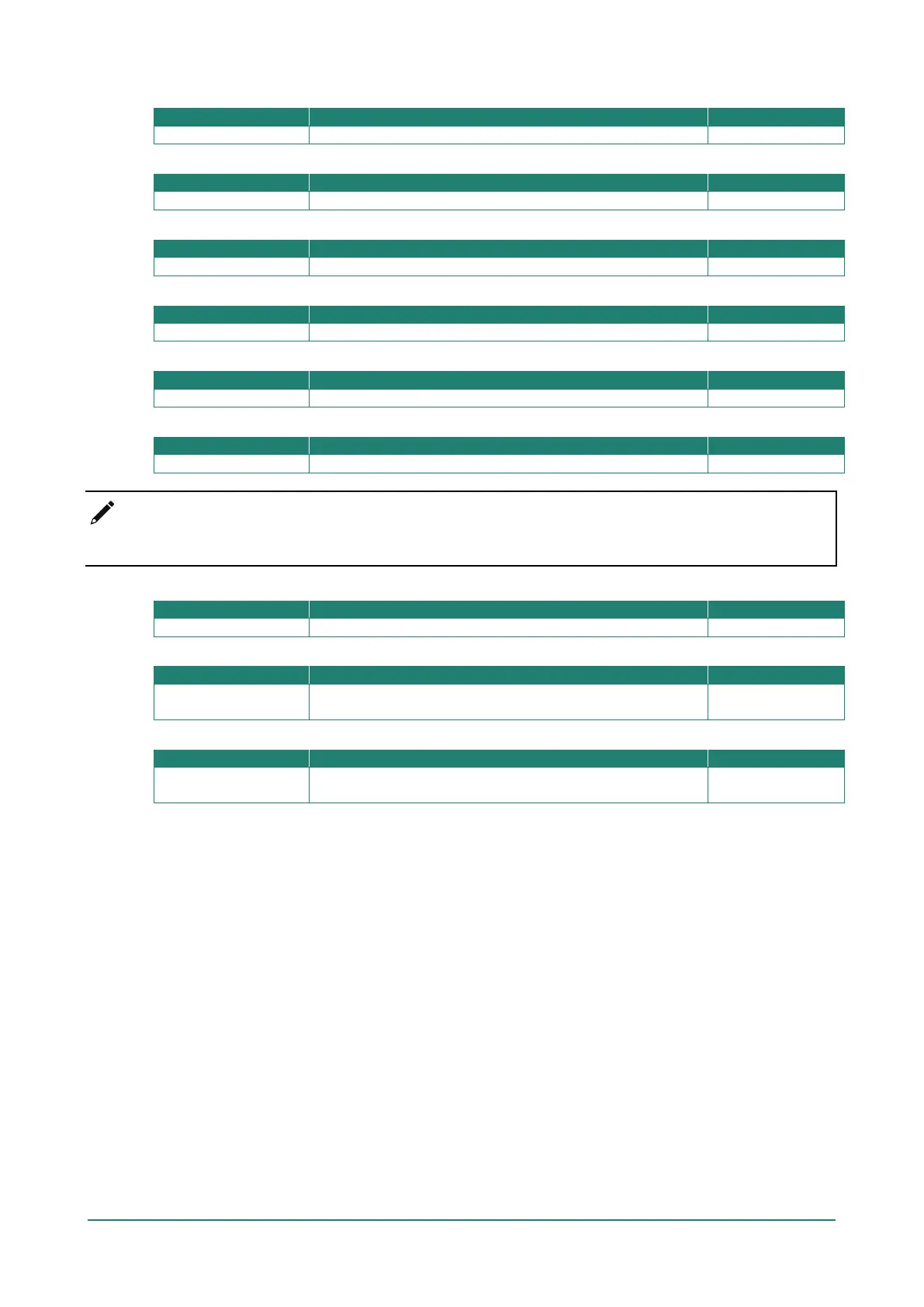Telnet – TCP Port
Specify the Telnet interface TCP port number.
SSH Status
Enable or disable SSH connections.
SSH – TCP Port
Specify the SSH interface TCP port number.
SNMP Status
SNMP – Port
Specify the SNMP UDP port number.
Moxa Service Status
Enable or disable Moxa Service.
NOTE
Moxa Service is only for Moxa network management software such as MXconfig.
Moxa Service (Encrypted)
Specify the Moxa Service UDP port.
Maximum number of Login Sessions for HTTP + HTTPS
1 to 10
Specify the maximum number of concurrent HTTP+HTTPS
login sessions allowed on the device.
5
Maximum number of Login Sessions for Telnet + SSH + Serial Console
1 to 10
Specify the maximum number of concurrent Telnet, SSH, and
Serial login sessions allowed on the device.
5
When finished, click APPLY.