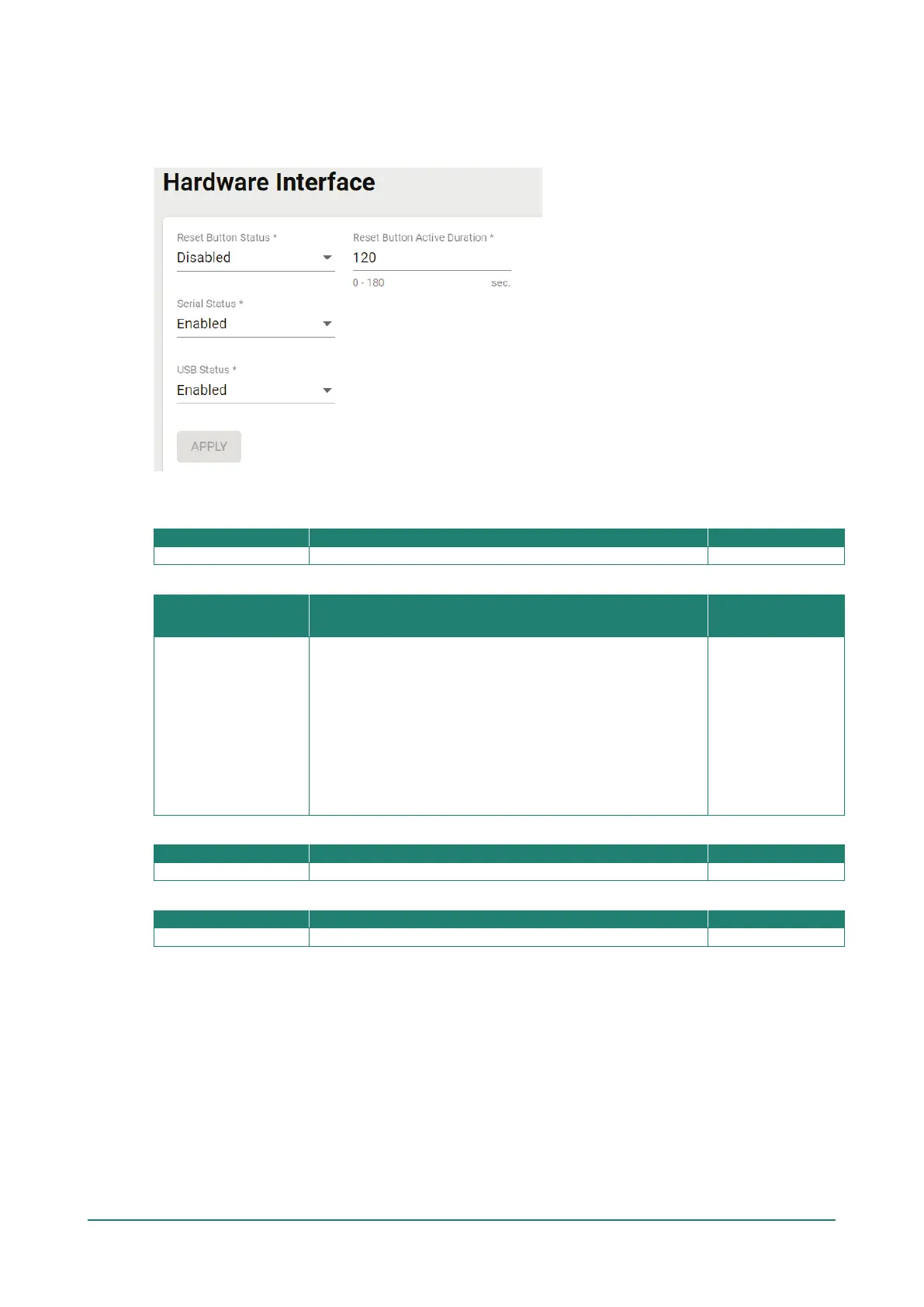Hardware Interface
From the Hardware Interface screen, you can manage the physical interfaces on the device. Click
Hardware Interface under Management Interface to access this screen.
Configure the following settings:
Reset Button Status
Enable or disable the reset button.
Reset Button Active Duration
Setting Description Factory Default
0 to 180 (sec.)
If the reset button is disabled, the “Active Duration” defines
the grace period (in seconds) where the reset button will be
active for after a system cold boot up. After the grace period,
the reset button will be disabled.
Note:
• If set to 0, the reset button will always be disabled.
• The Active Duration countdown begins as soon as the RF
LED indicator turns from amber to off after the boot up
process. Specifically, the 2.4 GHz and 5 GHz LED on the
AWK-3252A and AWK-4252A Series; the WLAN LED on
120
Serial Status
Enable or disable the serial port.
USB Status
Enable or disable the USB port.
When finished, click APPLY.