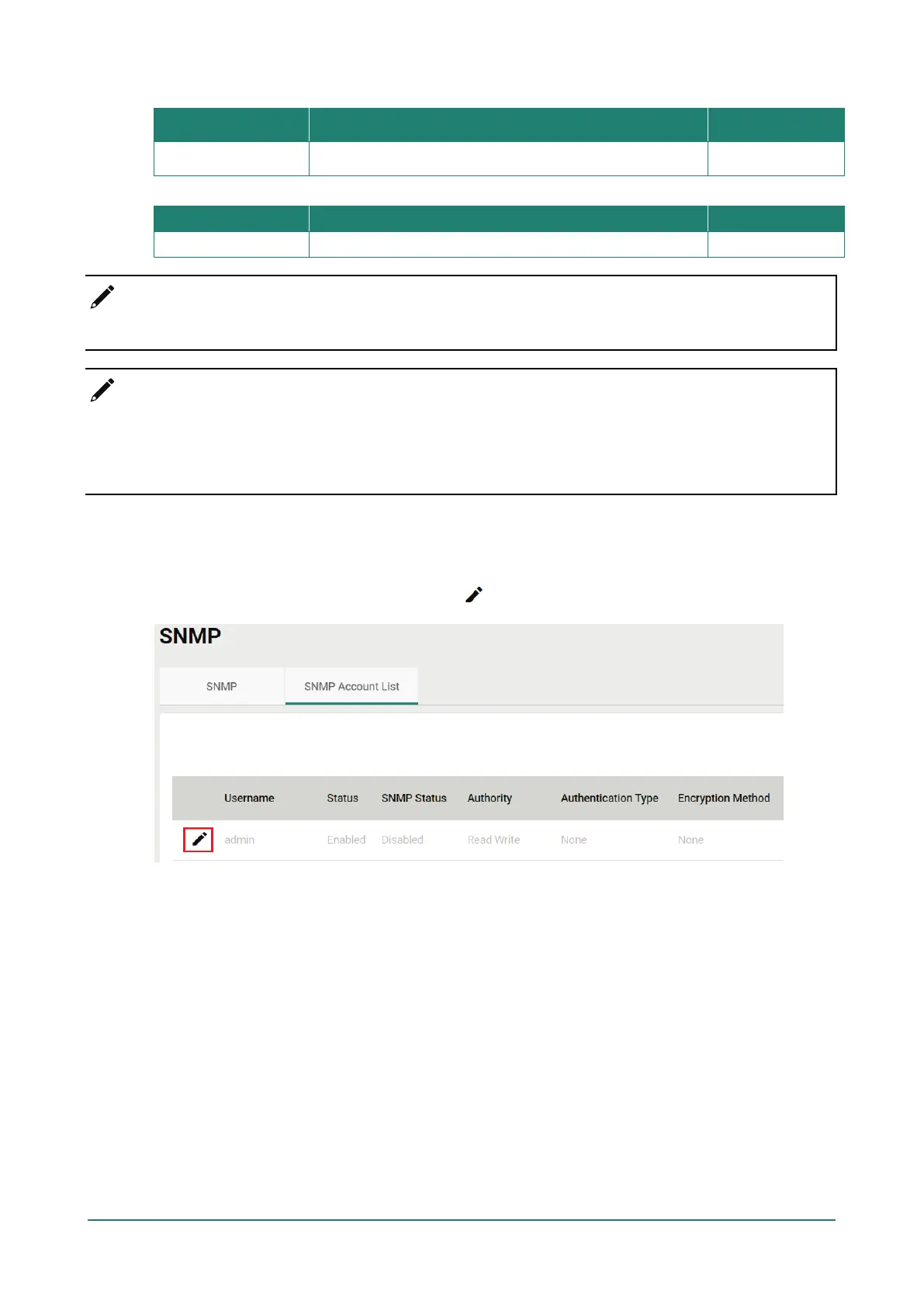Read Community (for V1/V2c Versions)
Setting Description Factory Default
Public/Private Specify the read community security authority level. public
Read/Write Community (for V1/V2c Versions)
Setting Description Factory Default
Public/Private Specify the read/write community security authority level. private
NOTE
SNMP V1 and V2c are not secure. We highly recommend using SNMP V3.
NOTE
While the AWK-3252A, AWK-4252A, and AWK-1151C Series use the same firmware and MIB structure,
since the AWK-1151C Series only contains client feature sets and lacks DI/DO and Relay hardware
interfaces, please be aware that SNMP read or write to non-applicable OIDs for the AWK-1151C Series will
return “0 disabled” and “not support” messages.
When finished, click APPLY.
Edit an SNMP Account
On the SNMP Account List tab, click the Edit icon of the account you want to edit.
Configure the following settings: