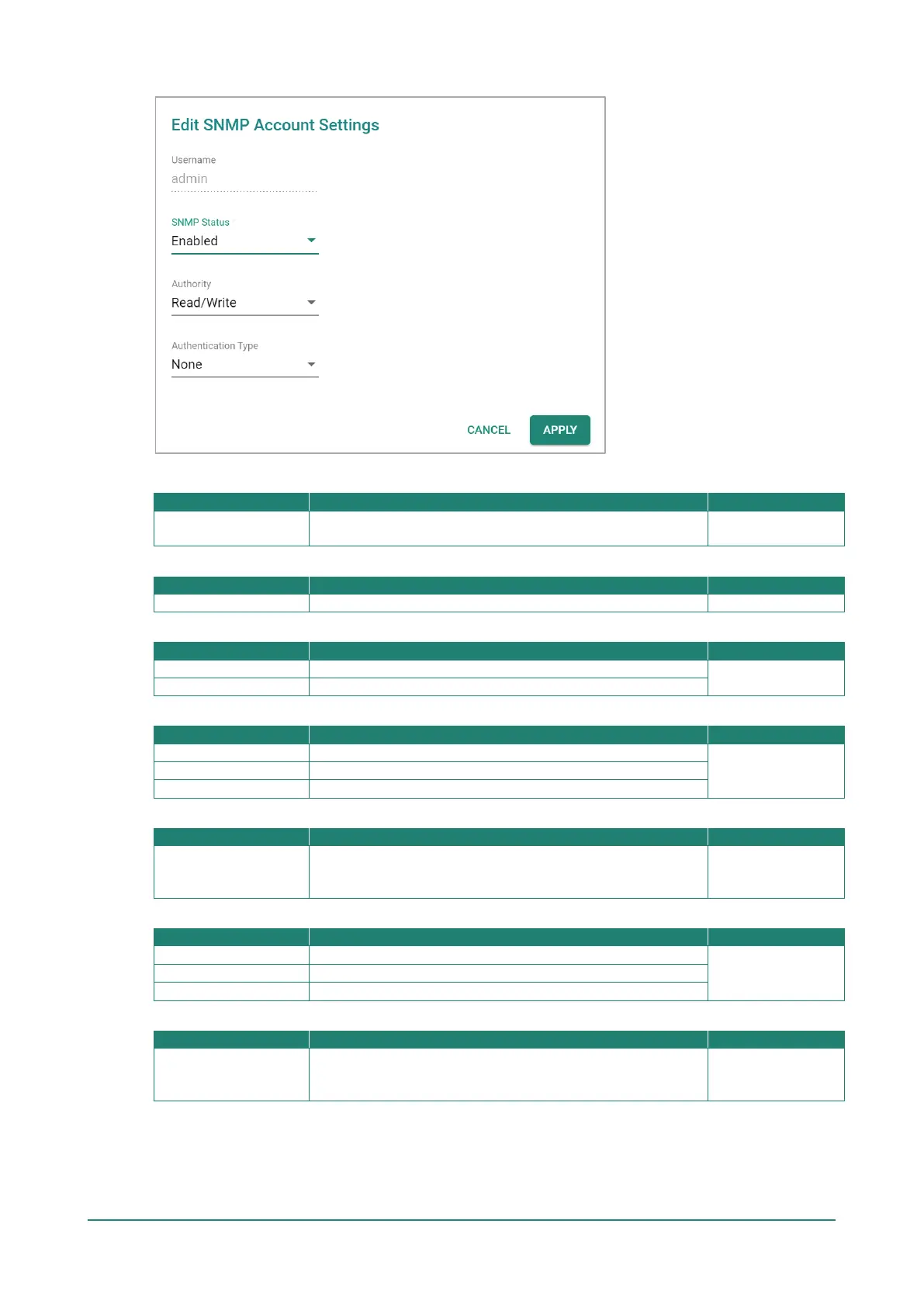Username
admin (read only) Show the username. This cannot be changed.
Username for the
current user
SNMP Status
Authority
Give the SNMP account as Read/Write authority.
Read/Write
Give the SNMP account Read Only authority.
Authentication Type
No authority type selected.
None
Specify MD5 as the authority type.
Specify SHA as the authority type.
Authentication Password
8 to 63 characters
Depending on the selected Authentication Type, specify the
Authentication Password. The password must be at least 8
characters long.
None
Encryption Method
No encryption method selected.
None
Specify DES as the Encryption Method.
Specify AES as the Encryption Method.
Encryption Key
8 to 63 characters
Depending on the selected Encryption Method, specify the
Encryption Key. The password must be at least 8 characters
long.
None
When finished, click APPLY.