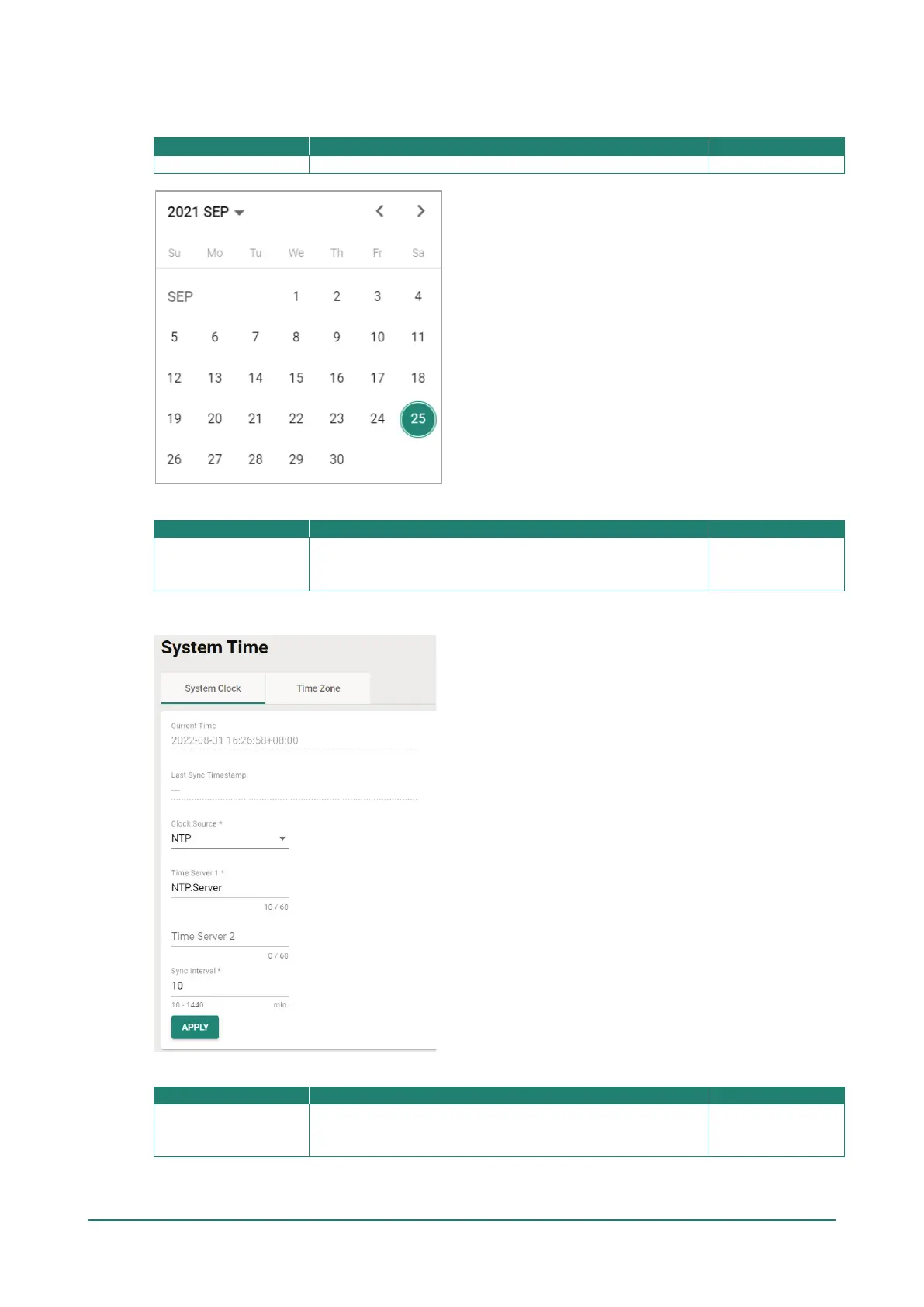Configure the Time and Date (Internal Clock)
Date
Time
hh, mm, ss
Specify the current time using the 12-hour AM/PM format. You
can manually input the time, or you can click Sync From
Browser to sync the time with your web browser.
Sync From Browser
Configure Time Servers (NTP)
Time Server 1
NTP time server
Specify the IP or domain address of the primary NTP server to
use (e.g., 192.168.1.1, time.stdtime.gov.tw, or
time.nist.gov).
None