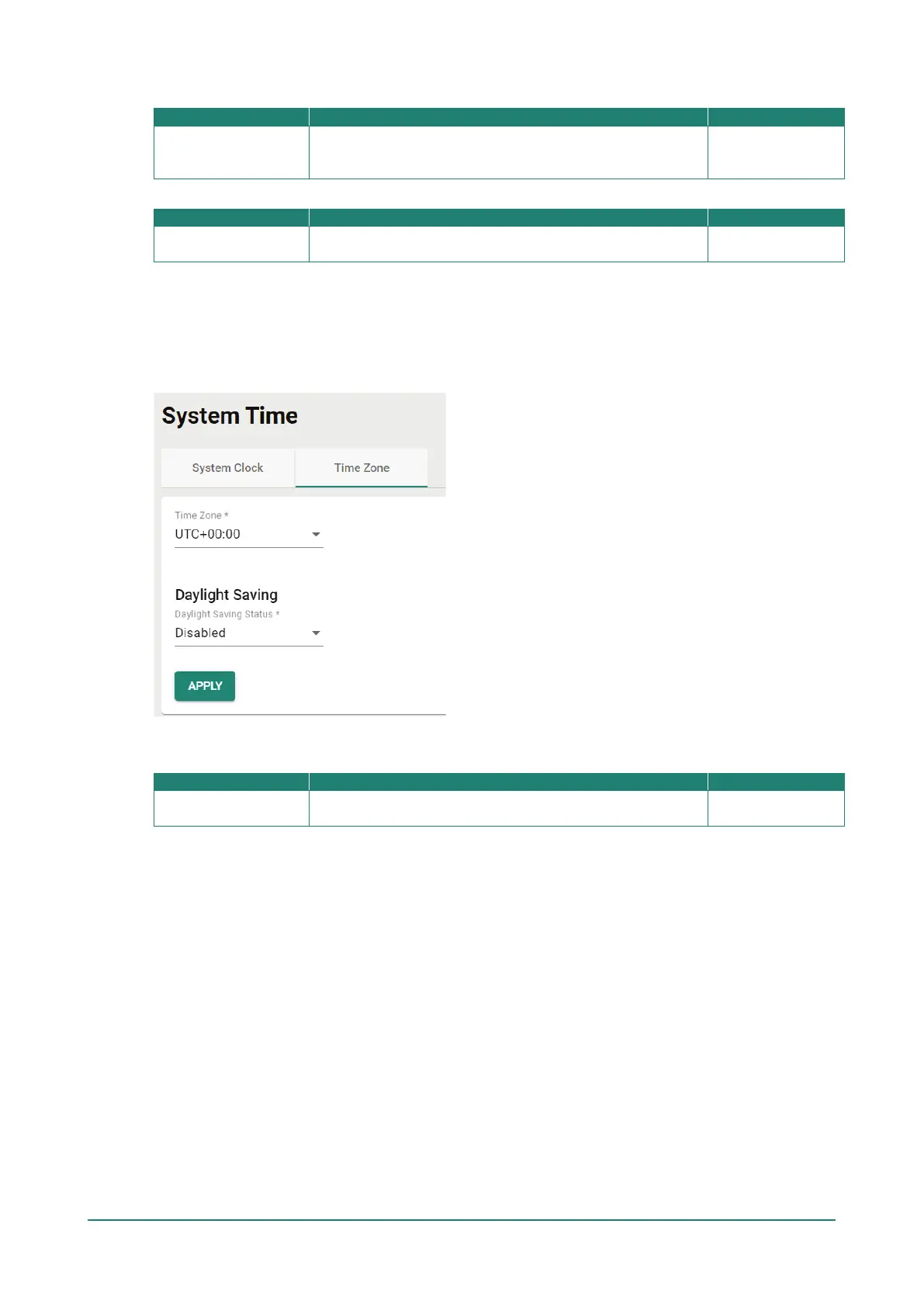Time Server 2
NTP time server
Specify the IP or domain address of the secondary NTP server.
The secondary NTP server acts as a backup in case the device
fails to connect to the first NTP server.
None
Sync Interval
10 to 1440 (sec.)
Specify the interval (in seconds) at which the system will sync
the clock with the time server.
10
When finished, click APPLY.
Edit the Time Zone
You can specify the system clock time zone and apply daylight saving time.
Click the Time Zone tab.
Configure the following settings:
Time Zone
Time zone Select a time zone.
Mean Time)
Daylight Saving Time
The Daylight Saving Time settings are used to automatically adjust the time according to regional
standards.