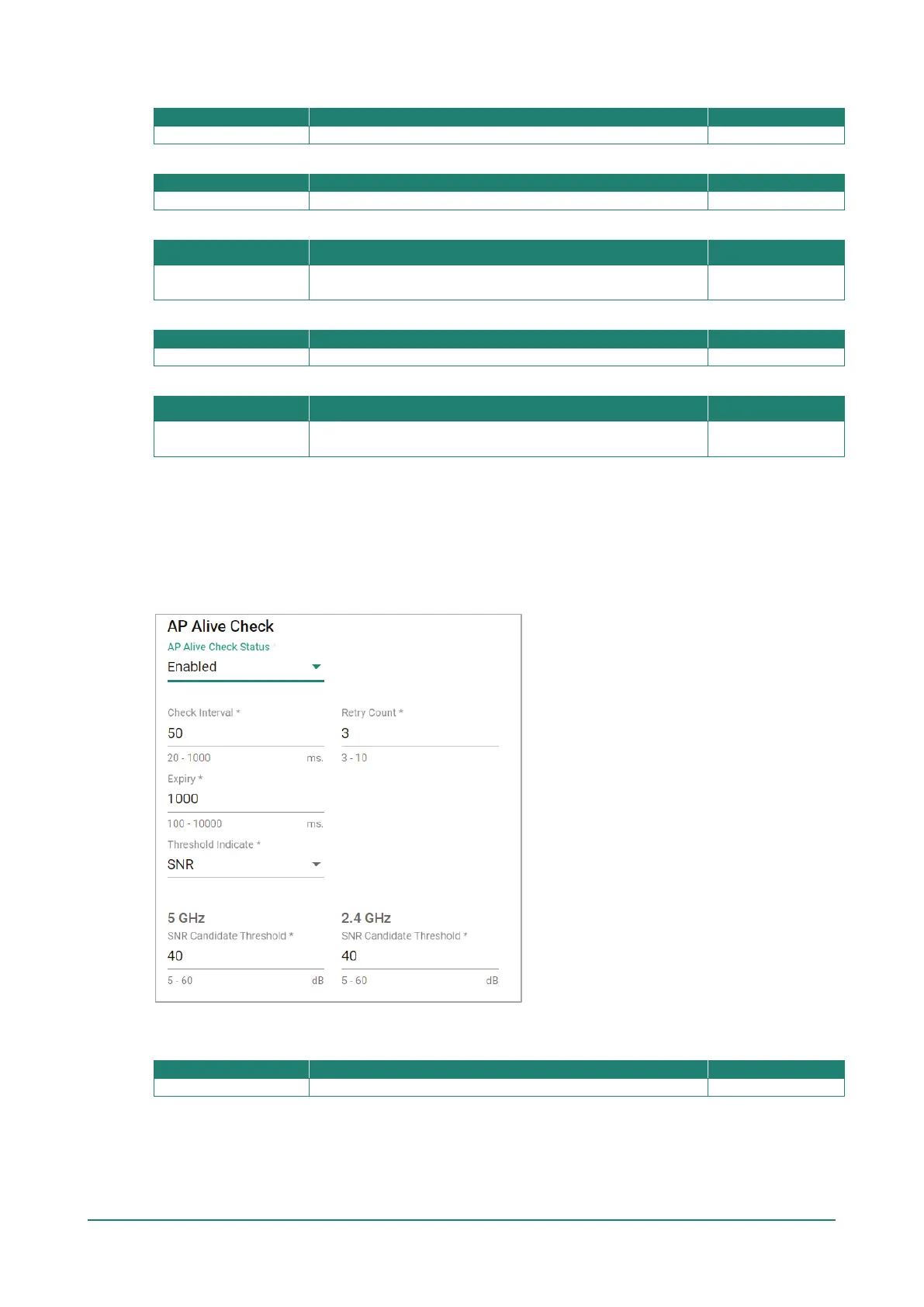Check Timeout
Specify the check timeout interval.
Reset Connection Recovery
Enable or disable the Reset Connection Recovery function.
Reset Connection Retry Count
Setting Description Factory Default
1 to 5
Specify the maximum number of times the device will reset
the Wi-Fi interface to attempt to recover the connection.
5
Reboot Recovery
Enable or disable Reboot Recovery function.
Reboot Retry Count
Setting Description Factory Default
1 to 5
Specify the maximum number of times the device will reboot
to attempt to recover the connection.
5
When finished, click APPLY to save your settings.
AP Alive Check
This is a recovery mechanism which checks whether it is still possible to receive data frame from the
connected AP. When the timeout is triggered, the client will send a null data packet to probe the AP it is
connected to. If the AP does not respond after the specified number of retries, the client will begin scan for
other AP candidates in order to recover network communications as quickly as possible.
Configure the following settings:
AP Alive Check Status
Enable or disable the AP Alive Check function.