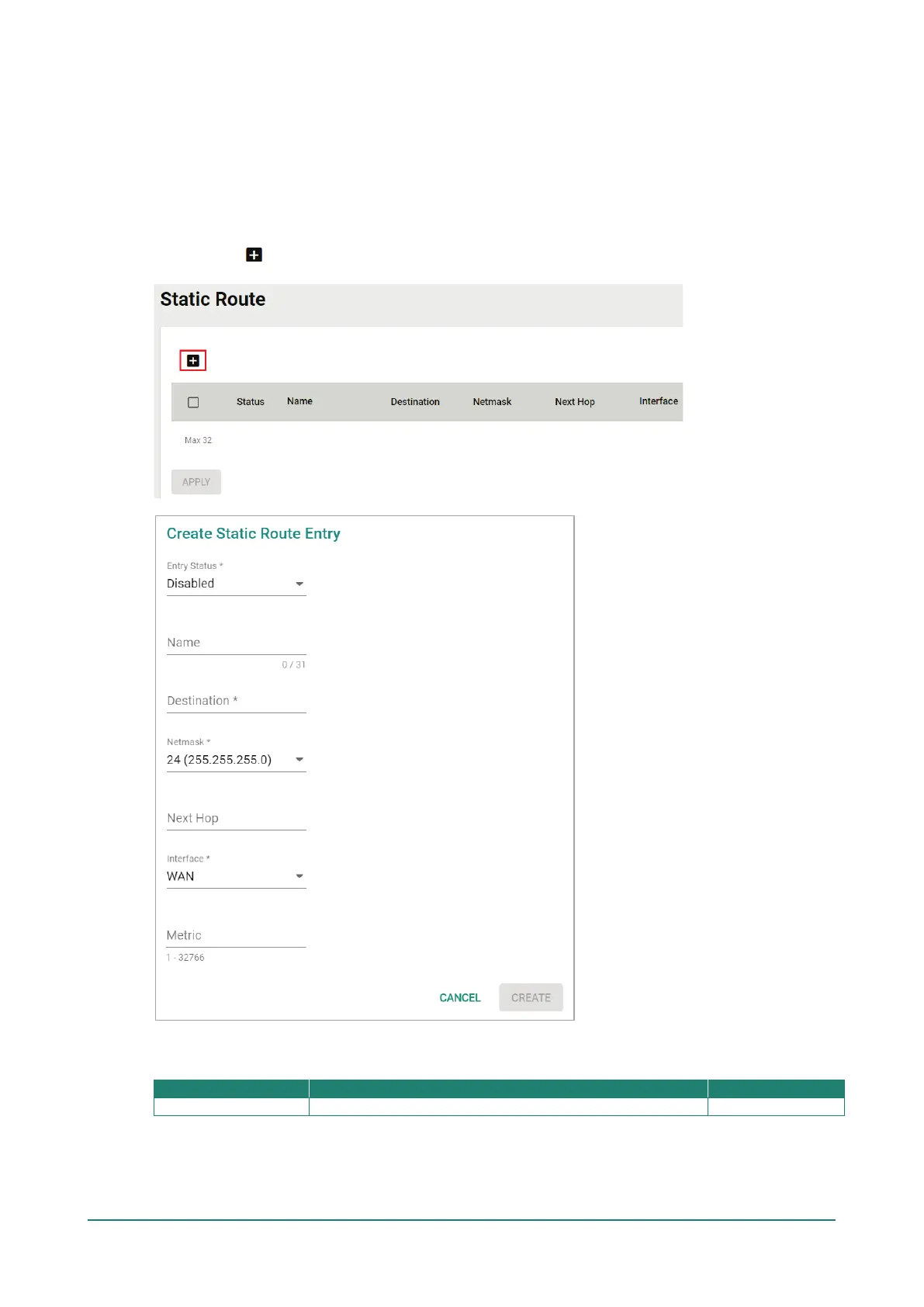Unicast Route
Static Route Settings
You can create, edit, and delete static route entries from the Static Route page. Click Static Route under
Routing > Unicast Route in the function tree.
Create a New Static Route
Click the Add icon to create a new entry.
Configure the following settings:
Entry Status
Enable or disable the static route entry.