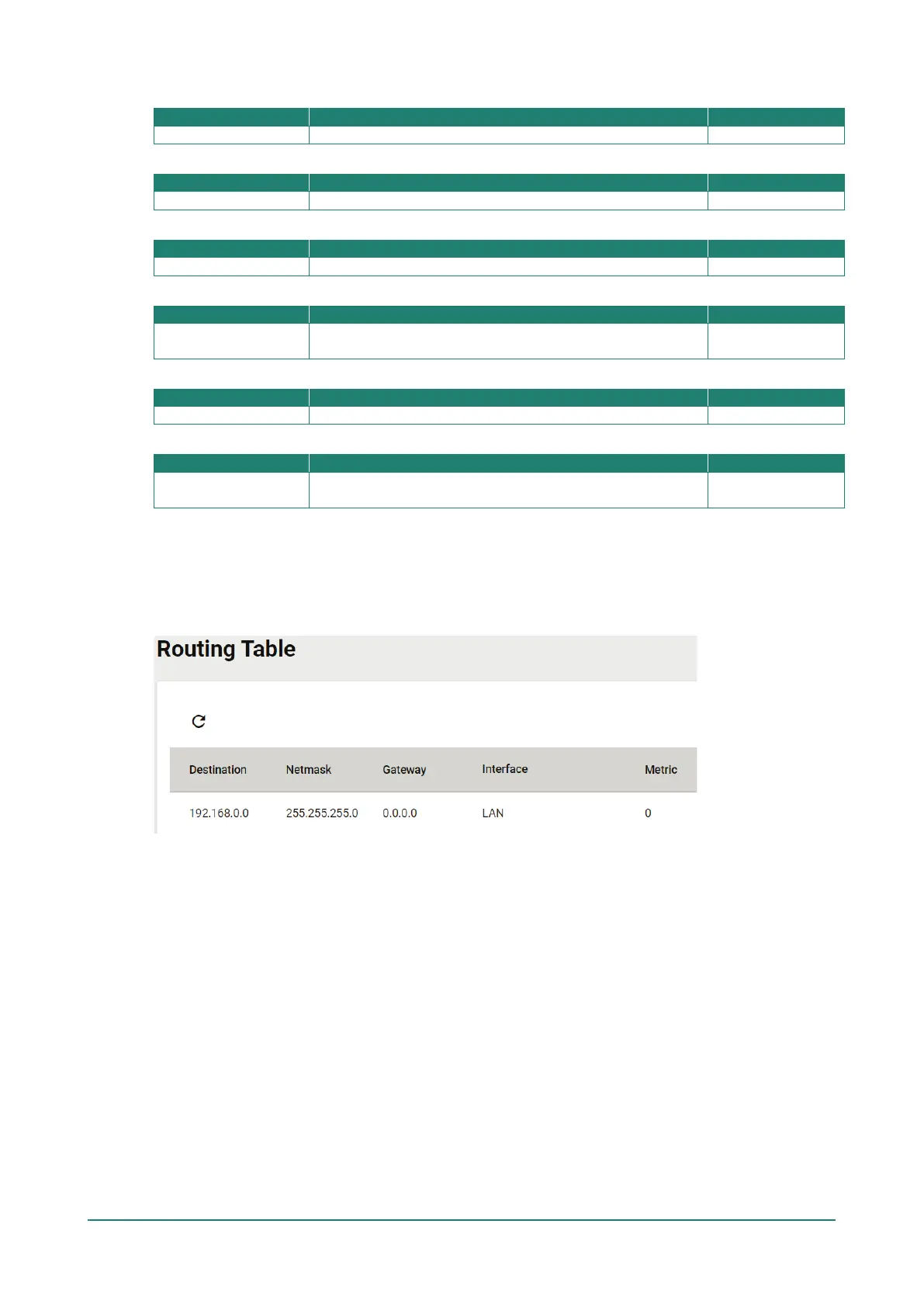Name
Enter a name for the static route entry.
Destination
Specify the destination IP address.
Netmask
Specify the subnet mask for this IP address.
Next Hop
IP address
Specify the next gateway IP address. This IP address should
be in the same subnet as the specified interface.
None
Interface
Select the network interface for this route.
Metric
1 to 32766
Specify the cost metric this route. Routes with a lower metric
value take priority over routes with a higher cost.
None
When finished, click CREATE.
Routing Table
To view the current routing table, click Routing Table under Routing > Unicast Route in the function
tree.