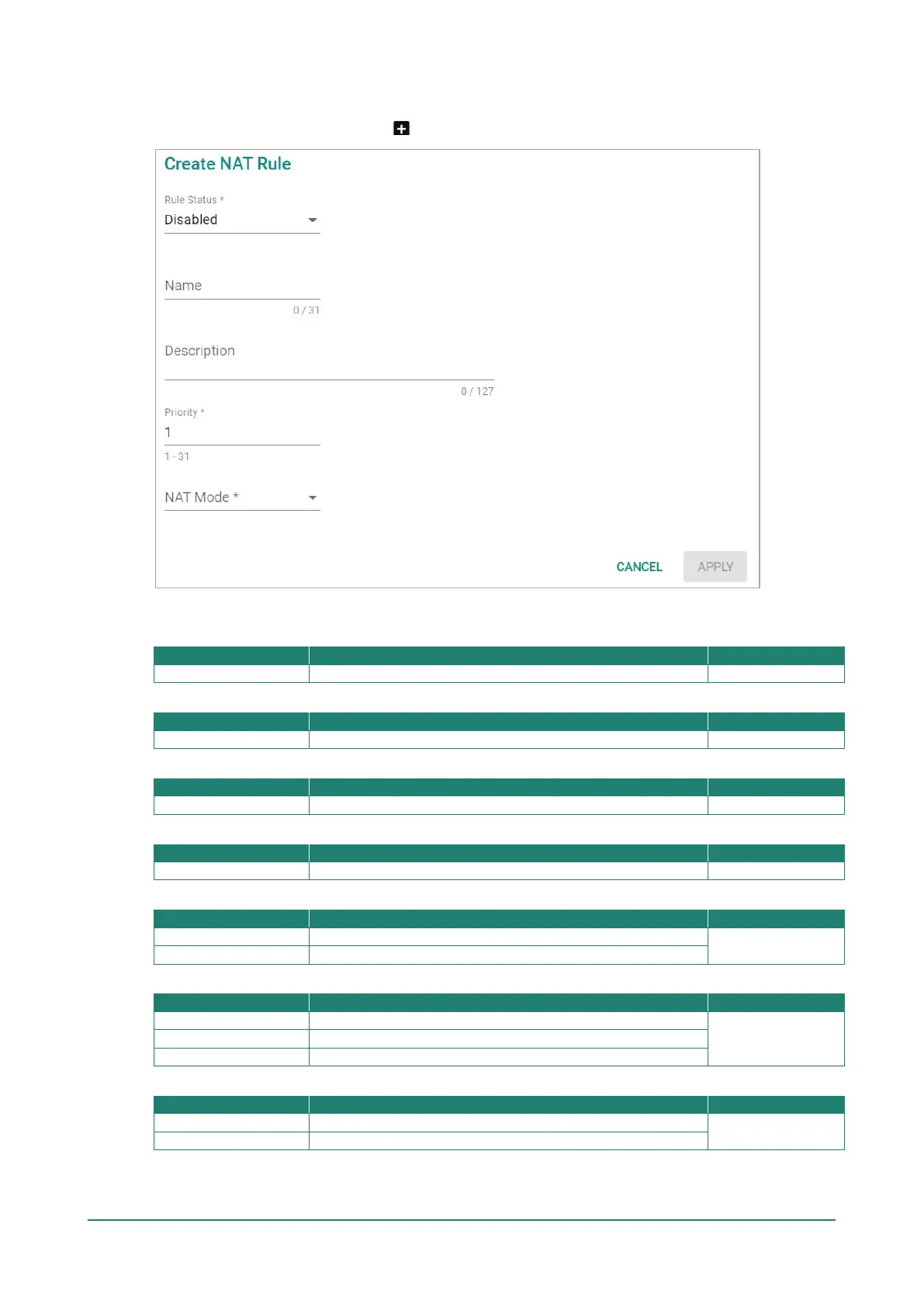Add a New NAT Rule
To add a new NAT rule, click the Add icon.
Configure the following settings:
Rule Status
Enable or disable the NAT rule.
Name
Enter a name for this rule.
Description
Enter a description for this rule.
Priority
Specify the priority for this rule.
NAT Mode
Set the NAT mode to 1-to-1.
None
Set the NAT mode to PAT (Port Address Translation).
Mapping Type (1 to 1 Mode only)
Set the mapping type to Single to Single.
Single to Single
Set the mapping type to Range to Range.
Set the mapping type to Subnet to Subnet.
Mapping Type (PAT Mode only)
Set the mapping type to Single Port.
Single Port
Set the mapping type to Multiple Ports.