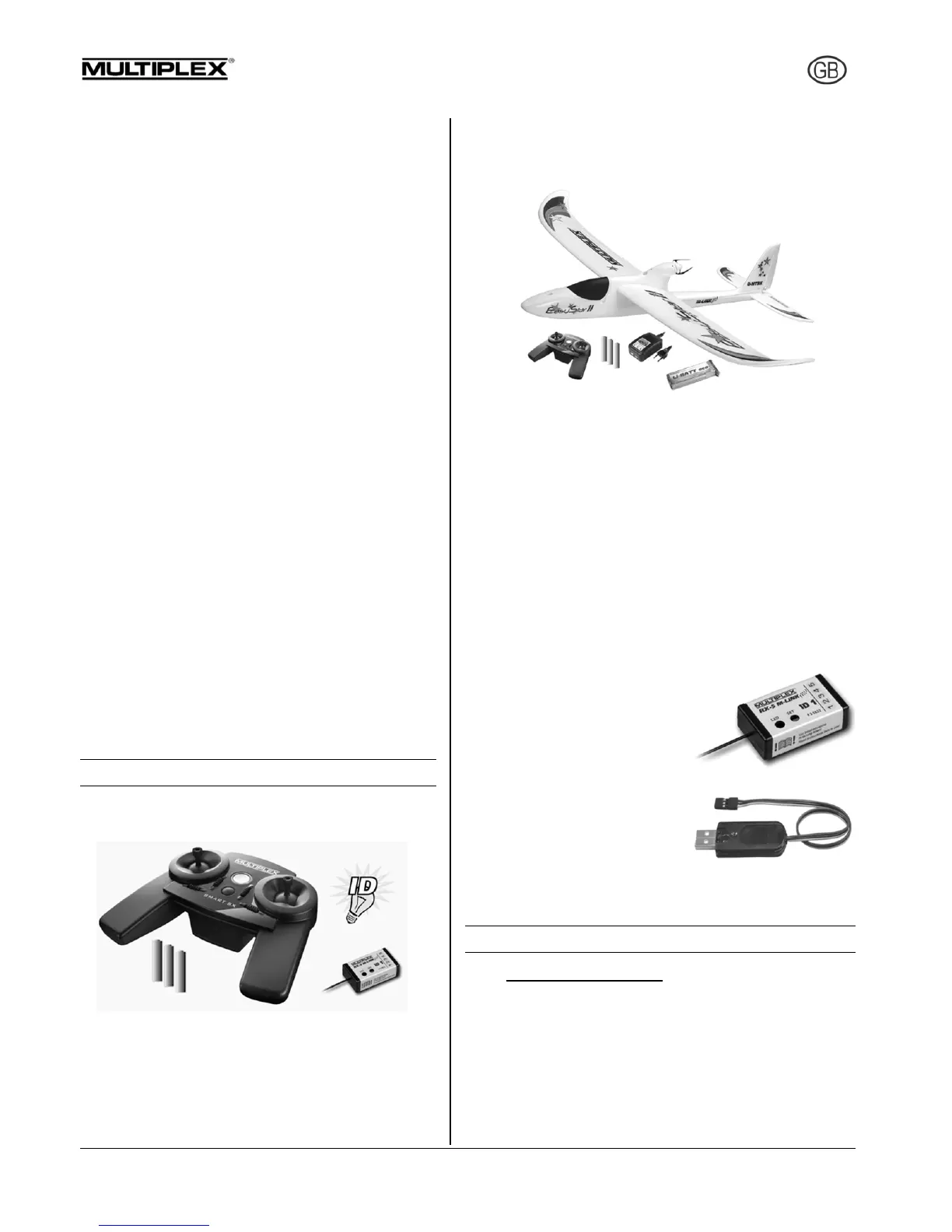MULTIPLEX
damage the transmitter or cause interference, and
might even endanger the pilot. The same effects
may occur when an electrical storm is building up.
• Counter-measures:
Cease operations as quickly as possible, walk a
little way down the mountain in order to reach a
less exposed point, and never fly in a thunder-
storm or in the vicinity of such conditions.
• Keep well clear of mobile telephones!
As a basic rule we recommend that you switch off
mobile telephones and any other device which
could affect the pilot’s concentration.
• The SMART SX is protected against interference
from electro-magnetic fields, such as those gen-
erated by mobile telephones. The system far ex-
ceeds the legal requirements regarding inter-
ference rejection. However, the rapid develop-
ment in mobile radio, and the enormous range of
devices now in use, do represent a residual risk
which is difficult to assess. For safety’s sake we
therefore recommend that you always keep at
least two metres away from any mobile telephone
which is switched on.
• Antenna Separating Distance
This product contains a radio transmitter with
wireless technology which has been tested and
found to be compliant with applicable regulations
governing a radio transmitter in the 2.400GHz to
2.4835GHz frequency range.
When operating your Smart SX transmitter,
please be sure to maintain a separation distance
of at least 5cm between your body (excluding fin-
gers, hands, wrists, ankles and feet) and the an-
tenna to meet RF exposure safety requirements
as determined in the FCC regulations.
5. S
ET CONTENTS
/
A
CCESSORIES
The SMART SX radio control set contains the com-
ponents shown in the photo below:
• SMART SX M-LINK transmitter
• RX-5 light M-LINK ID 1 receiver
• Three AA-size dry cells
• Multi-lingual instructions
A set of optional aluminium stick tops can be fitted to the
transmitter (see Chapter 7.19). They are in black (# 7 3305)
and orange (# 7 3306) available.
If you have acquired the transmitter together with a MUL-
TIPLEX RTF model aircraft, the set contents also include
the aeroplane, a matching flight battery and a 230 V battery
charger, as shown in the second photo.
The transmitter is available in two different stick modes
(see Chapter 7.8):
• SMART SM M-LINK Mode 1 + 3 (# 1 5300, 1 5310)
• SMART SM M-LINK Mode 2 + 4 (# 1 5301, 1 5311)
The following additional items are available:
• RX-5 light M-LINK receiver
If, for example, you wish to build and equip a MULTI-
PLEX RR model, a normal kit or another model, you
will need an additional M-
LINK receiver. In this case
please note the ID number
required to match the mod-
el concerned (see Chapter
7.15).
• USB PC lead (# 85149)
You will need a USB
adapter with Uni connector
to load a firmware update
via the port in the battery
compartment, or to transfer
new RR+ model settings into the transmitter (see
Chapter 7.18).
6. S
PECIFICATION
6.1 SMART SX transmitter
Frequency band: 2.4 GHz
Transmission type: FHSS M-LINK
Aerial: Integral IOAT aerial
Servo channels: 6
Model memories: 50
Servo signal format: 1.5 +/- 0.55 ms (at 100% travel)
Power supply: 3 AA-size cells
Current drain: approx. 85 mA
Weight: approx. 355 g (incl. batteries)
