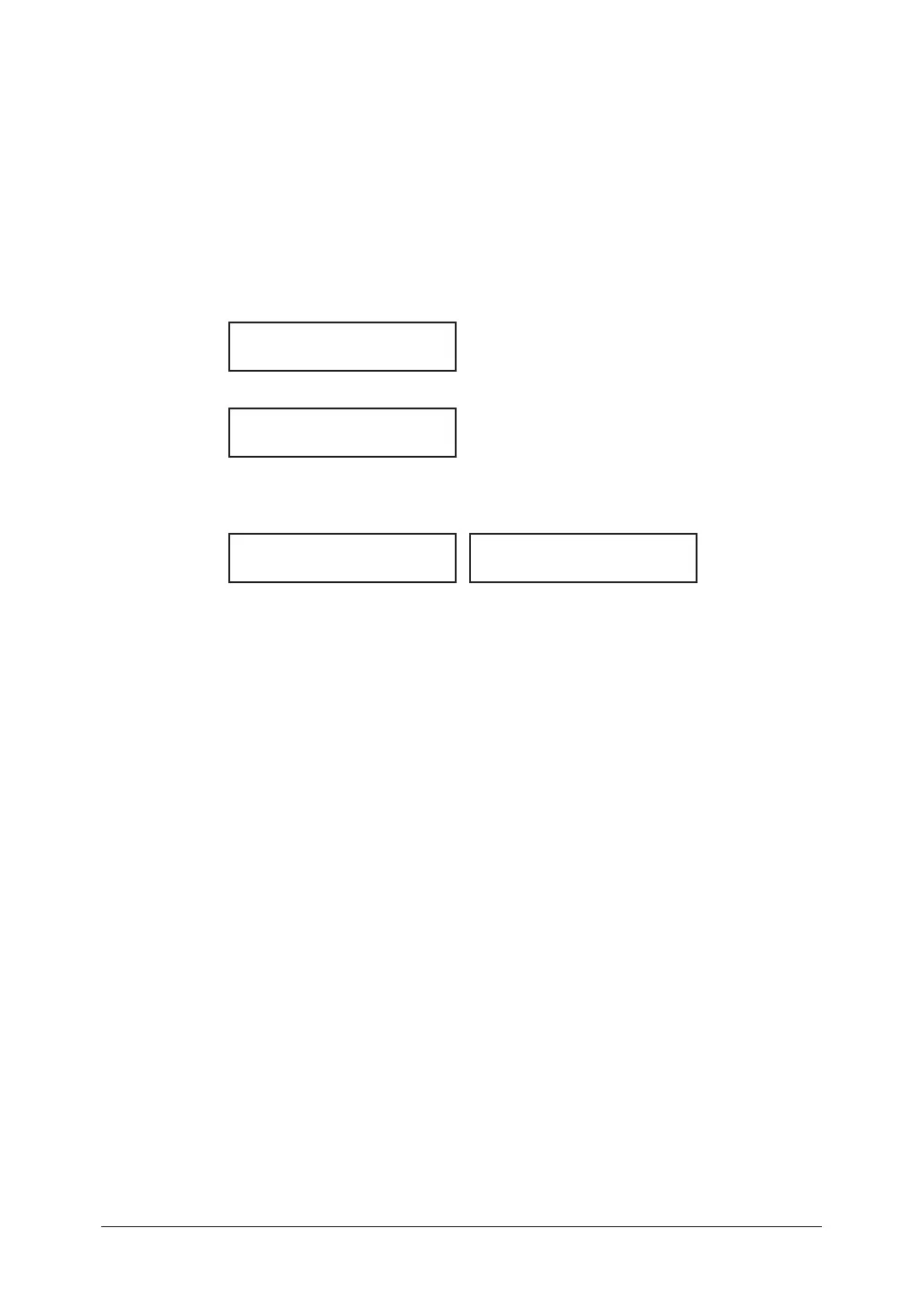5-10 re c e I v I n G f a x e s
To change a specific digit, press <t> to move left or <u> to move right until the cursor
is under the digit, then use the numeric key to enter the correct number.
7
Press <Enter> to save the setting.
8
If you do want to enter other number, repeat procedures from step 5.
To exit, press <Reset>.
Erasing a number from the blocked numbers list
To clear a number from the list:
1
Press <Menu>, <2>, <2>, <1>, <0>, then <Enter>.
Block Junk Fax:Mode2
/
/Enter
2
Press <Enter>.
Select BlockJunk No.
01:5553038_
3
Press <q> or <p> until you see the number you want to clear.
4
Press <Cancel>.
01:Erase Junk Fax
Yes Enter
01:Erase Junk Fax
No Cancel
5
Press <Enter> to erase the number. If you want to cancel the erasing, press <Cancel>.
6
To clear another number, repeat procedures from step 3.
7
Press <Reset> to return your machine to standby mode.
Printing a list of the blocked numbers:
To print a list of the blocked numbers, press <Menu>, <5>, <1>, <1>, <0>, then <Enter>.
