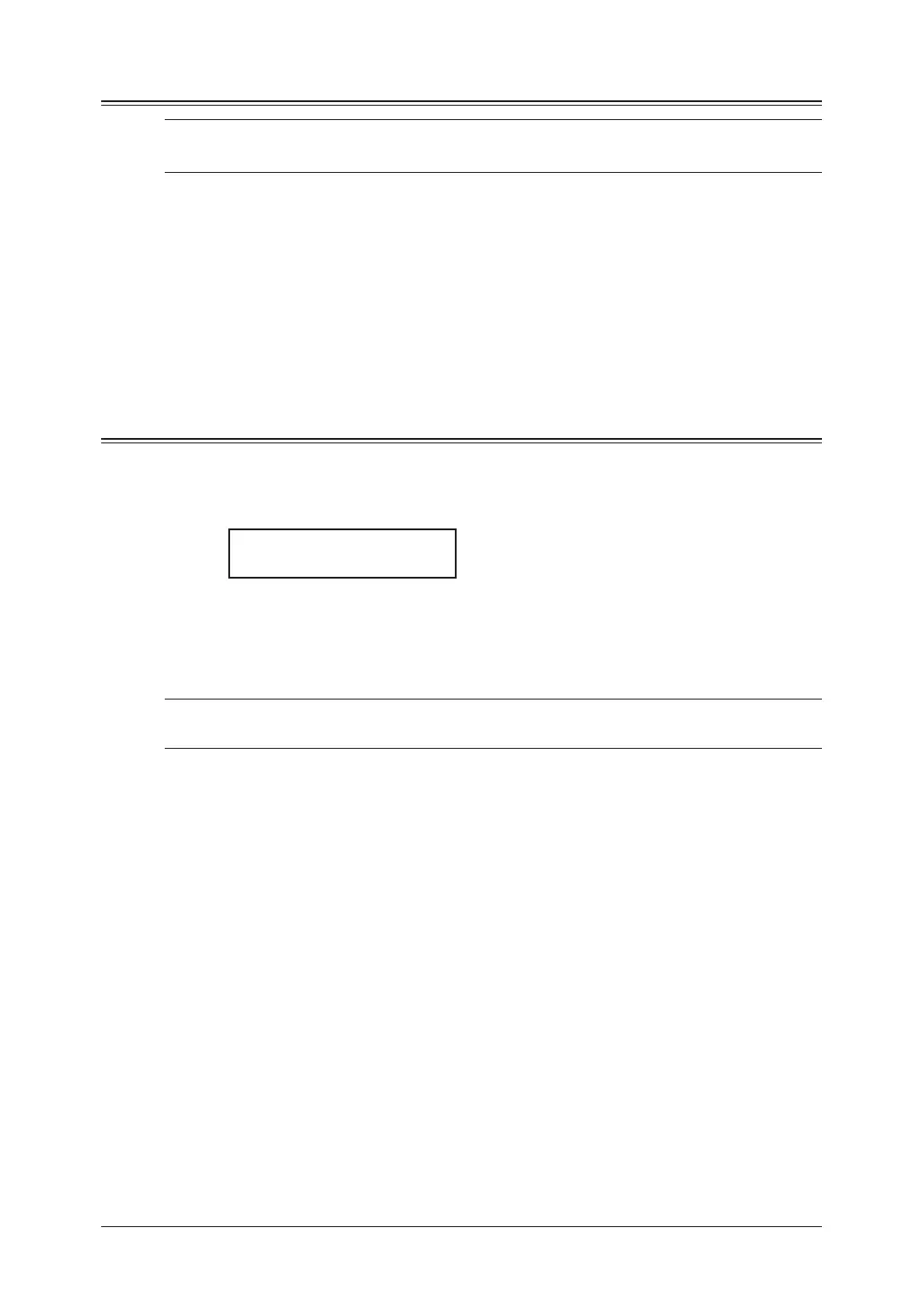5-4 re c e I v I n G f a x e s
Answering calls manually
NOTE: • Toansweracallmanually,youmustinstallanexternalphonetoyourmachine.
•MakesurethedocumentisnotsetontheADF.
Receiving a call manually with an external phone
In “Tel Ready” or “Tel/Fax Ready” mode, when the external phone rings, pick up handset:
•Ifyouhearfaxtones(“beep—beep—beep”),putthehandsetdown,butdonot
hang up. Walk to your machine and press <Start>. After you press <Start>, hang
up the external phone’s handset. Because remote fax machines will wait several
seconds to hear reception tones from your machine, you have about 30 seconds to
walk to your machine and press <Start>.
Switch between the automatic or manual reception mode
1
Make sure that the machine is in the fax mode. If not, press
<
c o p y
4
f a x
4
s c a n
>
to
switch to the fax mode.
2
Press <Advanced Functions> until “Auto Rx” appears on the LCD then press <Enter>.
Auto Rx :Off
/
/Enter
3
Press <q> or <p> to select “On” or “Off”.
•Toswitchtomanualreceptionmode,select“Off ”
•Toswitchtoautomaticreceptionmode,select“On”
4
Press <Enter> to save the setting.
NOTE: If you assigned “Auto Rx” to a soft key (page 8-2), you can toggle Manual reception
(Tel Ready) and Automatic reception (you have set) by pressing that key.
