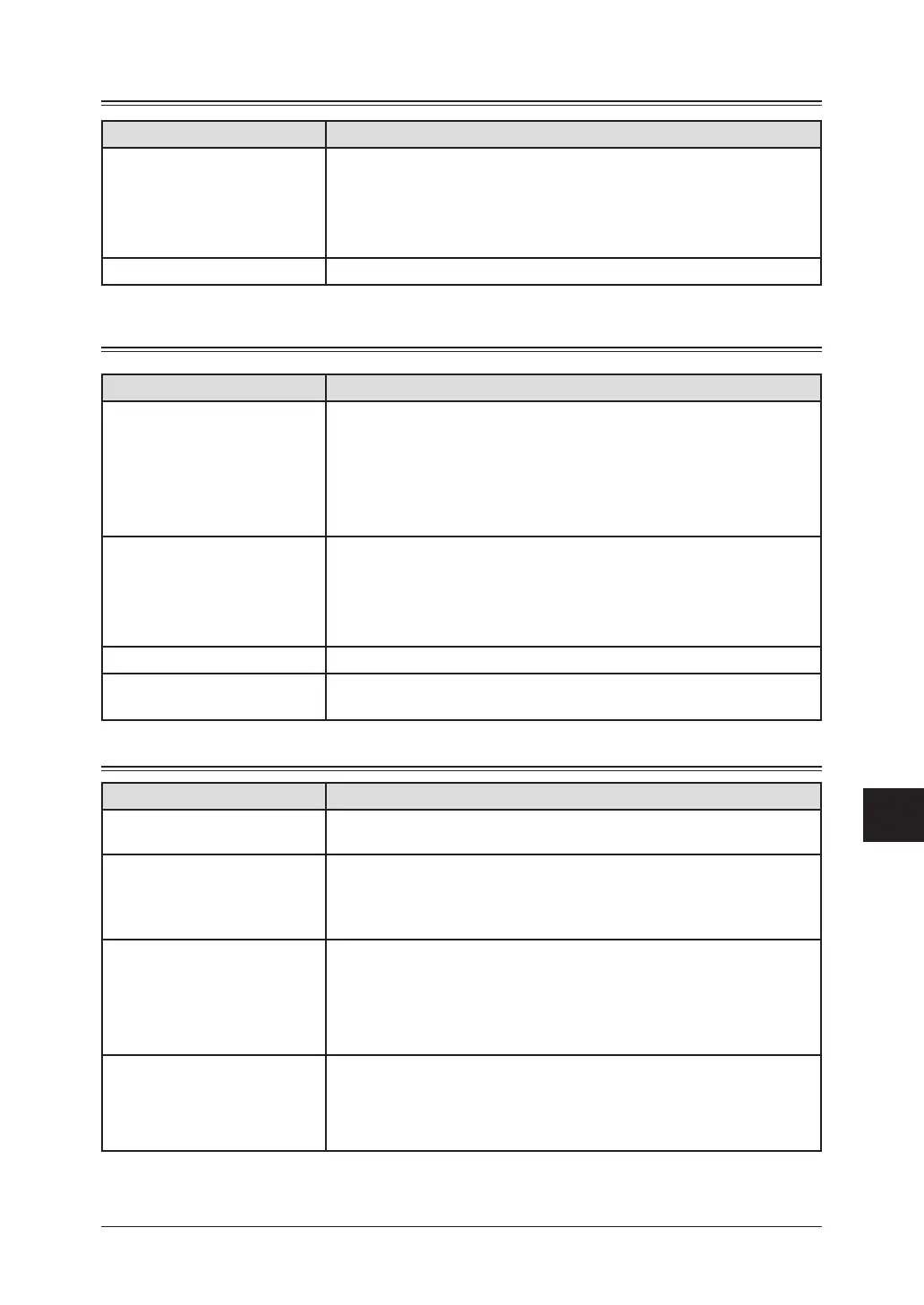12-21Ma I n t e n a n c e & pr o b L e M s o L v I n G
1
2
3
4
5
6
7
8
9
10
11
12
13
14
A
Ma I n t e n a n c e & pr o b L e M s o L v I n G
Copying errors
Symptom Suggested solutions
Cannot make a copy
• Makesurethatthemachineisincopymode.Ifnot,changetothecopymodeby
pressing <
c o p y
4
f a x
4
s c a n
>.
• Makesurethatthedocumentisloadedcorrectly.
If placing the document on the document glass, the side to be copied should be face
down*. If placing the document in the ADF, the side to be copied should be face up.
Copy quality is poor
See “Print quality problems,” on page 12-22.
* The document glass is available only for the MFX-1950.
PC printing errors [CD]
Symptom Suggested solutions
Cannot print from your
computer
• TheUSBcableisnotconnectedproperly.
Check the cable connection.
• Theportsettingisincorrect.
Check the printer port setting in your computer.
• Theprinterdrivermaynotbeinstalledproperly.
Reinstall the printer driver.
Printing is too slow
• Computermaynothaveenoughmemory.
Install more RAM in your computer.
• Theprintjobislargeorcomplex.
The machine takes a lot of times when printing a large print jobs. Please wait
until the machine finishes the job.
Print quality is poor
See “Print quality problems,” on page 12-22.
The printing option does not
effect for the printouts.
Some software applications will overwrite the option set on the printer property page.
Choose your printing options from the application.
Scanner errors [CD]
Symptom Suggested solutions
Cannot scan a document
• TheTWAINdrivermaynotbeinstalledproperly.
Reinstall the printer driver.
“Muratec Color TWAIN Scanner”
does not appear in the list of the
available scanner device on your
application software.
• TheTWAINdrivermaynotbeinstalledproperly.
Reinstall the printer driver.
Cannot retrieve the scanned
document from the scan box.
• Makesureascanningapplicationisinstalledonyourcomputer.
• TheUSBcableisnotconnectedproperly.
Check the cable connection.
• TheTWAINdrivermaynotbeinstalledproperly.
Reinstall the printer driver.
Scanned image looks dirty
• The document glass
*
or ADF glass may be dirty.
Clean the glass. (See page 12-2.)
• Change the scanning contrast by pressing <Contrast>.
• Change the scanning resolution by pressing <Doc. Resolution>.
* The document glass is available only for the MFX-1950.
