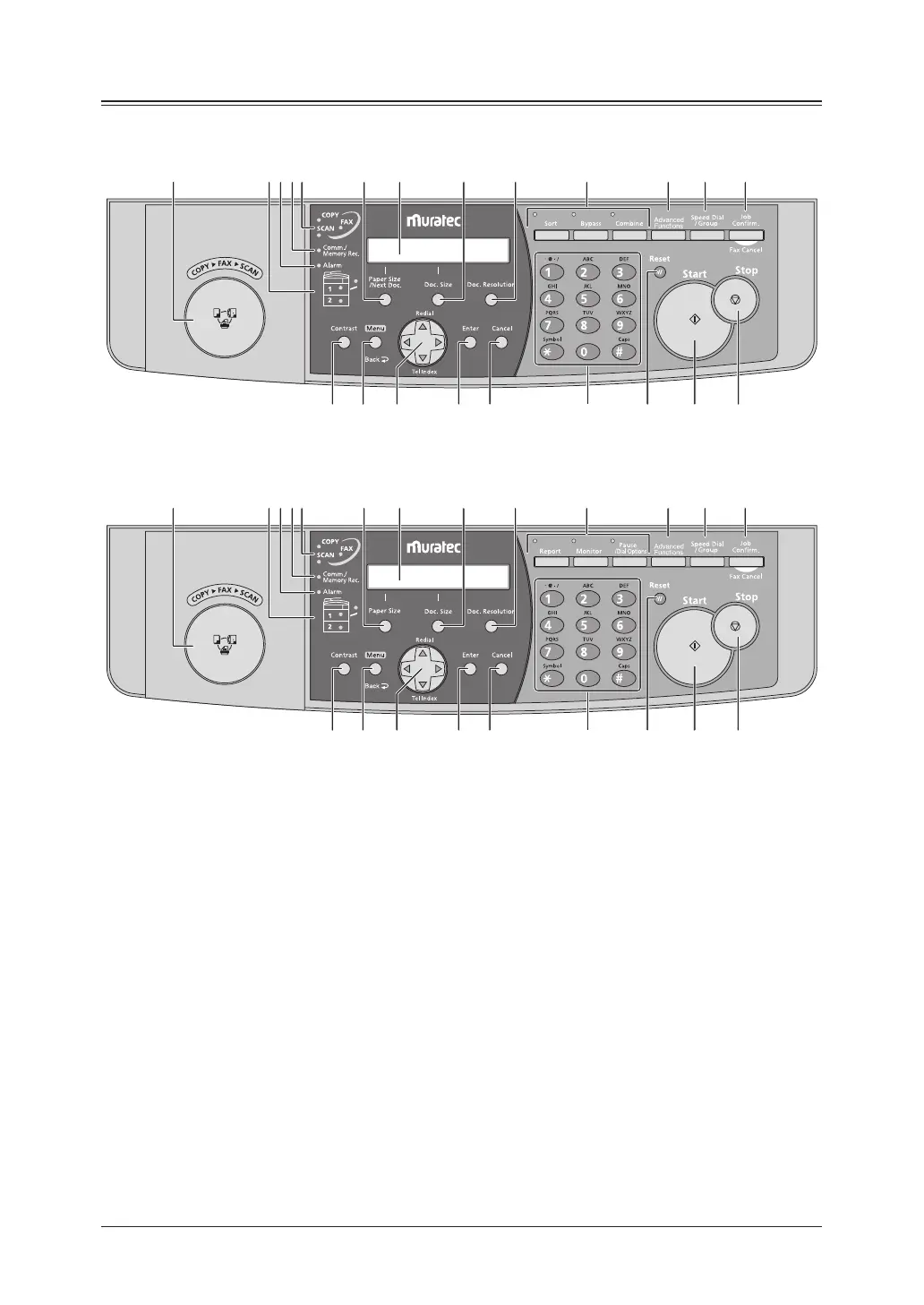1-4 La y o u t & In s t a L L a t I o n
Control panel overview
MFX-1950 model
123456789
10 11 12 13 14
15 16 17 18
19 20 21 22
F-315 model
123456789
10 11 12 13 14
15 16 17 18
19 20 21 22
1
Mode switch button
Press this button to switch the machine’s mode.
2
Paper source light
Indicates the selected paper source.
3
Alarm light
Glows when a
errors
occurs.
4
Comm. /Memory Rec. light
Blinks when the machine is communicating with another machine.
Glows when the machine has received documents into memory.
5
Machine mode light
Indicates what mode the machine is in.
6
Paper Size /Next Doc. (MFX-1950 model)
Selects the paper you want to use for copying.
Also, if you press this key while the machine is scanning, the machine will allow for the scanning of
additional documents. once the current set has been completed.
Paper Size (F-315 model)
Selects the paper you want to use for copying.
7
LCD (Liquid crystal display)
Shows messages and selections prompted during operation.