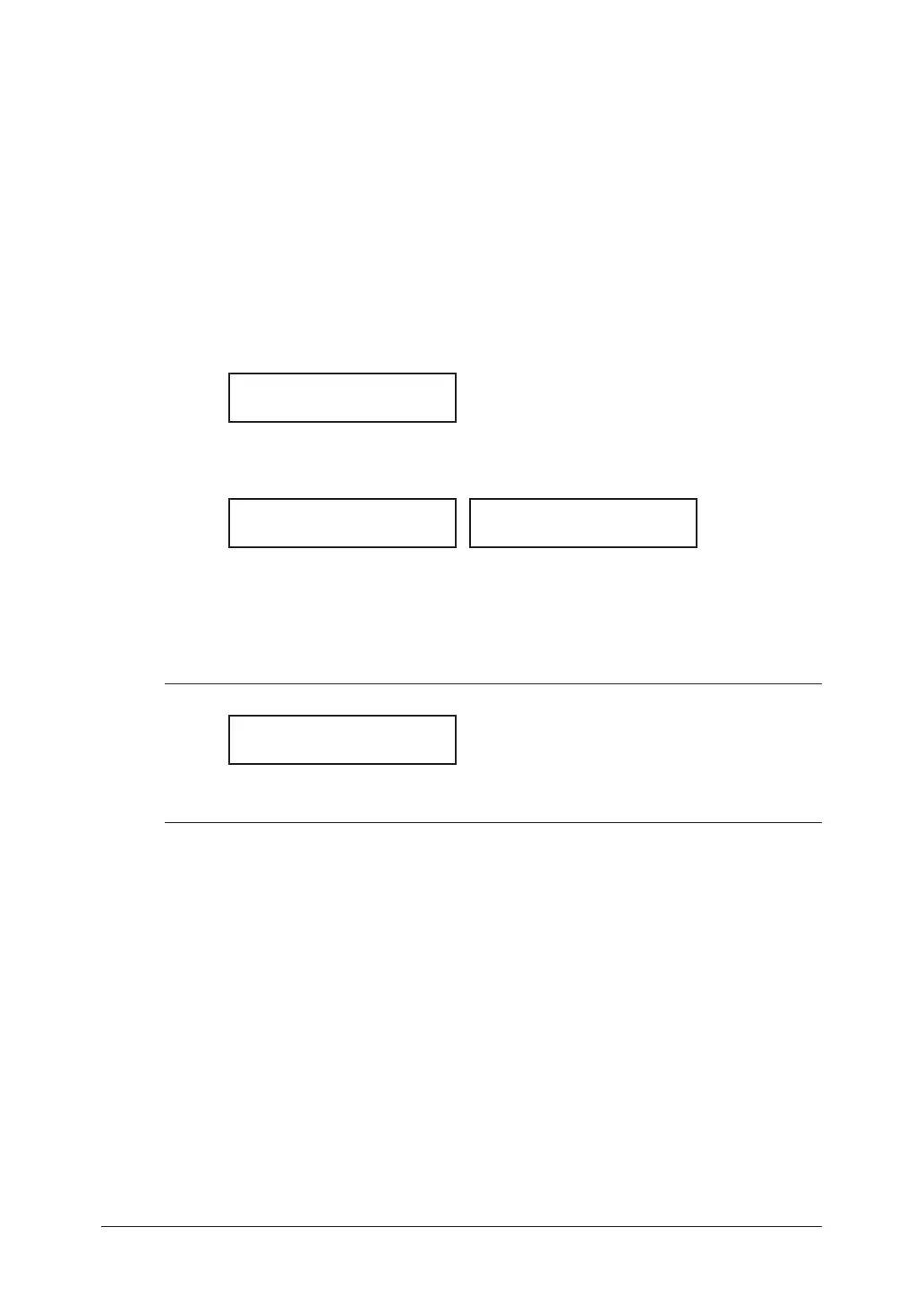4-16 se n d I n G f a x e s
Erasing a document stored in a batch box:
1
Press <Menu>, <4>, <2>, <3>, then <Enter>.
2
Use the numeric key to enter the box number, then press <Enter>.
3
Use the numeric key to enter the document’s file number.
4
Press <Enter> to delete the document.
If you want to quit the operation without erasing, press <Cancel>.
Erasing an empty batch box
Batch boxes must be empty to be erased. If a box has documents stored in it, you must
delete those before proceeding. (See above “Erasing a document stored in a batch box”.)
To erase an empty batch box:
1
Press <Menu>, <3>, <5>, <2>, then <Enter>.
Select Batch Box
1:9-5551023
2
Use the numeric key to enter the batch box number.
3
Press <Enter>. The following two displays will appear:
1:Erase Batch Box
Yes Enter
1:Erase Batch Box
No Cancel
4
Press <Enter> to erase the batch box.
To cancel, press <Cancel>.
5
To erase another batch box, repeat procedures from step 2.
To exit, press <Reset>.
NOTE: If you select a batch box which is not empty, the machine beeps and briefly shows:
Select Batch Box
Document Stored
Erase any documents stored in the batch box, then repeat this procedure from the
beginning to erase the box.
