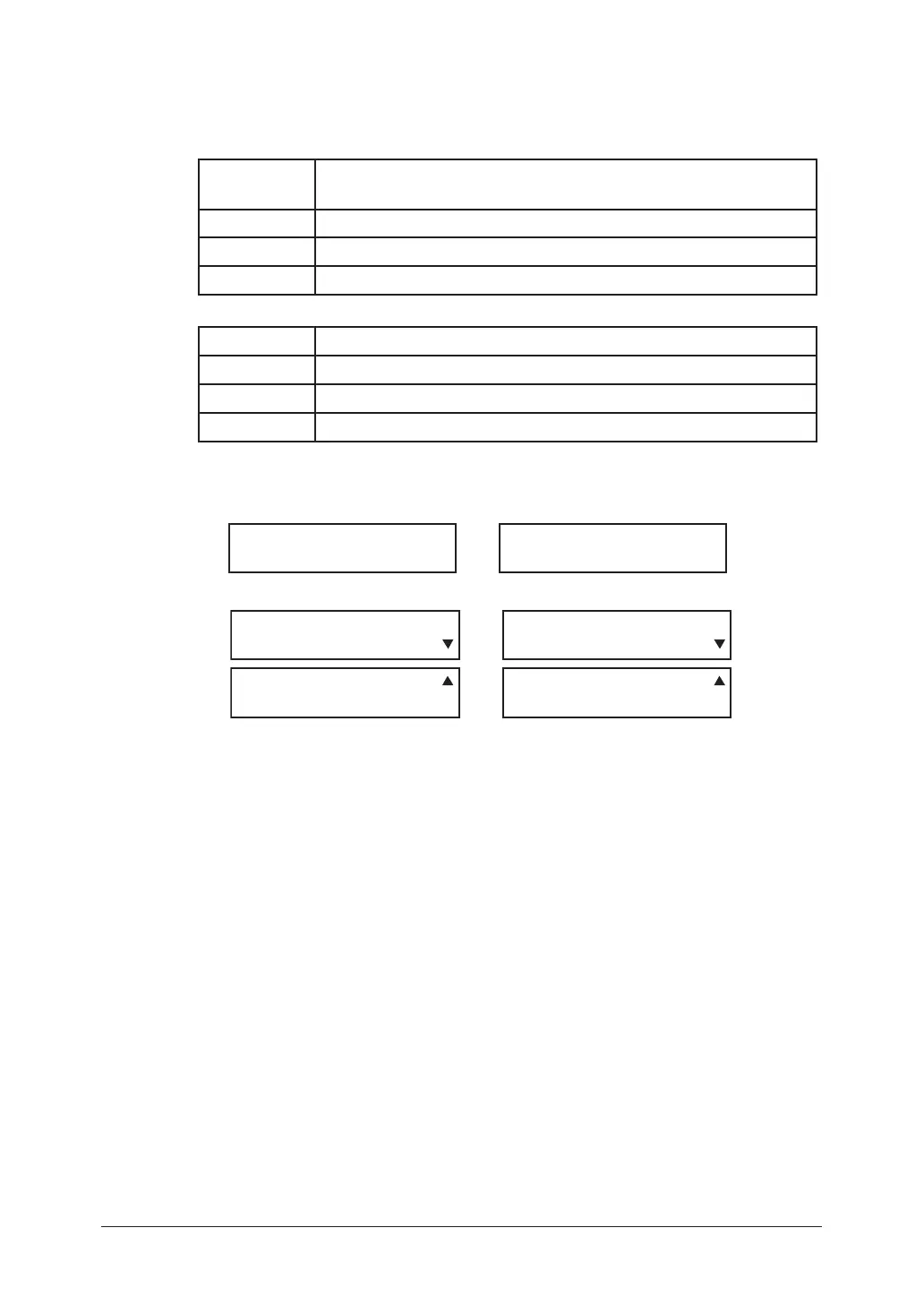8-8 sp e c I a L f e a t u r e s
Viewing counters
You can view the following counters.
Total Print Shows the total number of copies, fax receptions, lists and PC
printouts made.
Copy Shows the total number of copies printed.
Fax/List Shows the total number of fax receptions and lists printed.
PC Print Shows the total number of printouts.
Total Scan Shows the total number of scanned pages.
Copy Shows the total number of copy scans..
Fax Shows the total number of fax scans..
PC Scan Shows the total number of PC scans.
1
Press <Menu>, <2>, <1>, <1>, <1>, <Enter>.
•Press<q> or <p> to toggle between the total printed and scanned pages.
TotalPrint:100000000
/
/Enter
Total Scan:100000000
/
/Enter
•Press<Enter>andthen<q> or <p> to confirm the details.
Copy :030000000
Fax/List:040000000
PC Print:030000000
Copy :030000000
Fax :040000000
PC Scan :030000000
2
Press <Reset> to the exit and return to the standby mode.