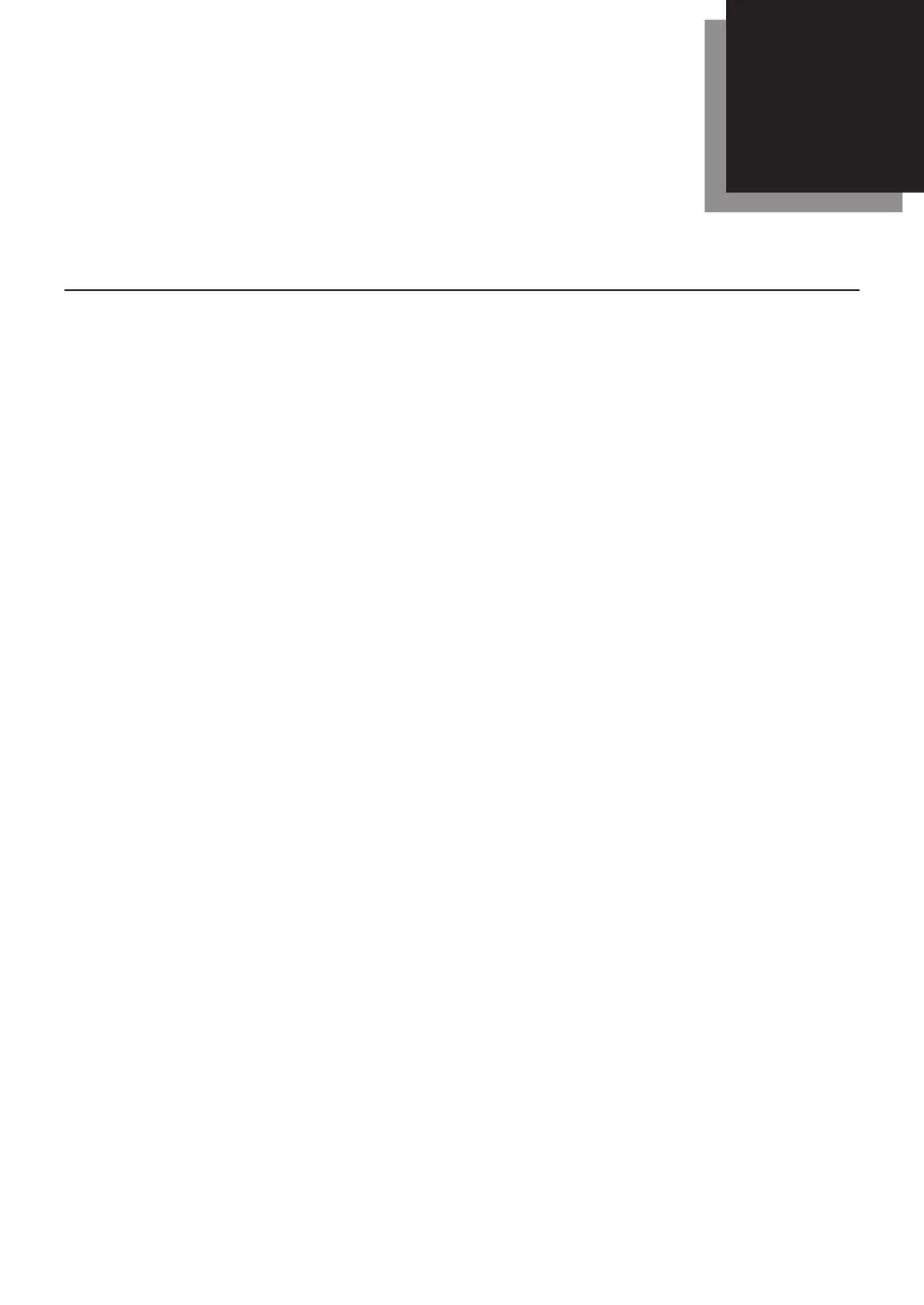6
F-code: an introduction ......................................................................... 6-2
Creating or modifying an F-code box ................................................... 6-2
Printing a list of F-code boxes .............................................................. 6-7
Printing a list of documents stored in your F-code boxes ................... 6-7
Erasing an empty F-code box................................................................ 6-7
Storing a document in a bulletin box for polling ................................. 6-8
Printing a document stored in a bulletin box ...................................... 6-9
Erasing a document stored in a bulletin box ....................................... 6-9
Printing a document received in the security box ............................. 6-10
Sending a document using a subaddress and password ................... 6-11
Polling a document using a subaddress and password ..................... 6-12
Chapter
Using F-code box features
