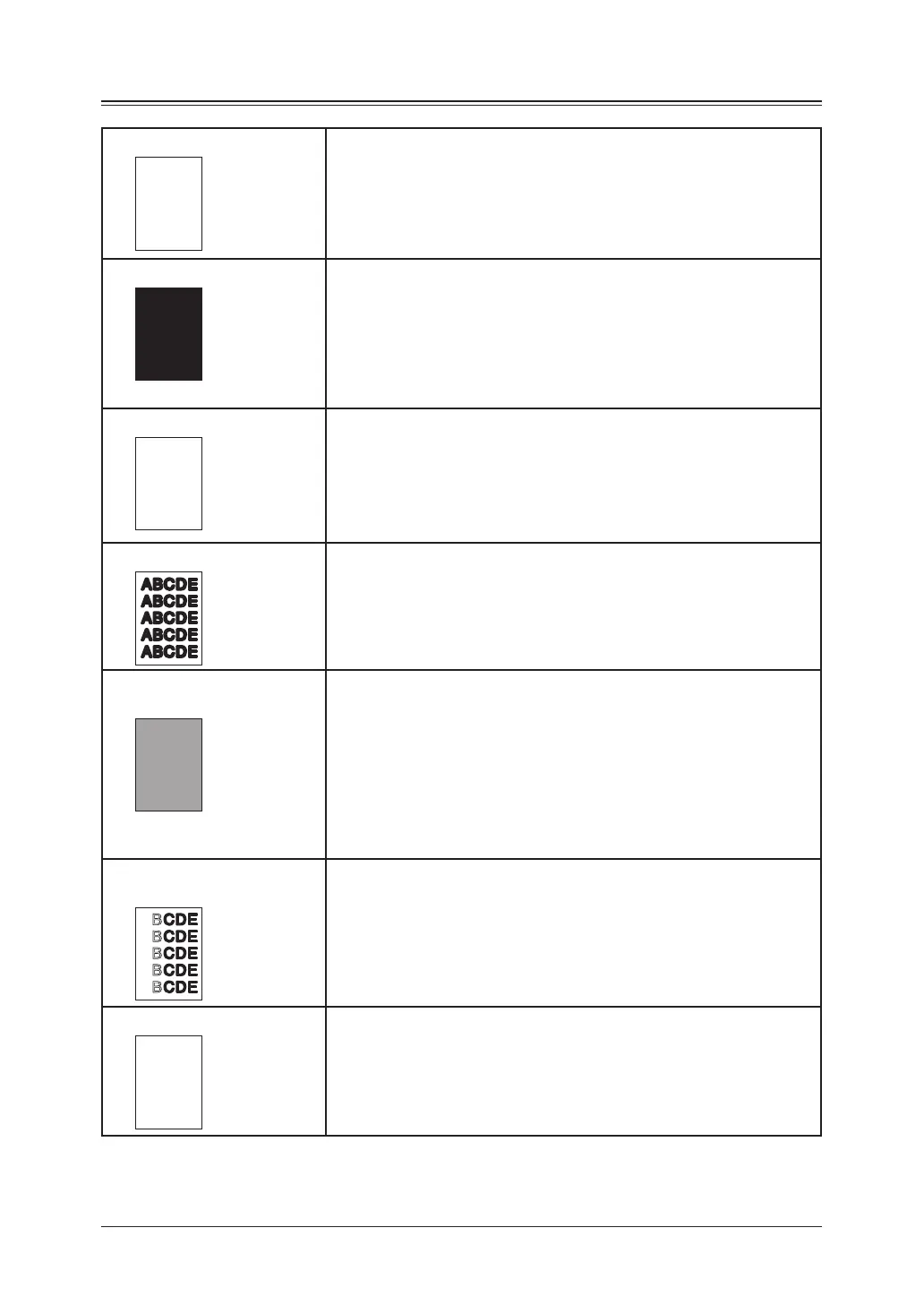12-22 Ma I n t e n a n c e & pr o b L e M s o L v I n G
Print quality problems
Pages are blank
• Thedocumentisloadedincorrectly.
Set the document face up on the ADF or face down on the document glass*.
• Thetonercartridgemaybedefective.
Remove the toner cartridge and check it for damage.
If the problem persists, replace the toner cartridge.
Pages are black
• Thedrumchargewiremaybedirty.
Open the front cover. To clean the drum charge wire, pull the blue rod toward you,
making sure it fully extends. Then return the rod to its original position.
(See page 12-3.)
• Thetonercartridgemaybedefective.
Remove the toner cartridge and check it for damage.
If the problem persists,
contact Muratec dealer.
Printouts are too light
ABCDE
ABCDE
ABCDE
ABCDE
ABCDE
• Contrastselectedwastoolight.
Select a darker contrast setting.
• Thetonercartridgemaybeoutoftoner,orthetonermaybeverylow.
Replace the toner cartridge.
• Thepaperisdamp.
Replace the paper.
Printouts are too dark
ABCDE
ABCDE
ABCDE
ABCDE
ABCDE
• Contrastselectedwastoodark.
Select a lighter contrast setting.
Printouts have a blurred
background
ABCDE
ABCDE
ABCDE
ABCDE
ABCDE
• Thedocumentglass*orADFglassisdirty.
Wipe the glass with a dry soft cloth.
• Thedrumchargewiremaybedirty.
Open the front cover. To clean the drum charge wire, pull the blue rod toward you,
making sure it fully extends. Then return the rod to its original position.
(See page 12-3.)
• Thetonercartridgemaybedefective.
Remove the toner cartridge and check it for damage.
If the problem persists, replace the toner cartridge.
Printouts are of uneven
density
B
B
B
B
B
A
A
A
A
A
CDE
CDE
CDE
CDE
CDE
• Thedrumcartridgemaybedefective.
Remove the drum cartridge and check it for damage.
If the problem persists, replace the drum cartridge.
Printouts have irregularities
ABCDE
ABCDE
ABCDE
ABCDE
ABCDE
• Thepaperyouareusingmayhaveabsorbedmoisture,perhapsdueeithertohigh
humidity or water having been spilled on the paper supply. Toner will not adhere
well to wet paper.
Replace the paper with dry paper.
* The document glass is available only for the MFX-1950.
