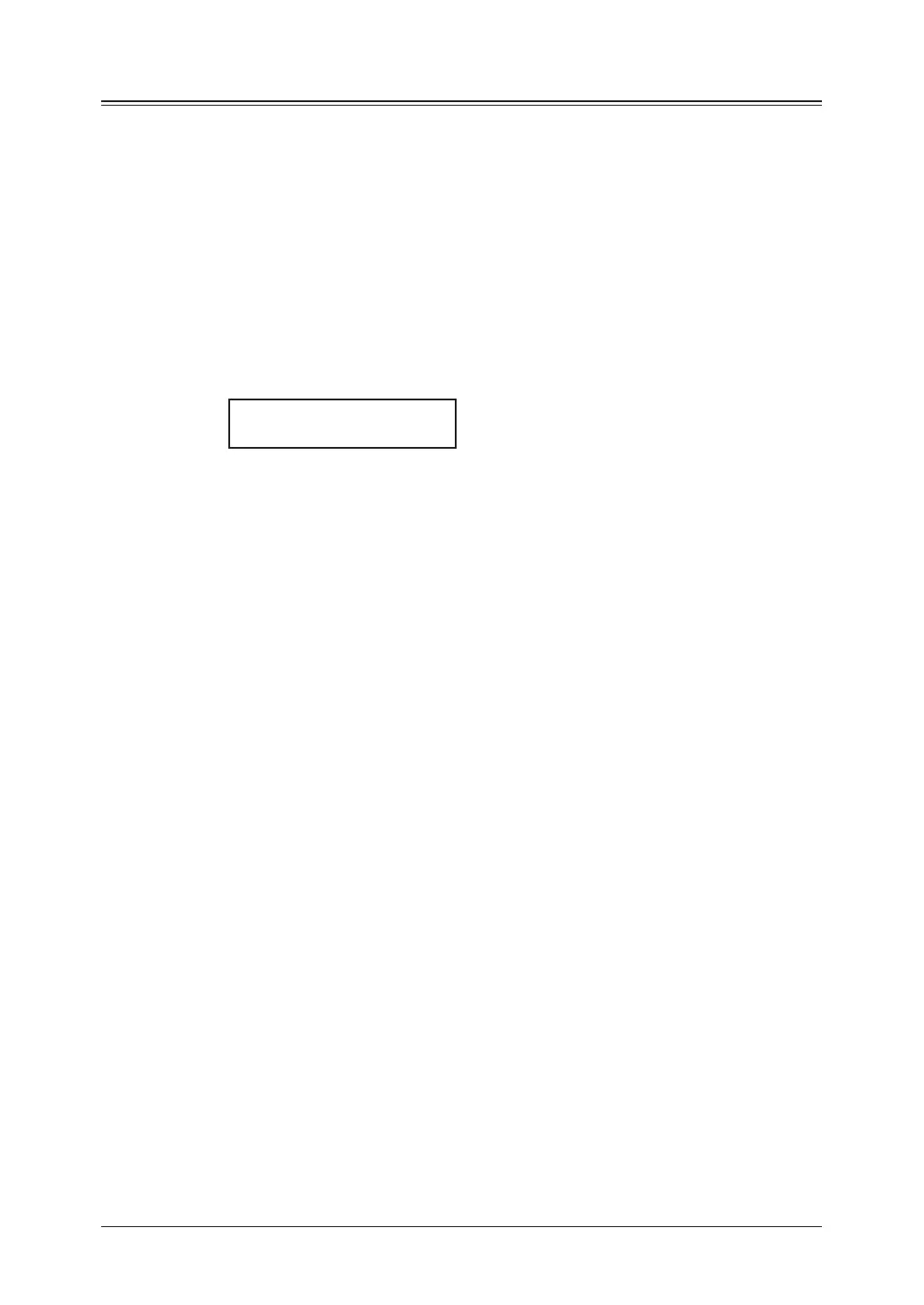3-12 au t o d I a L L e r & dI a L L I n G o p t I o n s
If the call fails
If the call fails, what happens next depends upon the kind of call it was.
If it was a fax call…
…Your machine will automatically redial the number. It keeps trying until one of the
following occurs:
•Itsuccessfullyreachestheothernumber
•Ithasattemptedthemaximumnumberofredialsandhasstillnotconnected.
If it was a regular phone call…
…You will have to redial manually:
1
Lift the handset.
2
Press <p> (Redial).
View Redial History
01:1234567890
3
Your machine can remember the last 10 dialed numbers.
Use <q> or <p> to select the dial number you want to redial.
4
Press <Start>.