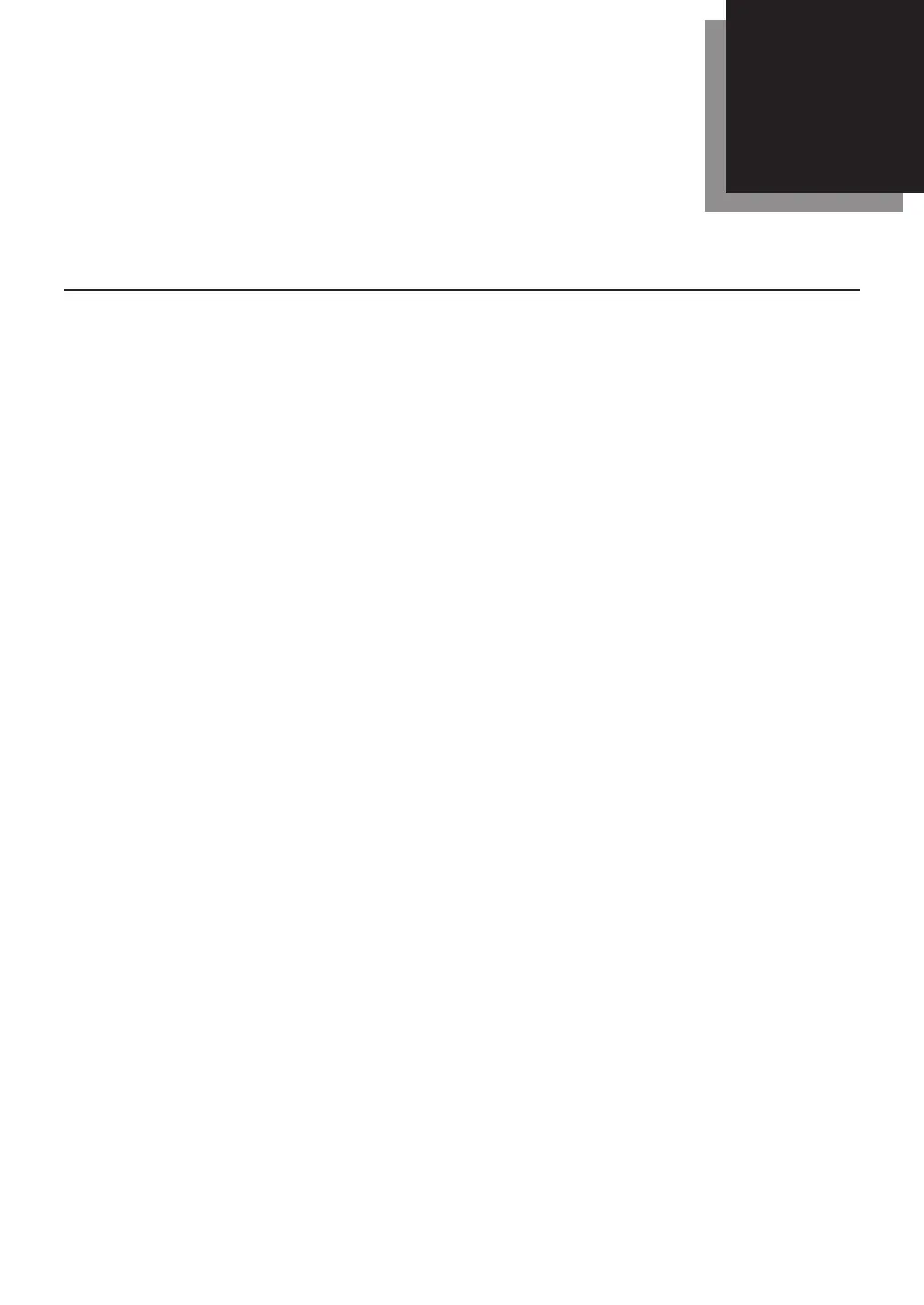10
Machine settings ......................................................................................... 10-2
Accessing the machine setting ............................................................ 10-2
Fax settings ................................................................................................. 10-4
Accessing the fax settings ................................................................... 10-4
Copy settings ............................................................................................... 10-6
Accessing the copy setting .................................................................. 10-6
Scanner settings .......................................................................................... 10-7
Accessing the scanner setting ............................................................. 10-7
Chapter
User settings