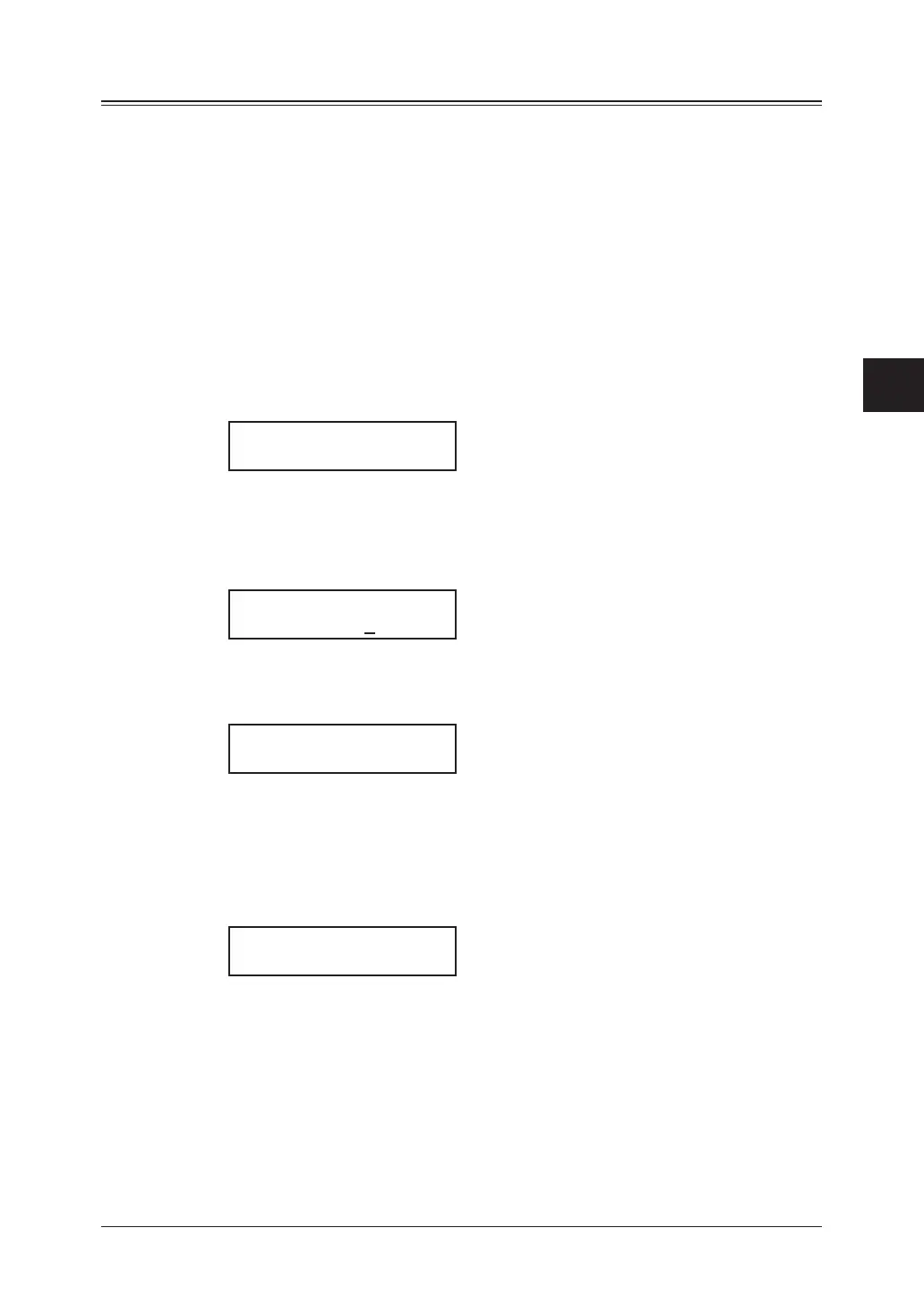4-13se n d I n G f a x e s
1
2
3
4
5
6
7
8
9
10
11
12
13
14
A
se n d I n G f a x e s
Delayed transmission
Setting up a delayed transmission
Your machine can store up to 99 delayed commands, each of which you can program up
to 31 days in advance.
Your machine only remembers the day of the month that it is supposed to send a delayed
transmission. It does not remember the month itself. So if you want to send a transmis-
sion at 2:15 pm on November, do not program the transmission sooner than 2:16 pm on
26 October.
To set up a delayed transmission:
1
Switch to the fax mode by pressing
<
c o p y
4
f a x
4
s c a n
>
.
2
Load the document and make any necessary adjustments.
3
Press <Advanced Functions> until “Delayed” appears on the LCD and press <Enter>.
Delayed
/
/Enter
– or –
Press the “Delayed” soft key.
4
The machine shows the current day of the month, followed by the current time (in 24-
hour format):
Delayed
Enter Time 27,14:15
5
Use the numeric keys to enter the day of the month and the time when in which you
want to send the delayed transmission.
6
When the date and time are entered, press <Enter> to save the delayed transmission.
Enter Fax Number
_
7
Enter the fax number.
You can either press a one-touch key, enter a speed-dial number or use the numeric
keys to manually enter the fax number.
8
Press <Start>.
Your machine will scan the document into memory, then it returns to the standby
mode, while showing this on the LCD:
** Reserved **
Nov 27 2009 2:15pm
This means your machine is “Reserved” for the delayed transmission you just pro-
grammed.
•Ifyouspeciedthedelayedrealtimetransmission(non-memorytransmission),donot
remove the document in the ADF. If the document is removed from the ADF before a
delayed command completes, it cancels the delayed real time transmission.